Do you have a Gmail account? Gmail Accounts are free, give you lots of storage, and can be used like a regular email account in your Outlook Express, Windows Mail, or almost any other email program. Don’t have a Gmail account so you’re going to skip this trick? Don’t skip this tip. You can get a Gmail account free simply by signing up for one – visit this page.
This is a tip that works very well and everyone can benefit from it. After more than six years of using this method, we’re satisfied it works better than any spam filter you can install. It works so well that we use this method to control our spam on most all of our email accounts.
Gmail has protected our accounts from over a million (really!) spam emails -and misidentified a very, very small percentage of good email. It’s the most accurate, reliable spam filtering we’ve ever tried. Gmail works. It makes an incredible (and almost perfect) shield to protect your email account(s) from spam.
We’re betting if you get a lot of spam you’ll find this tip to worth the little bit of time it takes to set up your gmail account(s) and your email program.
Most all of you with Gmail accounts who check your Gmail account with your email program, also have at least one ISP account too. Did you know that Gmail will access up to 5 other email accounts for you including your ISP accounts – and you can access these accounts via your Gmail account too?
If you’re plagued with spam and you’re looking for a cheap and effective way to deal with spam without using some clumsy “authorize me” free spam filter, you can use Gmail’s excellent spam filtering for any email accounts you have as long as they are POP3 or IMAP accounts. Your ISP provides you with at least one POP3/IMAP account -most ISPs provide you with more than that.
So how do you add other email accounts so you can check them with your Gmail account? Very easy. Login to your Gmail account, click “Settings” … (click the gear icon in upper right corner):
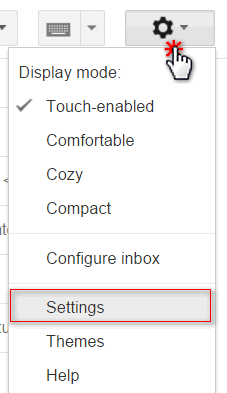
and then click “Accounts and Import” and then click “Check mail from other accounts (using POP3”).
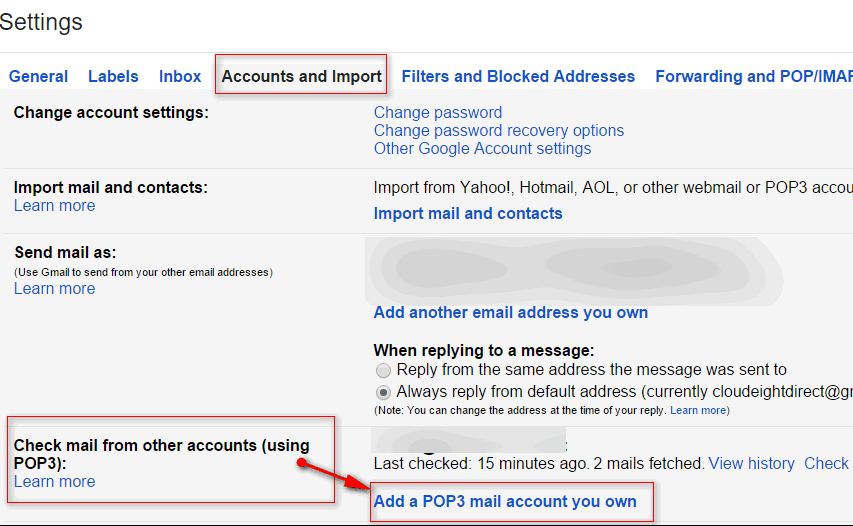
If you need some help, just click “Learn more”.
After you’ve clicked “Add another email account” a dialog box will appear where you type in the email address you want to check, your user ID and your email password (for the account you’re setting up). If you want, you can even set up Gmail to send from that account too, but it’s not necessary.
Now, after you’ve set up one email account, you can set up another – and another if you choose. There’s one more thing you have to do, you have to make sure you disable auto-checking in your email program for the accounts you want Gmail to check. All your email messages will come to your email program via your Gmail account. If you don’t disable auto-checking of the accounts you add to your Gmail account you’ll bypass Gmail, and your mail won’t be filtered for you. Why? becuase your email program will check your accounts before Gmail checks them and this defeats the whole purpose of this tip. So make sure you set up your Gmail account in your email program to auto-check and disable auto-checking in your ISP account(s) that you’ve set up in Gmail. And if you need more help with all of this, click the Learn more link in your Gmail program to the left of “Add another email account”. It really is easy to set up Gmail to check your other POP3 accounts.
We get thousands of legitimate emails each weeks and twice (or more) that many spam email. We rarely see any spam in the mail we download with our email programs, and only very very rarely have we found a good email in the spam folder. We’ve been using this method for over six years – and we have never found anything better in our battle against spam. If it works for us, it will work for you.


I use MailWasher. It’s free for 1 email account, you can set up your own filters, white lists and black lists, keywords and such. Amazingly versatile.
Mailwasher has great problems – too many babies get tossed with the bathwater. We don’t think very highly of Mailwasher – and we don’t recommend it.