Test Your Internet Connection Speed Right From Your Browser
If you’re paying for high-speed internet but you are not getting the speed you’re paying for…Or if you’re having problems and think your internet connection seems slow…Or if you’re just the kind who likes to know how fast your going… This tip is for you.
We have used www.speedtest.net for many years to check connection speeds for ourselves and testing speed for our Cloudeight Direct Computer Care customers. We just learned about a new Ad-free Chrome extension that lets you check your internet connection right from your browser, anytime you want. Plus, there are not annoying ads or tricky clicky tricks going on (the page at www.speedtest.net has ads and can be tricky if you’re in a hurry).
Speedtest by Ookla is a browser extension for Chrome that lets you check your internet speed without visiting the Speedtest site and without leaving the page you’re on.
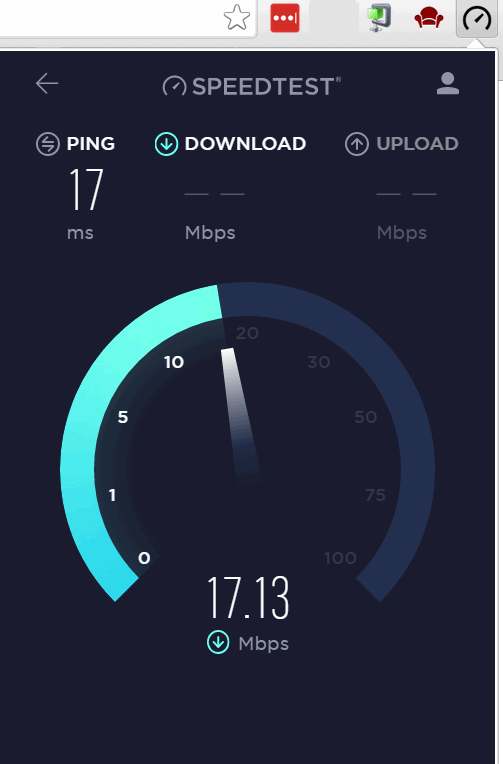
Unlike EB who has 60 Mbps download speed, I struggle along with 17 Mbps speed because I’m broke. Why am I broke? Because she pays me so poorly. Though it makes me sad to check my internet speed, I do it frequently to make sure my ISP is giving me the speed I’m paying for. With the Speedtest extension, all I have to do is just click on the Ookla Speedtest Chrome extension and I can see how fast my download and upload speeds are — without leaving the page I’m on.
If you frequently need or want to check your internet speed, and you use the Chrome browser, then visit this page to get the Ookla Speedtest Chrome browser extension.


When I tried to add the Chrome Browser extension Ookla Speedtest a warning came up “This can read and change all your data on the web site. Add extension or CANCEl”
So I did not add it. Would have been ok ? Thank you
You can accept those terms or not. If you don’t want to accept them, then reject the add-on. If you have an android or apple device that is typical of an app – they need to access some data. If you want to do a speed test, it needs to know your location so it can find the nearest speedtest server. If you don’t trust the app (obviously we do), you can go to http://www.speedtest.net and use the test there – beware – there are many ads and tricky links.