After a couple of weeks of testing every anti-malware program we could find, we looked at Emsisoft Anti-Malware last. The only word I can used to describe our reaction when we intentionally went to malware sites, intentionally clicked on download links we knew were ads, and intentionally installing software we knew was bundled with malware, and Emsisoft Anti-Malware caught them all trying to silently install or inject code on our machines is: AMAZED!
We kept on testing and we couldn’t help but think — this is something our readers could really use. It’s not easy to always be careful, and even when you are, some nefarious installers install malware even if you UNCHECK them and indicate you don’t want to install it. And who wants to have to watch out for every single site they visit or watch every single thing they download?
Thanks to you, we’ve had a wonderful response to our introduction of Emsisoft Anti-Malware, and we appreciate it very much. We are more enthusiastic about this program than we have been about any program in a very long time. We know when you try it, you’re going to see right away how well it protects you — just wait until you install something in a wrapper bundled with malware, Emsisoft will pop up and warn you — plus give you details about the malware so you can make the right choices.
It’s about time someone stood up for you and detected the kind of garbage software (malware) you are most likely to encounter. We were sorry that Malwarebytes changed and decided that the stuff they used to detect and remove wasn’t really that bad after all. Yet day after day, we spend our time cleaning malware off of computers – some which barely run because they’re loaded down with malware. We see browsers that don’t work right because of malware. We see browsers being hijacked, searches hijacked, home pages hijacked – we see people click a link and find themselves redirected to a page full of malware. It’s about time someone stood up to the malware gangsters, and give you the right tools to fight them with.
Emsisoft Anti-Malware provides you with the arsenal you need to fight the gangsters of malware — and there are a lot of malware gangsters you may have to fight.
So thanks again so much for your wonderful and warm welcome to our newest partner Emsisoft and our newest Cloudeight Recommended and Endorsed software program — Emsisoft Anti-Malware.
Want to know more? Visit this page.


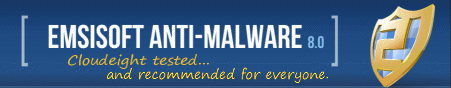
I have been using Mal-ware bytes but I took your advice and uninstalled it, Installed Emsisoft what a great program. It does everything for you not having to worry about installing some bundled crap. Thanks for your great help in keeping our computers running.
I hope it isn’t going to disable any more of my programs. It disabled Smileycons and that’s a whopping NO-NO as far as I’m concerned. Panic mode ensued, until I finally discovered how to disable Emsisoft temporarily (10 min, an hour, or until next reboot) and I can live with that, until I find out how to teach it to accept anything from Cloud8 – after all, that’s where I got it from. I think you should warn people that it doesn’t like your Smileycons, and whatever other Cloud8 items it mightn’t like. On the credit side, it found 5 items that it cleaned out of the system. This is a program that I would like to come to terms with, it seems to have more positive than negative effects – so far – but I’m wary.
Barb.
Barb you have to learn to use the program. Any program you know is safe you can exclude from the file guard by just ticking the box next to “Exclude”. Many legit programs use the same silent method of connecting to the internet that Smileycons does ( Smileycons has to because if you use the images on the Web or in Web mail, the images have to come from the Web- additionally all the help files are on the Web.)
This reminds me of the question we are always asked that starts off off with “My computer won’t let me…”. If you understand how Emsisoft works, and you read the help files, and you look at your options when you get a warning, you will find you can override Emsisoft for programs you know and trust.
I have 2 programs on this particular computer which Emsisoft blocked for behaving in a way similar to malware — they are programs I know and trust Filezilla (an FTP program) and Web Expressions (an HTML editor). I simply ticked the box next to exclude and Emsisoft created a rule where those programs are no longer monitored. You can do the same with Smileycons or any program you know and trust. Emsisoft uses behavioral clues too to block Malware so even if the malware isn’t in the definitions you will still get a warning — and you can over-ride these kinds of warnings.
I just downloaded & tried Emsisoft–would sure like to try it for a for more days then hopefully I can still get that super $10.00 discount by going through C-8. I have your Smileycons too. Will this be a big problem for us.
Thanks for all of your continued help, honesty & integrity..Bless You Both!!
Janice M.
You can exclude any program you know and trust from Emsisoft’s blocking.
Emsisoft Anti-Malware gives you 30-days of full functionality –before it turns into freeware — but the freeware version doesn’t provide protection real-time, does not block programs or sites from installing malware.
The freeware allows you to scan and remove malware only. But the reason why we’re recommending this program is to keep malware off your computer in the first place.
Just a quick question, can we run 2 anti-malware programs? I like what I am reading so far from your research and thank you for all your diligence in finding this.
Yes…but with Emsisoft installed, it’s not really necessary.
I am a great fan of SuperAntispyware for a long time! I downloaded the trial version of Emsisoft and made a deep scan of my laptop; the result: 0 malware. Why is Emsisoft given #1 status and not put on an equal footing with SuperAntispyware which “removes spyware, not just the easy ones!” One can get good deals – 2 keys for $9.99 was the latest I saw.
Was so happy that you had found a good anti-malware site to replace Super Anti-Spyware. I bought it immediately but think I must have done something wrong on the install as it has been “downloading update information” for that past 10 hours! Any ideas of what I should do now? Thanks for your suggestions/help. Jan
Emsisoft has excellent support and you can access it from the program. They answer quickly — you should ask them. One more thing, we never found anything wrong with SUPERAntiSpyware, it hasn’t changed (that we know of), we found that Malwarebytes was not finding PUPs like Conduit, ASK, and dozens of the others that it once used to find and remove. For some reason they decided that people actually want these garbage programs. We find that answer evasive — something is going on there but we have no idea what.
Darcy & TBall. Once again you have come up SUPER TRUMPS. In EMSISOFT you have found us who respect you as the Gurus of the Internet a fantastic Anti-Spyware Programme. As you informed …So easy to use…and it does so much more than most other such programmes. I will write to EMSISOFT to tell them of my positive thoughts. My only problem so far…I have now scanned twice{I scan daily as a precaution each day}. Both scans have found….TRACE RECOVERY PROTECTION CENTER{A}…With the details ..HKEY_LOCAL MACHINE\SOFTWARE\MICROSOFT WINDOWS\CURRENT VERSION.
AFTER EACH OF THE SCANS THERE WAS ONLY QUARANTINE AS AN ALTERNATIVE, NOT A REMOVE OPTION…However on chosing the QUARANTINE I did not find it mentioned in the QUARANTINE sction of the programme. Will I now have to contact EMSISOFT for a solution ? Thanks again you wonderful duo.
Just want to TY soooo much for all your help and your input on this great product,I bought it,I always believe in ya’ll,You all are the Bestess,Thanks again from the bottom of my heart,Huggies n Blessings ♥
I’ve been with Cloudeight for a long time and I have always used whatever you two said was the best for me and my PC. So now I have done away with my MALWAREBYTES PRO and will be using this new one EMSISOFT. Don’t know what I’d do or the mess I’d be in, if it wasn’t for both of you and all the help and knowledge you have giving freely to all of us. Thanks again
The only substgantial difference between MWB Pro and MWB free is real-time protection – there are others but that’s the most important. The definition files are the same so it wouldn’t detect anything the free version doesn’t. It’s a real shame that MWB took this path.
I downloaded Emisoft but it said I had already used my 30 days. I had never heard of it before you suggested it.??? Also I have 2 computers, do you have to buy it twice?
I also installed the free trial of Emisoft and so far nothing has shown up at all. Guess that is good for me. However, I cannot change anything as far as set the time, date, monthly, weekly areas. Is that only for the paid version??? If so, that is really something that should be for the free version also. Might be something that I have to do first but do not know what???
Apparently I was supposed to have been able to get the “Full” Version when I downloaded the 30 day free trial. Did not happen…why?? And why hasn’t anyone from C8 answered my fist question that I posted a couple days ago?? You recommended this program so highly, but have ignored my questions???
I installed the Full program from Emsisoft and so far so good and didn’t loose anything like my Smileycons 🙂 Hoping it will be great and thanks Darcy and TC. I did print out Cloudeights instructions so that helped.
Thank you Darcy and TBall, you found an awesome malware program and thank you again for all your diligence. I received my key already and program is working great. I love it. I use MSE as Anti Virus and Super Anti Spyware as well so feel 100% protected. Thanks.
Help with Emsisoft 30 day Trial?
I downloaded it on July 30th & I ran the Smart Scan as suggested & it found 12 items, so I did the fix or quarantine & it brought up a page with some FunWeb junk traces on my PC & said to print out the directions with 2 programs to download to save logs in after I followed the instructions (but the problem is when it found these 12 items evidently some of the malware it found had gotten into my printer shared files & I can’t print anything online so it says you have to close all windows while trying to get rid of these traces)so yes I can copy & paste the instruction or save the page but still can’t print them so if you can’t have any windows open I can’t even save the instructions to word pad or note pad & have it open on my desktop to follow??? Help Please??? I want to get the paid version but my question is if you have to restore your computer back to before you downloaded the Trial version because of it messing with my printer, it says you can only download the trial version 1 time on your computer!! What else can I do, I am disabled & am can’t afford for you guys to fix all this for me. I wish I could, so my question is now if I buy the paid version thru you guys to get the $10.00 discount & can you reinstall it if you have the paid version??? Could you please contact them & ask this ? For me??? I am scared to try to do anything like get into my emails or my banking with things as they are above? What now??? That is why I am contacting you via my iPhone. This is how I have had to get into my emails because a while back all this junk hijacked my desktop, I had Rogues, it shut down my firewall, Microsoft Security Essentials etc I had Fake Alerts, this is when I was still using Malwarebyres, of which I have since uninstalled. I had it thru you guys for years the free version. Guess all this stuff was not detected thru it. I appreciate any help you can give me or suggestions. I was going thru Internet Explorer online when all this stuff got on my PC!!! I finally got everything back listed above but it was a pain. I am somewhat of a geek but by no means a know it all. I am very frustrated right now with the mess that has messed up my printer online. What has done is marked in Control Panel printer to XPS Writer to my default & I have no idea what that even is? I always have my regular Epson printer as my default. I even tried using my printer software disk to try to get control again! Do I need to uninstall all my Epson programs with Geek Uninstaller & reinstall my printer? Now my ? Is what do I do first that I have mentioned in this email/Comment? HELP
Thanks for all your great work all these years as I am a long time subscriber.
Deborah/DeeDee or Debbie