The Enhanced Windows 10 Clipboard
After 20+ years, the Windows clipboard has finally been updated. All Windows 10 versions starting with version1809 have the enhanced clipboard. The enhanced clipboard — or as we sometimes call it “the Windows 10 Clipboard Manager”– is not turned on by default, so if you want to use it, you’ll need to turn it on first.
Here’s how to turn on the enhanced clipboard in Windows 10.
1.) Open Settings (Windows key + i ) or Right-click on the start button and click Settings.
2.) Click on System then click “Clipboard”
3.) Turn the switch under “Clipboard history” to “On”.
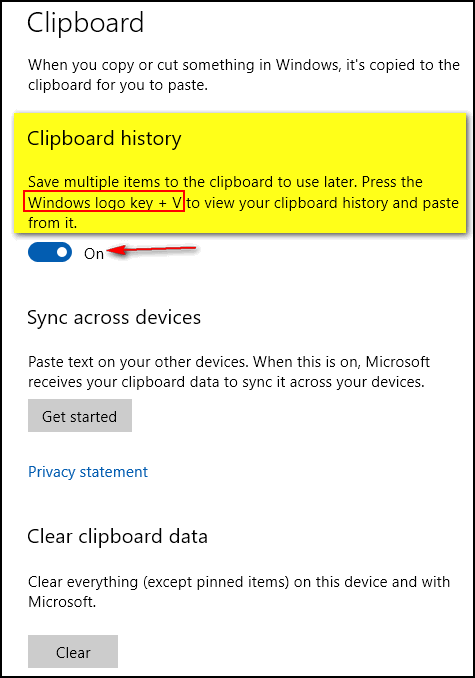
4.) To view your saved clipboard items, press Windows Key + V. This will bring up the clipboard view pane. Anything you copy is copied and saved to the enhanced clipboard. If you have an item on the enhanced clipboard that you want to use over and over – for example, an email signature, just pin the item to you clipboard by clicking the 3-horizontal-dots at the top, then click on “Pin”.
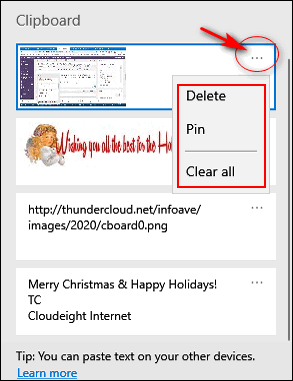
Once pinned the pinned item will stay on your clipboard until you unpin it. Clearing the clipboard will not remove pinned items. But you can unpin them any time and delete them.
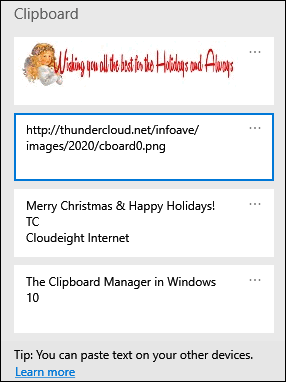
5.) In the screenshot above you can see that images and text are saved to the clipboard when copied. You can paste from the Clipboard manager by opening a document, email, etc. and clicking in the space where you want to insert the item from the clipboard then using the Windows key + V shortcut to open the Clipboard manager and clicking the item you want to paste.
See?
Merry Christmas & Happy Holidays!
TC
Cloudeight Internet
It’s a great way to add signatures to emails or paste the often-repeated text into an email, a document, a text file, etc. Once you start using the “enhanced” clipboard — that we call the Windows 10 Clipboard manager — you’ll find many ways to use it and it can save you a lot of time.
We think you’ll find Windows 10’s enhanced clipboard a big improvement over the old Windows clipboard. Is it as good as some of the other freeware clipboard managers? Probably not. But it sure it beats the standard Windows clipboard.


Thanks once again!
The auto sync is great. Numerous times I have copied something and then lost it.
Just what I need…Thanks