Three Chrome Tricks You Might Not Know
Here are three easy and useful Chrome tips and tricks that we think you’ll find useful and you may not already know.
Easily share links with others – or yourself
Use the share menu to share a link, create a QR code, or send the link directly to your own phone or email.
Click the share icon in your address bar.

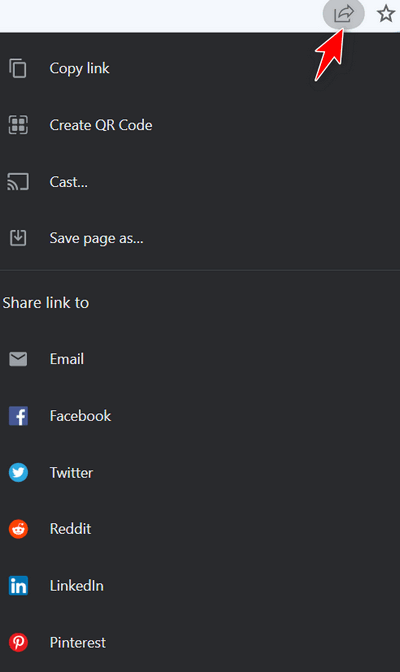
Select from a variety of options to share the link with others or yourself for later.
Add passwords to Google Password Manager any time you want
You don’t have to be on a site to save a password. You can manually add a site, username, and password for Chrome to autofill in the future.
Click Chrome menu >
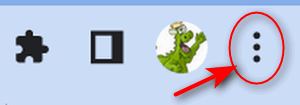
Settings > Autofill > Password Manager.
Next to Saved Passwords, click Add.
Add the site, username, and password then click Save. That’s all there is to it!
Find out more about an image with Google Lens
Google Lens uses images instead of words to help you search. You can find similar items to shop, identify plants and animals, search for the image source, and so much more.
Right-click on an image.
Click Search image with Google Lens.
See results in the side panel of your browser.
Search the full image or part of the image.
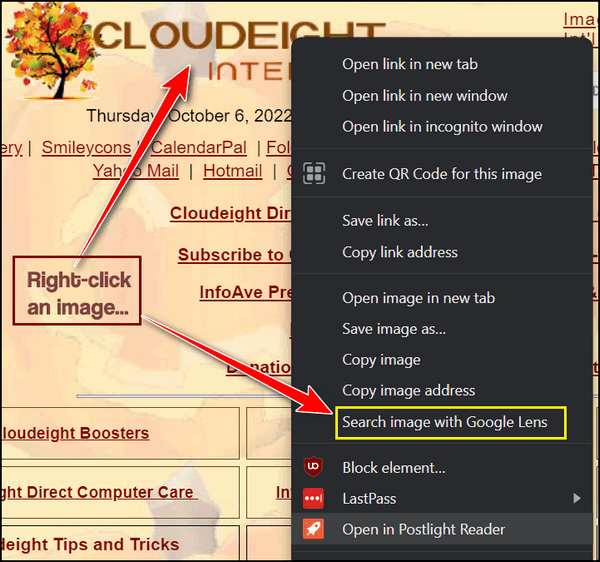


You kids opened my eyes on this one. I’d never heard or read about these things. Thank you.
I am in a heap of trouble! My comp went completely haywire and now suddenly my nightlight setting is not working anymore either . I did not change anything at all suddenly here I am staring at this very bright comp. screen. Please help !!