Time. Timers. Not enough time. Too much time on your hands. Time is running out. Time. Time. Time. Tick. Tick. Tick.
Time flows like a river and the river of time only flows in one direction. Of course, physics says there is nothing to prevent us from going back in time. I say there is: We don’t know how. So why bother with even thinking about going back in time? Why not just give in and admit that time marches on? OK. I have. You have. We all have.
Since we can’t slow down the hands of time, since we cannot go back in time, why not make better use of the time we have? Exactly. That leads me to our freeware pick today – WatchMe. WatchMe is a desktop timer unlike any other. It’s not some chintzy one-event egg timer. If you want an egg timer go to the Dollar Store and buy a plastic hour-glass for $1.00, and watch the sands of time run out. Nope. Not for me. I have multiple things to do and I need to know how much time I have left to do something before I have to do something else. And then when I get that something else done, I need to know if I got that done in time to do something else. It’s never-ending. Well, that’s not exactly true, but, hey, I don’t need to get morbid.
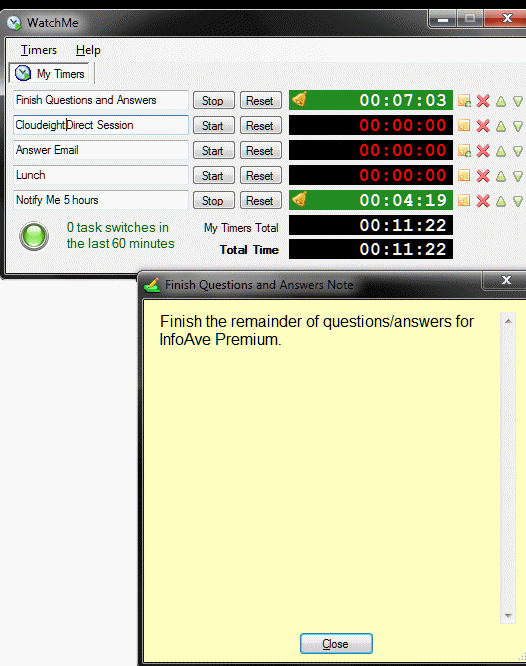
(Look EB! I’m working!)
Anyway, in keeping with my new year’s resolution, I’m going to be the master of brevity – the Laconic One – the Regal Reticent. That’s me. I’m done yammering. I’m going to call in the developer of today’s freeware pick – the owner of FlameBrain Technologies, the Master of Time… Scott. Beam it up, Scottie:
“WatchMe is a feature-rich timer program that can be used to track time for a number of different tasks or events together or independently of one another. You can create any number of timers, give each one name and record additional notes and information about what you are timing – a great solution for those who need to track their time for hourly billing, timesheets and more.
Features Include
Ability to manage multiple timers at once
Group timers into multiple tabs for easier management
Give each timer a unique name
Display time in a number of formats including fractions of an hour, hours/minutes/seconds, minutes, $/hour and more (additional formats added in version 2.1.1)
Store notes and comments on each timer
Quickly copy and paste time into other time tracking programs and billing programs
View total time for a grouping of timers
View total time accumulated across all of your timers
“Focus Light” that, when set to your working patterns, will help keep you focused while you work (new in version 2.1.0)
Timer alerts that can notify you after a set period of time has elapsed
Flag your timers with different colours to help organize your tasks
Export timers and tabs to XML or CSV
No install program – just copy the executable and run
And much more…
Have multiple timers running at the same time. You can also set it so only one timer can be operational at a time – a great way to quickly keep only a single timer running while hopping between tasks…”
Thank you, Scotty. And thank all you fine people. If you want to know more about today’s Cloudeight Freeware Pick – and I’m sure you’re chomping at the bit to learn more… or if this program sounds too good and you just can’t wait to download it… you can do both right here: http://www.flamebrain.com/download-watchme .
Do you have a freeware program you love? Tell us about it!
The nitty-gritty:
WatchMe
A desktop timer unlike any other
Works on Windows XP, Windows Vista, and Windows 7
32bit and 64bit
478KB Zip File – No installation required.
Unzip and click the EXE file to run

