Try Clipboard History in Windows 10 Version 1903 – You Might Be Impressed!
This tip applies to Windows 10 Version 1903 (May 2019 Update) and newer versions of Windows 10
I keep trying to get EB to try the new version of Clipboard History in Windows 10 Version 1903, but she is recalcitrant. So, I’m going to reach out to those of you who’ve upgraded to Windows 10 Version 1903 (May 2019 Update) and see if I can get you to try Clipboard History. The version of Clipboard history in Windows 10 v 1903 is much easier to use than in version 1803 and 1809. Microsoft got it right this time by making it easier to see more clips at the same time.
If you have never used Clipboard history before, you’ll need to turn in on first. To turn File History on, do this:
Open Settings > System and click on Clipboard in the menu on the left pane.
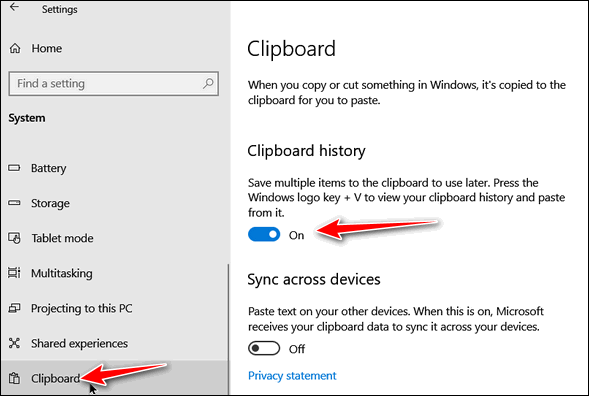
Once you turn it on, anything you copy will be copied to Clipboard history and stored as a clip. You can access your Clipboard history and all your clips by pressing the Windows Key + V.
See?
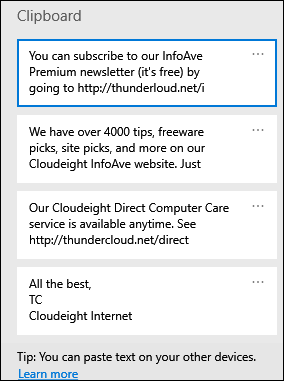
Using the Clipboard history menu (see below) you can delete single clips or clear them all. But the one I like best is the Pin feature. If you have an email signature, you can pin it to Clipboard history, and it will remain there even when you clear your Clipboard history.
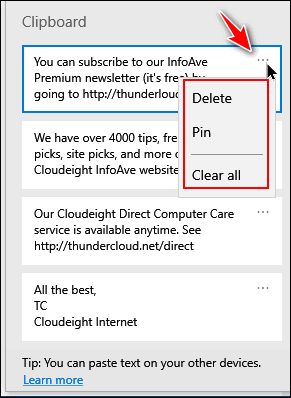
Pinning a clip to your Clipboard history keeps it pinned so even when you clear everything in your Clipboard history, the pinned clips remain.
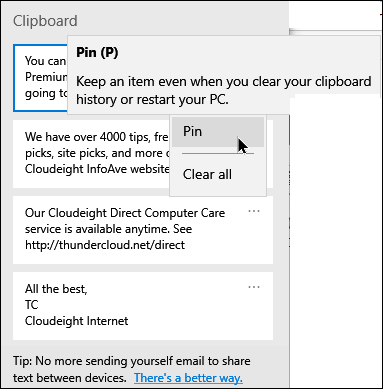
The following clips were pasted from my Windows 10 Clipboard history by using Windows Key + V to open Clipboard history and then clicking on the clip I want to paste.
We have over 4000 tips, freeware picks, site picks, and more on our Cloudeight InfoAve website. Just go to https://thundercloud.net/infoave/new/ to see them all. And there’s a great search feature on that page that will help you find just what you’re looking for.
Our Cloudeight Direct Computer Care service is available anytime. See http://thundercloud.net/direct/ for more information.
All the best,
TC
Cloudeight Internet
Windows 10 Clipboard history just got much better in the May 2019 Update (version 1903). If you use it, you’ll find it can be a real time saver. Try it and see!


Second or third time you have told of this TC and I think I get it! ❣
Oh, yes, I also love Winkey + . ❣❣❣ (No idea why that is black here but it is here!
First time I’ve covered it in detail on this Web site 🙂
Is the capture limited to so many characters? I tried to capture a long paragraph but only captured 90 characters or so.
Right now the limit is 100 kb of information can be stored on the clipboard. So if you have nothing else in clipboard history you can copy 100 KB of text, which is quite a bit. But if you have other things on the clipboard, your limit is 100 kb until Microsoft decides to increase this limit.
Thanks for the Info and that was the first time I saw it on this page.
Hi,
Question about Windows 10 “Clipboard History” when turned on;
Does the clipboard history get wiped if the computer is tuned off?
Otherwise, this is a very good tip.
Thanks for your many good tips and all the good help offered so freely!
Jeff.
No, it does not get wiped if the computer is turned off.