Randy misses Tweak UI
I’m a new Windows 7 user – I finally moved (reluctantly) from Windows XP. Windows 7 isn’t too bad, I miss Outlook Express though, and many things are in different places. I’m learning to find my way around. My question is – On Windows XP I used a program called Tweak UI which let me easily make some modifications to Windows that I really enjoyed. But I can’t find Tweak UI for Windows 7. Do you know of any program that’s easy to use that works like Tweak UI did that works in Windows 7 64bit? Thanks for all the great information. I really enjoy your newsletters.
Our answer
Thanks, Randy. We loved Tweak UI. It was a great program anyone could use to safely tweak Windows and customize it to their personal tastes. When we saw your question we thought we’d see if we could find a good replacement for Tweak UI for Windows 7. We got lucky. We not only found a program that does most of what Tweak UI did in Windows XP, but does even more.
Unlike Tweak UI, which was for the most part safe, some features of the program called “WinBubbles” (the program’s toolbar says “Winbubble”) should only be used if you really know what you’re doing. It’s a serious tweaking tool, but it also has many safe-to-use and fun features such as an easy-to-use Logon Screen changer. It also allows you to take ownership of files, add “copy to”, “move to” and more items to right click menus and much, much more. If you use it with discretion you can make some really useful tweaks to your computer. Better than Tweak UI? Yes. But, we recommend you use caution when making some of the changes this program makes so easy to do. If you’re not sure what something does, don’t do it until you find out exactly what you are about to do.
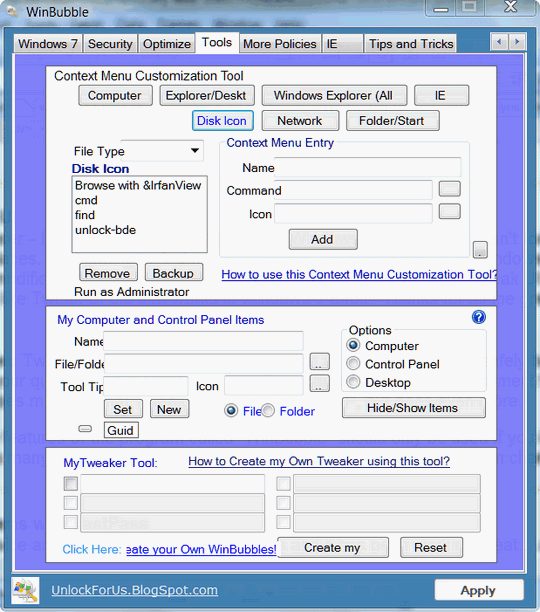
WinBubbles makes it easy to access and modify hundreds of Windows settings. You can reset file associations, change your screensaver, change your logon screen, tweak Windows 7 and make it your own. As with any good tweaking tool, some of its features must be used with caution. WinBubbles has tons of features though, which are fun and easy to understand and use. We think it makes a great TweakUI replacement for Windows 7 since it does everything TweakUI did in Windows XP – and more. We think you’ll like it.
You can learn more about and/or download WinBubble (or WinBubbles) here.


Speaking of tweaking. Help. I can’t remember how to set my e-mails so they don’t open unless I doubleclick them. I hate downloading a mess of stuff I don’t want.
Thank you for your help.
What Windows version are you running?
Which email program are you using?
I have yet to find a link to download the program. it seems to be a vicious circle of links. Suffice it to say, I wasn’t able to download the program. Thumbs down on this one for this very reason.
The link is the entire last line of the article. Thanks TC