CalendarPal is a personal desktop calendar, events calendar and organizer program. CalendarPal makes it easy to organize your schedule, keep track of events, create daily notes, reminders, “To Do” lists and more. CalendarPal puts your local weather right on your calendar so you really do have your “weather at your fingertips” and can display your choice of weather information in you system tray and on your calendar. Try it free for 15 days – you’ll find it will be one of the most useful programs you’ve ever tried! Best of all, it’s not a subscription – when you buy a CalendarPal license, it’s yours for a lifetime. You’ll never pay a penny again for updates or anything else.
CalendarPal works with Windows XP, Windows Vista, and Windows 7 – both 32 and 64-bit.
![]() Your local weather and forecasts at glance! Important weather information at your fingertips! Your local weather appears right on your calendar! Click a button to see even more detailed forecasts and your hourly forecast all right inside your CalendarPal program. And you can see your current conditions up-to-the-minute with just a single click! Take a look at the picture to the left. See a larger image of detailed five-day local forecasts.
Your local weather and forecasts at glance! Important weather information at your fingertips! Your local weather appears right on your calendar! Click a button to see even more detailed forecasts and your hourly forecast all right inside your CalendarPal program. And you can see your current conditions up-to-the-minute with just a single click! Take a look at the picture to the left. See a larger image of detailed five-day local forecasts.
Also, your system tray icon for CalendarPal can be set to display any two weather items you like. We like to display the current temperature and the unique Accuweather “Real Feel” temperature in our tray icon. But you might prefer to see the wind speed and direction, the barometric pressure or other weather information. It’s all customizable! You can make CalendarPal display whatever you like with just a few simple clicks.
With a full five day forecast, weather forecast on the Calendar, tray tips, weather tray icon and more. CalendarPal puts your local weather right at your fingertips! Try it free for 15 days and see for yourself!
![]() Set Reminders & choose sound alert and/or window alert! Let CalendarPal help you remember important events, birthdays, appointments, and more. CalendarPal makes it easy to set up automatic reminders. You can set up daily, weekly, monthly, yearly reminders. You can also easily create one-time reminders. And you can set reminder as far in the future as you want! You can choose an audio alert, popup window alert, or both. Never forget an important event again! View Reminders right on your calendar too! Great for helping you remember to take medicine, doctor appointments, dental appointments, important meetings, or just to remind you to take break! Try it free for 15 days and see for yourself!
Set Reminders & choose sound alert and/or window alert! Let CalendarPal help you remember important events, birthdays, appointments, and more. CalendarPal makes it easy to set up automatic reminders. You can set up daily, weekly, monthly, yearly reminders. You can also easily create one-time reminders. And you can set reminder as far in the future as you want! You can choose an audio alert, popup window alert, or both. Never forget an important event again! View Reminders right on your calendar too! Great for helping you remember to take medicine, doctor appointments, dental appointments, important meetings, or just to remind you to take break! Try it free for 15 days and see for yourself!
![]()
You say, that you’re not in the U.S.A.? Install with or without US holidays. Great for our International customers. U.S. users will find all the general U.S. holidays listed right on the calendar. Our friends in other countries can easily install without U.S. holidays and add whatever holidays they wish. Weather is available for most international locations in U.S. measurements or Metric. Your choice.
![]()
Event/Holiday Editor Use it to Add, Edit, Change or Delete existing Holidays to fit you! Add recurring events like Birthdays, Anniversaries and more! Never forget an important event again.
![]() It’s so easy to add daily notes! CalendarPal makes it so easy to add a note or notes to any day on your calendar. Just right click on the date and type in your note. That’s it. Your note will be visible on your calendar until you remove it. Just like a paper calendar only a lot better! Make a little note so you don’t forget, it’s as easy as right-clicking the calendar and typing your note. How easy is that?
It’s so easy to add daily notes! CalendarPal makes it so easy to add a note or notes to any day on your calendar. Just right click on the date and type in your note. That’s it. Your note will be visible on your calendar until you remove it. Just like a paper calendar only a lot better! Make a little note so you don’t forget, it’s as easy as right-clicking the calendar and typing your note. How easy is that?
![]() Easily create “To Do” lists – and get organized! Throw away those paper lists of things to do. CalendarPal makes it simple to create “To Do” lists that are always visible on your desktop and your Calendar. Items on your “To Do” list remain until you mark them completed – assuring you that you don’t forget “To Do” anything on your “To Do” lists. What a great way to get organized! Try it free for 15 days and see for yourself!
Easily create “To Do” lists – and get organized! Throw away those paper lists of things to do. CalendarPal makes it simple to create “To Do” lists that are always visible on your desktop and your Calendar. Items on your “To Do” list remain until you mark them completed – assuring you that you don’t forget “To Do” anything on your “To Do” lists. What a great way to get organized! Try it free for 15 days and see for yourself!
![]() Easily browse to previous or future months and years! A true perpetual calendar!
Easily browse to previous or future months and years! A true perpetual calendar!
Click through previous or future months and instantly return to today’s date. You can browse backward and forward through months and years – as far back or as far ahead into the future as you want – and you can do it just by clicking the previous or coming month. Easily return to the current month and date with just a single click! . Try it free for 15 days and see for yourself!
![]() Your Local Weather At a Glance – All kinds of interesting and useful local weather information at your fingertips!
Your Local Weather At a Glance – All kinds of interesting and useful local weather information at your fingertips!
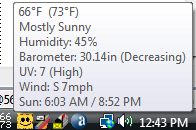 CalendarPal’s weather function integrates with CalendarPal and gives you the option of displaying your current temperature, wind chill, barometer, humidity, sunrise, sunset, wind, wind direction and more in your system tray. You can choose any two to display as your tray icon and display other weather-related items that display when you hover over the CalendarPal tray icon. With CalendarPal you have all your local weather information at your fingertips!
CalendarPal’s weather function integrates with CalendarPal and gives you the option of displaying your current temperature, wind chill, barometer, humidity, sunrise, sunset, wind, wind direction and more in your system tray. You can choose any two to display as your tray icon and display other weather-related items that display when you hover over the CalendarPal tray icon. With CalendarPal you have all your local weather information at your fingertips!
You can choose the information you want to display in your system tray. In the image to the left you can see the current temperature (in Fahrenheit) and the “Real Feel” temperature. You can choose either American or metric displays. Accurate up-to-date, worldwide weather information is provided courtesy of Accuweather.
![]() Change the look of your calendar with just a click! Choose from dozens of free CalendarPal themes! CalendarPal installs eight themes with the program – And we have lots more for you to download free from our Themes Page. Themes make it easy to change the way your calendar looks to fit your personal tastes. We will continue to offer more themes so your CalendarPal can always have a different look if you like.
Change the look of your calendar with just a click! Choose from dozens of free CalendarPal themes! CalendarPal installs eight themes with the program – And we have lots more for you to download free from our Themes Page. Themes make it easy to change the way your calendar looks to fit your personal tastes. We will continue to offer more themes so your CalendarPal can always have a different look if you like.
CalendarPal is a Cloudeight Program. We’d like you to try it. You can try it free for 15 days. We’re betting you like it. It’s easy to use, it’s informative, it’s useful and it’s fun. And if you like CalendarPal you can buy a lifetime license for 3 computers for just $19.95. Proceeds from the sale of CalendarPal help support our free newsletters and free downloads.
CalendarPal works with Windows XP, Windows Vista, and Windows 7 – both 32 and 64-bit.



it could only happen to me , I will contact you later but my computer died and I did not have the key for my calender pal cbacked up so I am using windowsw seven now a berrand new computer . I will contaqct you later with aq e-mail address mas I can use out look express here anmd I will send an alternate e-mail addy.That is if you want to send me the key for it again . I am so upset with losing the computer I planned on using until 2014. I just finished making the three dvd’s for recovery .
Why would using Google Chrome to search, in the recent few days I have had many error messages as a result of attempting to get to sites I ordinarily have no problem getting. This is an example error message:
” Oops! Google Chrome could not connect to calendarpal.com
Access a cached copy of calendarpal.com/order.html”
This happens not just to CalendarPal, but many sites outside of Thunder Cloud
I believe it happens only when using Google Chrome. Would it be my laptop or a problem at Google Chrome?
Thanks, Cindy
You have malware which has changes your internet settings or Chrome’s connection settings. You will find, if you look, you’re now connecting through a malware proxy server. You have to remove the malware, then you have to check “Automatically detect settings”(if Internet has been changed. If Chrome’s settings have been changed by a malware extension- open Chrome. click on the Options icon (three horizontal bars at the top right) click Settings, click Advanced settings and click Change Proxy Settings. If you find anything there revert to default.
My Calendar Pal disappeared from my desk top. How do I retrieve it?
I sent you a few ideas and suggestions to you by email.
In the past I was able to print out the entire year of my Calendar, but I cannot remember how to do it. Do you have any suggestion’s on how to print out the entire year at one time?
Hi Sandra. CalendarPal has never had a printable calendar, it was one if the features we were working on when we decided it was too expensive to keep developing it. I’m sorry I cannot help you.
Best wishes, TC.