Why Does My Browser Say Your Site is Not Secure?
We started our site over 20 years ago, and we’ve been building it, adding to it, and growing it for two decades. We have hundreds of thousands of images, tens of thousand of folders and other files. We also have tens of thousand of pages. Changing our site to a secure server involves all of those files and folders, so it’s not as simple as changing a few things.
Over the past year or so some browsers (Firefox initally) started showing “Not secure” in the address bar when any site was not running on a secure server. Sometimes we were asked why Firefox said “Not secure” in the address bar when someone was using Firefox to access our site. We’d explain it the few times we were asked.
But now Google Chrome is showing Not secure in the browser’s address bar when a site is not running on a secure server including ours. And a whole lot more people use Chrome than Firefox.
So, many people are writing now about this now, and they deserve an answer, and we understand it… but it takes extra time for us to explain this. So, here goes an explanation… and more. Hope this helps all of you who question the “Not Secure” status next the Web address in Chrome, Firefox and other browsers.
First, there’s a huge misunderstanding about secure servers and sites that are not runing on secure servers. And we’re going to make this simple: “Not secure” does not always equal “Not safe”.
Here’s why we are not running on a secure server and why we’re going to be changing to secure servers over the next month or so.
Why we are not currently running on secure servers
Secure servers are absolutely necessary for sites that ask you for personal information. Sites such as banks, financial institutions, online shopping sites, government sites, etc. Any site that asks for more than a name and email address is asking for personal information.
We don’t ask for any personal information on our site. If we sell a product or service – all transactions are done on secure servers (PayPal). We don’t ask for, keep or store any personal infomation on our site. We we do computer repair sessions, we so on LogMeIn’s secure servers.
So as far as our sites go, secure servers haved never been necessary.
Why we are going to use secure servers in the near future
OK first: Moving to secure servers is not going to make our site any safer. It can’t be any safer than it is now – we do not ask for nor do we keep any personal information about you. Your privacy means everything to us. We do not collect nor ask for any personal information and we have no plans for ever doing so.
So why would we even bother with moving to secure servers? Later this year, Google Chrome is going to start displaying a larger, more visible warning whenever a site is “Not secure” (not running on a secure server). And this is going to cause a lot of problems. Most of you know us and have been with us for a long time and you know you can trust us.
Above: The current notice you may see our our web site.
Above: In October 2018, Google will start showing a warning triangle next to Not secure – and make Not secure sites look dangerous .
Our Windows tips & tricks site (InfoAve) gets new visitors from all over the world every day… they don’t know us. If they get a big warning that we’re “Not secure” they’re probably not going to stick around long enough to get to know us, and that’s not good.
We’re not going to suddenly start asking for any personal information, and we’re not going to anything differently as far as our sites go. But we are going to spend a lot of money and a lot of time moving our main site… www.thundercloud.net to to a secure server. We don’t really want to to this, but neither do we want anyone to be put off by the “Not secure” label.
As a test run, we’ve already moved our Calendarpal.com site to a secure server – it was our test site. You can see it at https://www.calendarpal.com/ . We did this site first, to test things, because it has only a few hundred images and a few dozens pages. But our main site, www.thundercloud.net and all its hundreds of thousands of pages, images, files and directories is a HUGE undertaking.
During the transition there will, no doubt, be glitches such as images not showing up correctly – page-not-found errors, etc. But once the transition starts, we’ll keep you updated and we’ll answer any questions you may have. We will keep our site up and running throughout the project.
Keep in mind, that although we are not to do anything differently, or start collecting any personal information, we will be moving to secure servers. It’s a choice we’re making because in this era, we think it’s the right thing for us to do.
We’ll let you know more later after we start the transition. Right now we’re planning on sometime in mid-August 2018. In the meantime, please know that despite the “Not secure” label in your browser address bar, your privacy is and always has been important to us. Remember, as far as Cloudeight sites – “Not secure” certainly does not equal “Not safe”.


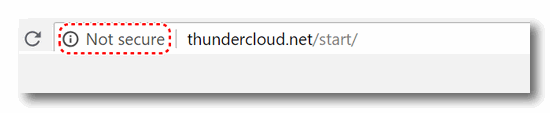

GOOGLE CHROME is my default browser and I don’t receive any “not secure” notices. I wouldn’t pay any attention to them anyway. As you said, you are not collecting any info or doing financial transactions.
Just yesterday I was contemplating writing you and asking this particular question! You have been reading my mind!
So now I’m happy to hear that you’ll be making the change to a secure server and hope it doesn’t make too many problems for you.
Thanks again for all you do to keep us safe and secure.
Great explanation, and tho I have only gotten a “Not Secure” a few times on Firefox, it didn’t bother me in the least because I KNOW I can trust you!! Good luck making all the changes–I’m sure it will require tons of patience on your part!
Thanks again for all you’ve done & still do for me!
Secure or not secure, I don’t care what it says. If it has your name on it, thats good enough for me. I trust you people totality. You do good work.
Me too; secure or not secure, it’s you two who make it safe. That’s why all of us stick with you for so many years. If fact I don’t download anything unless I find your article and download from the link on your page. Safer than just finding it on Google. No one is as helpful as you two.
Try duct tape or super glue if you want more security.
I too have been with you since the beginning. I have always trusted you guys and in the future too!
I agree with Sam above, “No one is more helpful than you two”
I have your site as my home page, so I never pay attention to the “Not secure” message in Chrome. In fact, I really didn’t even notice it until now. It wouldn’t bother me anyway since I know who I’m dealing with. I understand your reasons for changing to a secure server and thank you for letting us know.
You stated ‘… Google Chrome is going to start displaying a larger, more visible warning whenever a site is “Not secure …’
Is there (or will there be) a way to add sites to a trusted sites list to bypass these warnings for sites we trust
Right now you can only disable the not secure warning – but that’s not advisable because some sites (the ones that deal with personal info) need to be secure… and the / not secure / label makes that clear. It’s up to you to decide if the site is asking for personal info… We don’t sell anything directly on our site, all sales are done via PayPal which is a secure server. We don’t ever see a customer’s credit card info, etc. All we get is the name/email address from PayPal so we can fill the order. Even after we move to secure servers, we will still process donations and sales the same way.
OMG, I trust you with me life.
I don’t get that notice, and you guys do so much good, I would not believe it anyway.