Windows 10 Version 1903 Is Easier On Your Eyes
Windows 10 Version 1903 (May 2019 Update) is now available from Microsoft. It will start rolling out to Windows 10 version 1803 users sometime this month.
If you have problems reading text on your screen, Windows 10 Version 1903 has some features you’re really going to like. All we can say is, it’s about time.
In Windows 10 Version 1903, Settings > Ease of Access > Display you’ll see that there are sliders available that will help you increase the size of the text on your screen (without making everything else bigger), as well as a slider to make everything bigger, and a slider to make everything brighter, Plus, you see an option to “Change the size and color of your cursor and mouse pointer”.

We find the option to make the text bigger without making everything else bigger a great feature that works very well.
As you can see below you can increase the size of the text by moving the slider to the right. And you can make it smaller by moving it to the left. Try different settings until you find the one just right for you. I have mine set at 114% and it makes the text on my screen much easier to read.
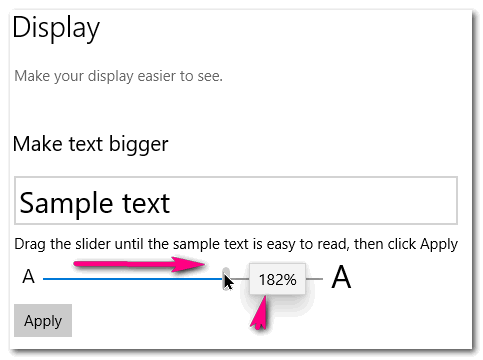
You can increase the size of the text up to 200+ %. What looks good to you? Try it and see. If you don’t have Windows 1903 yet, you can save a copy of this tip as a PDF file, or print it out, or email it to yourself. It’s easy – just click the Print Friendly button at the top of this article.
Here’s a quick tip for you that works on any version of Windows 10:
The fastest way to get to Settings > Ease of Access is to hold down the Windows key and tap the U key.


Well! I think I am not happy. Saved Win10 1809 and installed a couple of days ago. Now I find they actually must have installed 1903 because I have the option of changing in display as described above. I don’t know that this is going to cause problems but wish to have been able to do what I requested.
You don’t have to guess what version of Windows 10 you have. Just type WINVER in Taskbar search or right-click on the start button and click Run. In the run box type WinVer and press Enter. It shows the version of Windows 10 you’re using.
Windows 10 version 1809 has a similiar font feature but only 30% of all Windows users ever got version 1809. 70% of all Windows 10 users are still running version 1803 which does not have that feature.
Yes, it is 1903. Grrrrrrr.
Love the ease of making the text bigger, works great , thank you so much !!!
Windows 10 Version 1903 Is Easier On Your Eyes. This is not something new. It has been available in version 1803 ever since I’ve had it.
Windows 10 Version 1803 Display Settings look nothing like Windows 10 Version 1903. Windows 10 version 1809 is similar to 1903, but only 30% of Windows users ever got version 1809, so for 70% of Windows users, this is a new feature.
Here are Windows 10 Version 1803 display settings:
Note in Version 1803 there is no slider to make only the text bigger, Windows 1903 has the text slider.
And here are Windows 10 Version 1903 display settings: