Windows 7 isn’t the all-new operating system that some people make it seem to be. But it’s a heck of a lot better than Vista. And Windows 7 does have some interesting and useful new features. One of them is something called the Troubleshooting Center.
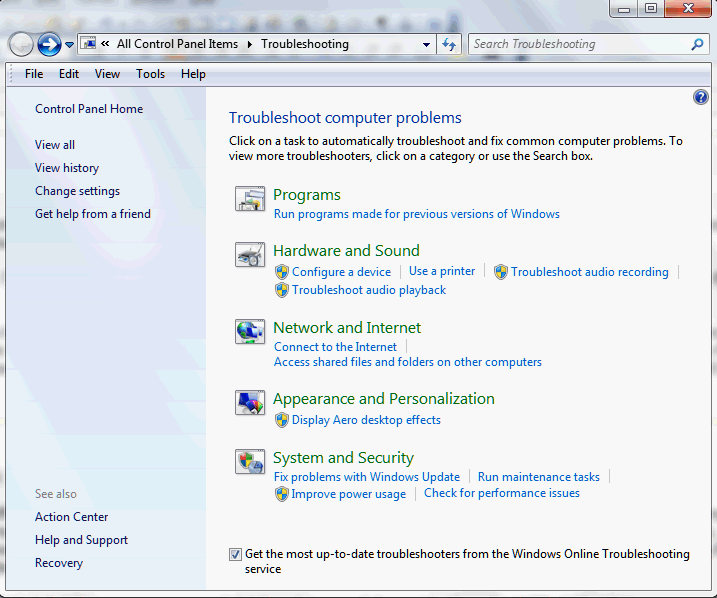
As you can see from the screen shot above, the Troubleshooting Center in Windows 7 contains many useful and helpful features. You can get help with printer problems, connection problems, Windows Update problems, sound problems, performance problems and more.
Even if you’re having no problems with your Windows 7 computer right now, you should visit the Troubleshooting Center and familiarize yourself with it just in case a problem arises in the future. The Troubleshooting Center in Windows 7 can help you resolve many common computer problems quickly and easily – and we’re betting many of you who are new to Windows 7 didn’t even know it was there. Now you do, so go take a look and explore its many features. Click on your start button and type in “troubleshooting” (without the quotes) in your start menu search box.


I look forward to your letter comming every day and thoroughly enjoy the information you send.
Thanks
Valmay