Windows Copilot: It’s Far More Useful Than We Thought
We cast a jaded eye at Microsoft’s bold claims for Copilot – it’s a new AI assistant for Windows 11 ( and coming to Windows 10 users soon) While not all of you have Copilot yet, you will soon. We’ve been testing it for several weeks and though we started skeptical, we now see its potential. And we’re going to explore it with you.
First, if you are using Windows 11 and you don’t have Copilot yet, you will soon. Here’s what Microsoft says…”Copilot in Windows is currently available as a preview in select global markets as part of our 22H2 update to Windows 11. The initial markets for the Copilot in Windows preview include North America and parts of Asia and South America. We’ll add more markets over time…”
What can Copilot do for you?
Windows Copilot is your new personal AI assistant and if it is installed you’ll find its icon on your Windows taskbar.
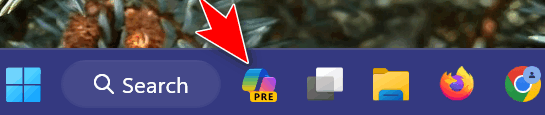
With Copilot you no longer have to rely on convoluted menus and/or endless searches – Copilot can streamline your tasks, answer your questions, and make your computer experience easier than ever.
But how can you use Copilot to help you make your computer experience easier and better? Let’s look at some of the ways Windows Copilot can help you use your computer – and even be your personal assistant.
1. Master System Settings: No more navigating convoluted menus. Copilot understands natural language, so simply ask it to “change my desktop background” or “turn on dark mode.” It can even guide you through complex settings like network configurations or parental controls.
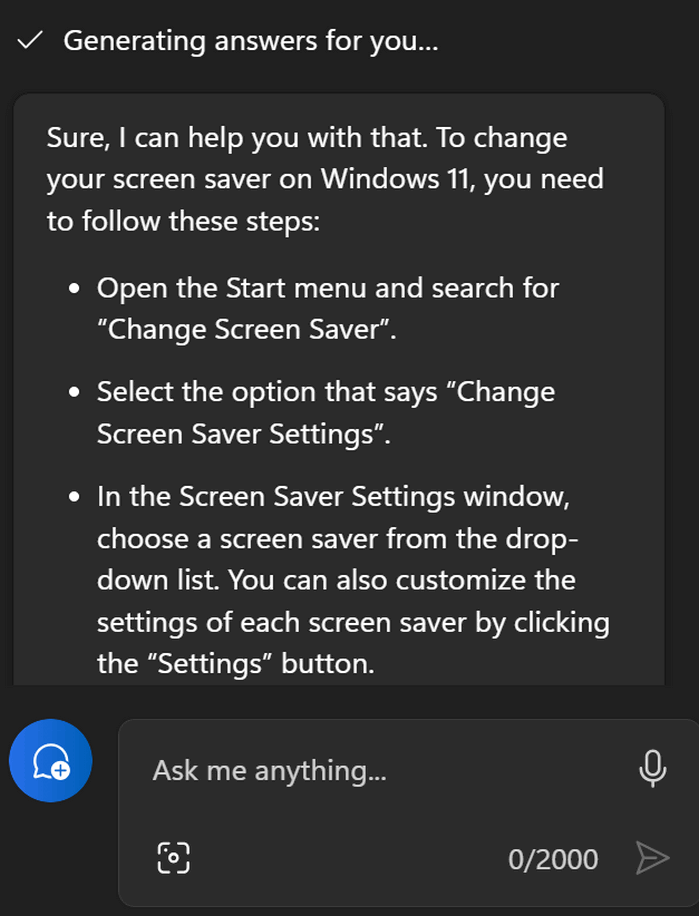
2. Boost Productivity: Time is precious. Get instant reminders, schedule appointments, and manage your to-do list with Copilot’s voice commands.
3. Get Answers Faster: You don’t have to get lost in the internet rabbit hole. Ask Copilot anything from historical facts to weather forecasts, and it will pull relevant information from trusted sources, saving you precious time and clicks.
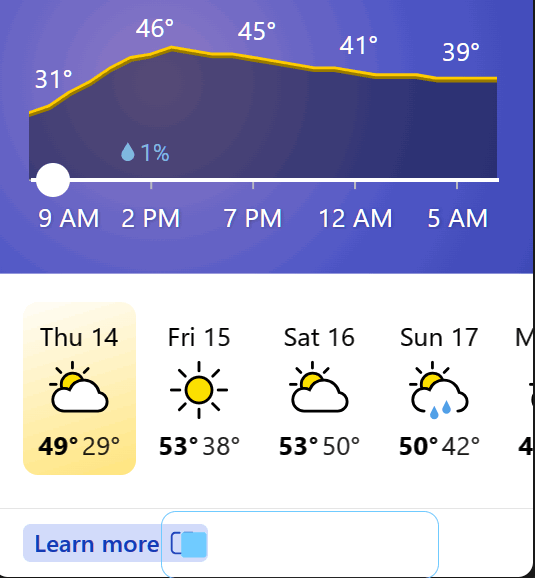
4. Unleash Your Creativity: Stuck on a document or presentation? Copilot can suggest fresh ideas, brainstorm keywords, and even generate outlines to jumpstart your creativity. Copilot can even generate witty captions for your photos. You can even get recipes for almost anything in seconds.
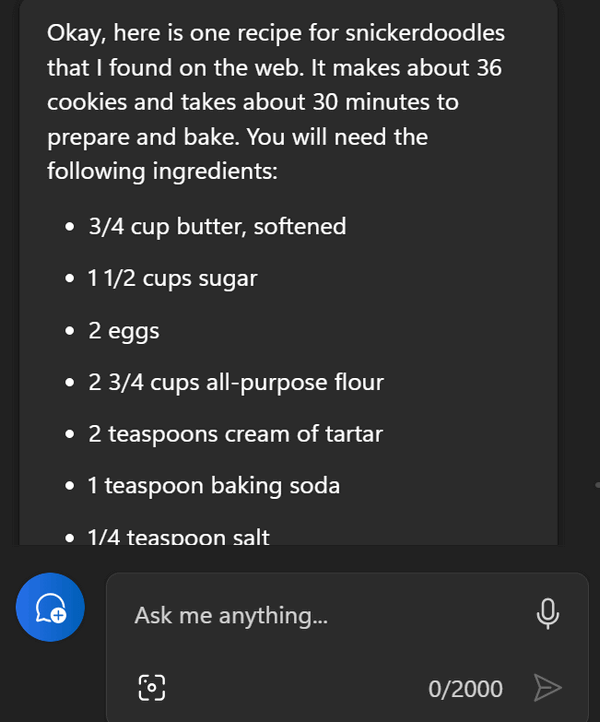
5. Your Accessibility Helper: Copilot is here for everyone. It can read text aloud, adjust screen brightness and contrast, and even control your mouse with voice commands, making Windows even more accessible to users with disabilities. You don’t even have to type. Just click on Copilot’s microphone icon and you can ask Copilot anything without typing a single letter.
You can even generate images: You can use Copilot to generate any image you can imagine. I generated the image below using the text prompt: “Create an image of colorfully dressed children ice skating on a pond next to a barn in a bucolic setting.”

Copilot is constantly learning so the more you interact with it, the better it understands your preferences and adapts to your needs. So, don’t hesitate to ask anything, experiment with it, and discover all the things it can help you with.
Windows Copilot is more than just a virtual assistant; it has the potential to change the way we all use Windows.
Remember, Copilot is new and it’s going to get even better. As Copilot evolves, so will its functionalities. Keep exploring and using the power of AI to help you and make your Windows experience easier and a whole lot more fun.


Thanks for investigating this. I am always a bit leery of “improvements” but if you say it can be helpful, I’ll give it a whirl.
I do not have windows 11, yet that co-pilot appears when I search, I do not have the icon. Is there a
watered down version of the co-pilot for windows 10?
The icon is on Edge when you search regardless of what version of Windows you have. Copilot is part of Edge. You won’t get an icon on the taskbar until Microsoft adds it to Windows 10 via an update – most likely in January 2024.
I have had this icon on my desk for a few weeks, couldn’t work out what it was for, great to know all about it, will try working with it now. By the way I am in Australia, I guess we are part of Asia now.
Thank for all your great help
Readers may be interested in an app
Personally I have not checked it, Hopefully in the future
Cloudeight InfoAve Daily will look into it
Productivity tool for Chrome
https://www.webpilot.ai/signin?return-path=/
Transform Your Web Experience with Copilot for Chrome!
Discover Copilot, your ingenious AI-powered companion for Chrome, meticulously designed to revolutionise your interaction with the digital world. Copilot is not just an extension; it’s a gateway to a smarter, more dynamic browsing universe.
When is this coming to Windows 10?