10 Really Useful Chrome Tips and Tricks
-
-
- Did you know you can scroll down a page in Chrome? If you hold down the SHIFT key and press the Space bar, you’ll scroll up the page.
- Use Ctrl + Shift + D to save your current browsing session and all open tabs into a folder. You can name it whatever you want (the date makes a good name). Then when you want to restore that browsing session right-click the folder with in your bookmarks and select “Open all” or “Open all in new window.”
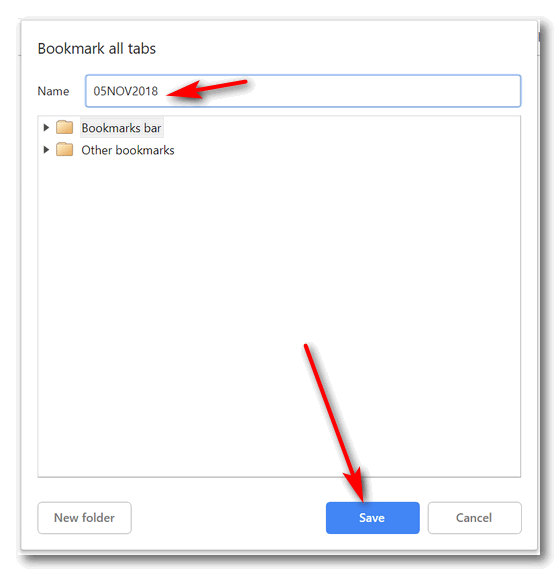
3. Ever closed a tag in Chrome by accident? Sure, we all have. Did you know if you press Ctrl + Shift + T Chrome will open the most recently closed tab. You can do this multiple times if you want to recover more than one tab.
4. If Chrome starts freezing or misbehaving here’s a tip you’ll love. Instead of closing Chrome and losing all the pages you had open, just type:
chrome://restart
In Chrome’s Omni (address) bar. Chrome will shut down and reopen with all your tabs open in place.
5. You can save a link with just a click: Just click, hold down the mouse button, then drag the link in to Chrome’s bookmarks bar. You can drop it wherever you want and it will be there for you whenever you need it.
6. You can use Chrome to browses files on your computer. Open Chrome, press Ctrl + O (that’s the letter O) and you’ll be able to browse files on your computer.
7. Track your packages using Chrome. You can track any UPS, USPS, or FedEx package. Just copy and paste the tracking number into Chrome’s address bar and press Enter.
8.Use Chrome as a quick calculator. You can add, subtract, divide or multiply right in Chrome. Try it!
Type 123/7 (123 divided by 7) or 123 x 7, or 125+1873 or 163-28
9. Convert miles to kilometers, Celsius to Fahrenheit, meters to yards, and more.
Here are some examples to try: 123 Mile to km. 16 c to f, 72 m to yards, 3.5 l to gallons. The answers are, in order: 197.949 km, 60.8 F, 78.7402 yards, 0.924602 gallons,
10. To quickly clear Chrome’s history use the following shortcut while Chrome is open
Ctrl-Shift-Delete
That shortcut brings up the “Clear browsing data” dialog in Chrome where you can specify what you want to clear and how far back you want to go.
-
We hope you enjoyed these 10 quick Chrome tips & tricks!


I always find Cloudeight mines little treasures or jewels regularly. Today’s Chrome Tips and Tricks is a perfect example of their outstanding pieces of advice/suggestions/useful help. Another GEM…bravo Cloudeight team. You people really deliver the “goods” or should I say, the “goodies.”