317 Free Windows 10 Themes from Microsoft
It’s not often we feature Microsoft in our site/freeware pick section. We think a site with317 free themes could qualify as both a site pick and a freeware pick – especially since all the themes listed on this Microsoft page are free.
If you’re using Windows 10 and you have a Microsoft account, you can download any of the 317 themes for free. There are some very interesting and beautiful themes among the 317. We installed “World National Parks”, “Hawaiian Vacation” “Bridges in Autumn” and “U.S. National Parks” and they are all very nicely done. This shows you what you can do when you have billions of dollars to throw around.
Each theme generally has between 12 to 20 desktop wallpaper photos included with it.
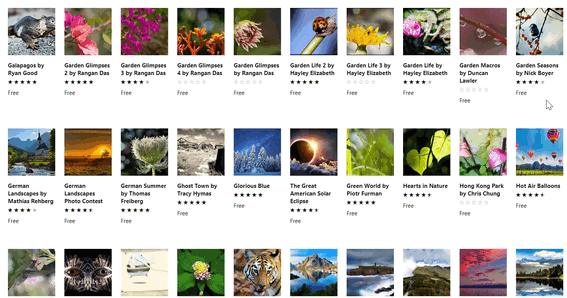
Above: Part of the first page of free Windows themes from Microsoft.

Above: “Hawaiian Vacation”
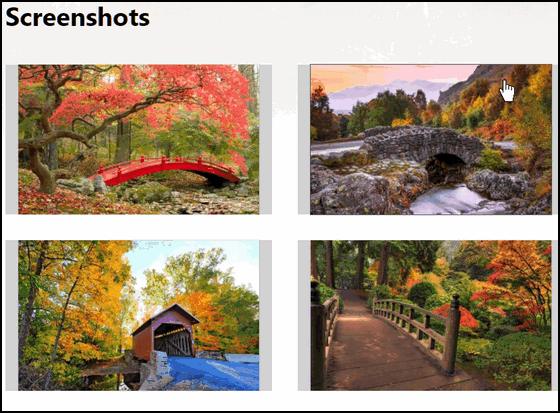
Above: “Bridges in Autumn”
With 317 free themes to choose from, you’re almost certain to find something you like. There’s a great selection and we had to limit the number of themes we downloaded, just because there were so many great ones. It was especially hard to resist “Hot Air Balloons” and the themes with lighthouses.

Above: My desktop featuring the “Hawaiian Vacation” theme.
Keep in mind that Microsoft is on an APP kick. Everything is apps, apps, apps. App pull (Apple, get it?) really started something using the word Apps. Up until then, they were applications that we all called programs. So when you want to download a theme you’ll have to click a button that says “Get the app”. Really! But it’s all right – it all turns out with you getting beautiful themes free.
So… if you’re looking for a large selection of great themes for your Windows 10 PC, you’ll certainly want to visit this page and browse through all 256 free Windows 10 themes.
No EB, we’re not going to start a theme park!


Can I download these theme photos and store them in my pictures folder as regular jpg. photos?
All the images used by installed themes for desktop backgrounds are stored in the following folders:
C:\Windows\Web\Wallpaper\
C:\Users\yourusername\AppData\Local\ Microsoft\Windows\Themes\
You’ll need to make sure you have your computer set up to see hidden files and folder.
Open File Explorer
Click on “View”
Click on “Options”
Click on “Change folder and search options”
Click on the “View” tab
Tick the circle next to “Show hidden files, folders, and drives”.
Click Apply/OK.
they are wonderful but they show up on my computer as a slide show on my desktop. Can I download them one by one?
It does not matter how many themes you download, you can only install and use one theme at a time. If you’re seeing a slideshow, it’s not because you have downloaded multiple themes, it’s because some themes have slideshow desktop backgrounds as default. You can turn off the slideshow by going to Settings > Personalization > Background and choose Picture from the dropdown menu instead of Slideshow.