A Cheap and Effective Way to Increase Your Wireless Internet Speed
You’ll see a lot of tips on how to speed up your Wi-Fi connection, but honestly fiddling around with your router, Windows network settings, etc. won’t do much good. And there are dozens of software “optimizing programs” that promise to speed up your internet connection. Optimizers may speed up your connection by a few Kbps, i.e. but you’ll barely notice the difference.
Honestly, your Wi-Fi speed is determined –for the most part — by your Internet Service Provider (ISP), and the distance and number of walls between your Wi-Fi router and your connected device.
It’s best to place your Wi-Fi router (or router/modem combo) in a central location in your home. But sometimes that’s not so easy to do. In my case, for instance, the cable installer put the cable connection where I was using it on a desktop ten plus years ago. I no longer use desktops. I have two laptops, a tablet, and a smartphone – and they’re all connected via Wi-Fi.
I could call the cable company – who is charging me too much already- and pay them to move the cable and router — or I could try to move the cable myself. Neither one of these options was attractive to me. So, I bought a Wi-Fi Extender, also called a Wi-Fi repeater or Wi-Fi booster. Whatever you want to call it, this device takes your Wi-Fi signal, amplifies it, and then sends it out again from a different location.
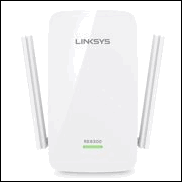
Most Wi-Fi extenders are inexpensive, and some are downright cheap. They can be especially useful in larger homes or places where there are a lot of walls or other obstructions between the router and your devices.
Most Wi-Fi extenders plug into an electrical socket so you can place it anywhere in your home and most take less than five minutes to set up. WIFI extenders start at $15 and up. It’s important to remember: You can’t judge quality by price. My extender cost $39 and increased my Internet speed in my living room from 25-30 Mbps to 75-80 Mbps. My living room is fifty feet (and four walls) away from my router. At the router, my Internet speed is100 Mbps.
Here’s some helpful information from Best Buy:
Because even the best Wi-Fi extender can only rebroadcast the signal up to the quality it receives, where it’s placed in proximity to your router is key to the effectiveness of your wireless booster. Figuring out where your Wi-Fi extender needs to be placed will help you decide between a freestanding wireless extender that can sit on a desk and one that you plug in or mount. The ideal location for your Wi-Fi extender is halfway between your wireless router and where you’ll be using your streaming media device.
A Wi-Fi extender can be beneficial in many cases. For instance, an extender can improve your streaming quality for watching movies and shows in various rooms of the house or outside on the deck. If you’re a gamer, you know what a nightmare network lag can be, so you may want to consider installing a Wi-Fi extender to push the range of the signal to your PlayStation 4 or other gaming device in order to ensure the best experience possible. Or maybe you want a Wi-Fi amplifier to get optimal use out of your wireless speakers, whether they’re located downstairs in the entertainment room, outside by the pool, surrounding the patio, or all of the above.
Here is a list of Wi-Fi extenders at Walmart
Here’s a list of extenders at Best Buy.
And here’s a list of Wi-Fi extenders at Amazon.
Remember that a Wi-Fi extender cannot make your connection faster than your ISP provides. For example, if you have a 50 Mbps connection from your provider, your connection will never be faster than 50 Mbps. But an extender can extend the Wi-Fi signal and provide you with speeds at or near the speed at the source (your router) farther away from the router.
A Wi-Fi extender is an inexpensive way to eliminate “dead zones” in your home to help boost the Wi-Fi signal and increase the Internet speed available to connected devices located distant from the Wi-Fi router.


You use to have a link on how to check your Mbps speed, and I had it saved in my favorites, but it seems to have disappeared. Is there a good site now days to check your connection, upload and download speeds?
fast.com
Sites like Fast.com don’t increase your speed, they only measure your speed. Think of a thermometer; it measures temperature it doesn’t change it. Speed test websites just tell you the speed of your connection – they don’t make it faster.
How about https://www.speedtest.net/
Sites like Ookla’s Speedtest.net and Fast.com don’t increase your speed, they only measure your speed. A thermometer measures your temperature it doesn’t raise or lower it. Speed test websites just tell you the speed of your connection – they don’t make it faster.
FAST.com is what Cloudeight wrote in a newsletter in Feb. 2021 to check our internet speed. Hope this helps you.
The link we had was https://fast.com/. But there are many more. See this article.
This is not about routers but about extraordinary computer repair by TC! Thank you so much for setting my computer straight. Mine was an annoying problem of Bing popping up unwanted on my desktop and I could not find the cure myself. Plus, I am a bit careful about going to place in the deep dark parts of my computer that I know nothing about! TC took over and got rid of it and did some tidying up of my computer while he was at it. This Lenovo all in one desktop has a habit of freezing mid-search or after just sitting idle for a time and in the process, it seems to be happening less often! A double bonus!
Thank you so much TC! You have been very patient with this old lady and I truly appreciate your kindness and expertise!
Marie
Thanks so much, Marie, it was a pleasure working with you!
Instructions on the WIFI Extenders say to plug it in near “my” Router and set up the connection. Does that mean the Extender stays in that plugin? Or can or do, I move the extender to a central area of my home in order to obtain the best sq. footage coverage? Does the extender hold the set up “info” once unplugged to allow me to just plug it in, in another location?
You need to check with the manufacturer. I am not familiar with all routers. Mine stays set up if I unplug it and move it to another location… but I cannot speak for all range extenders.
Thank you!