A Collection of Beautiful Desktop Wallpaper for You
We spent a couple of hours this morning going through all the Windows 10 Spotlight images and Microsoft Windows 10 Wallpaper images we could find. Then we picked out some of the best of them and compiled 88 full-size wallpaper images into a single compressed (zip) file for you. All images in the zip file are full resolution and will fit most any Windows 7, Windows 8x and/or Windows 10 desktop.
Here are some examples. We reduced the size to fit this format – the actual images are much larger.

Above: “Kissing Pandas” from this wallpaper collection.

Above: “Fireworks” from this collection.

Above: “Up a Tree” from this wallpaper collection.

Above: “Fremont Peak” from this wallpaper collection.
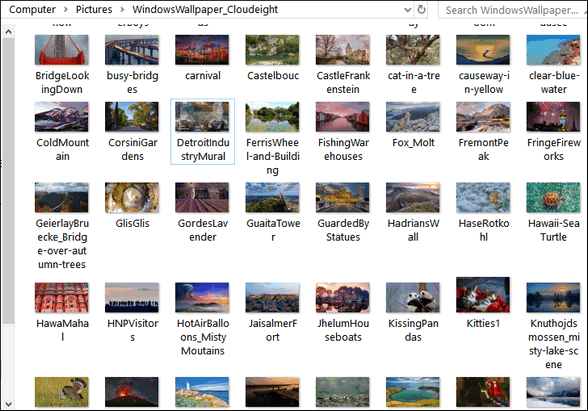
Above: Some of the 88 images contained in this Cloudeight wallpaper collection.
All of these images are Microsoft images we obtained from Windows 10 Spotlight images, Windows 10 wallpaper images, and Microsoft Bing background images. All images are sized to fit almost any desktop.
Download this Cloudeight wallpaper collection of 88 Microsoft images here. The file size is 34.3 MB.
We hope you enjoy this free collection of wallpaper. If you do, please let us know.


Love them! I am using them as background for Sense Clock. Thank you so muich!
Beautiful! Thank you!
Thank you so much, I’ll show them to our elderly computer group, they’ll love them like your interesting hints for the computer.
Simply beautiful wallpaper! Thank you so much. You two are simply THE BEST!
Oh how wonderful…thanks for sharing.
I clicked on the download link but when I tried to open the files the page was blank except for the message that “It looks like the file was moved or renamed”. I’m so disappointed. The pictures look wonderful. I use Firefox. Is that the problem?
There are no “files” to open. There’s one zip file containing 88 wallpaper images. You download the zip file and then when it’s downloaded you can right-click it and choose “Extract all” and extract the pictures from the zip file to a folder for viewing. You can also double-click the zip file, it will open and you’ll see all the photos. The download link is:
http://thundercloud.net/downloads/public/WindowsWallpaper_Cloudeight.zip
I clicked on the download button and nothing happened. Where would I look to see where it is? Thank you in advance for you help.
You would look wherever you download files to – if you have not changed your browser settings it would be in your download folder. It’s called WindowsWallpaper_Cloudeight.zip. The download link is:
http://thundercloud.net/downloads/public/WindowsWallpaper_Cloudeight.zip
Thank you for the set of wallpapers, it will be lovely to have a change.
Best regards to you both…..
thank you very much
nice selection
Thank you for these beautiful photos! I’ve already selected one for my background!
Thank you! I really like them.
Hi! Every so often, my PC decides I’m not the Administrator and won’t let me do certain things. I get so frustrated that I can’t even remember how to change it back. I’m the only on using my PC. Please help. I’ve downloaded these but can’t open the Zip file. I made the mistake a few months ago of buying Winzip and ever since then, things have been getting screwed up. Thanks.
You don’t need admin privileges to open a zip file. Your problem is WinZip. WinZip used to be a very honest and upstanding company. And almost everyone who grew up with Windows 3.1, Windows 95, and Windows 98 had WinZip. You couldn’t unzip zip files without a 3rd-party program. But beginning with Windows XP, you can unzip files natively (without a 3rd-party program), and WinZip fell upon hard times. Instead of going the honorable route, they choose to become a distributor of question software and PUPs. In my opinion, WinZip should be removed if it is installed. It just becomes a vector for more bad stuff from the WinZip company. You should uninstall it. Hopefully, you’ll be able to unzip zip files without a problem.
Windows user accounts don’t switch back and forth from being an administrator account to a standard account. You or someone else with admin privileges would have to do that and it takes some doing – it’s not something that just happens.
Took your advice and uninstalled Winzip. I even did it from the Start menu as in a previous tip from you this week. Thanks a lot.
I am loving them…..beautiful. Thank you.
These are beautiful! I saved the last ones you had sent a while back and these are different from them so I now have a nice collection of Spotlight Photos. Thank so much for them.
Is there any way to have these photos auto change every 10 minutes or so ? Thanks in advance
Steven, We sent you an email with instructions.
Thank you so much for the wonderful collection!!
Thank you so very much for your hard work and what you and Darcy do for your followers I love all your free downloads I wish for you both a very Merry Christmas and a Happy New Year Thank you both for all you do in keeping a great home page and a clean web site to visit.
Hugs Sue
Hi Sue, we appreciate your kind words and your support more than you know. May the new year bring you and those you love great blessings and much happiness.