A History of Windows 10: Windows 10 Versions to Date
Windows is now a ‘service’ and as such it will receive major ‘version’ updates twice each year. It was not always so, but now we all now moseying down that path. It’s a good time to review the versions of Windows 10 that have been released thus far because soon you won’t be able to tell the players without a scorecard — and you know what we mean!
Keep in mind that (according to Microsoft) each version update of Windows will be supported by for approximately 18 months after its release date. This means that Windows 10 versions 1507, 1511, 1607, and 1703 have now reached their end-of-life dates and, according to Microsoft, will not receive any further updates.
Here’s a list of the Windows 10 versions that have released, along with the version’s original release date:
Version 1507: The very first release of Windows 10. It was released on July 20, 2015.
Version 1511: This version is also known as the November update. Windows 10 version 1511 was released on November 12, 2015.
Version 1607: The version is known as the Anniversary Update. This update was released on August 2, 2016.
Version 1703: Also known as the Creators Update. It was released on April 11, 2017.
Version 1709: Known as the Fall Creators Update, this update was released on October 17, 2017.
Version 1803: Also known as April 2018 update, it was released on April 20, 2019.
Version 1809: The October 2018 update was originally released on October 5, 2019, however, Microsoft stop distribution after serious problems were discovered. Version 1809 was re-released on November 13, 2018. It is still rolling out and as of March 1, 2019, only about 25% of Windows 10 users had been updated to Windows 10 version 1809.
Version 1903: Windows 10 version 1903 is expected to be released in April or May of 2019, , but as of today,, no official release date has been announced.
Those who have not been updated to Windows 10 version 1809 yet need not worry. Version 1809 is not a prerequisite for Windows 10 version 1903.
And a reminder- and tip: If you want to see what version of Windows 10 you’re currently using, type:
winver
in Windows 10 taskbar search and press Enter.
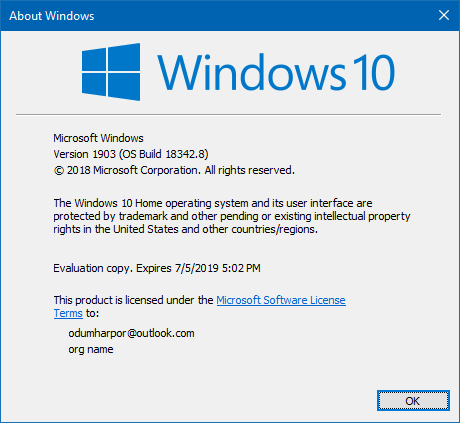
Windows insiders have been testing version 1903 for several weeks now. So far, we like it. But will you? Only time will tell!


I still have version 1803, yet windows tells me I am up to date. what’s with that? And how can I get the latest updates? Thanks for all your help over the years!
This appears in today’s (March 22, 2019) InfoAve Premium Newsletter Issue #806.
Andrea is concerned her Windows 10 computer is not up to date
Hi. I got my first used computer in 1999, I believe that it was windows 95. I signed into to the internet for the first time with AOL. I believe it was around 2000 when I found your web site. I signed up for your stationary and emails shortly after. Thank you for all of your tips and tricks over the years. I have learned so much from you. There are not too many good people out in cyber land that I can trust. You are at the top of my trust list.
Now for my slight problem. I never received the Windows 10 October update 1809. My last update was May 2018, 1803. Everything is good to go in my computer as far as the updates are concerned. I have received several notifications from Microsoft stating that my update was going to be downloaded shortly, but the download never happened.
My last windows check was yesterday, March 19, 2019 at 6:30 pm and it says that I am up to date. I don’t understand how that could be as I never received the October 2019 update. Now the spring update is not too far away.
The following are updates that I received on March 19, 2019 for version 1803. Cumulative, Security update for Adobe Flash Player and an update for Windows 10.
Please advise me what to do. Andrea.
Our answer
Hi Andrea. Thanks so much for your kind words and your support.
Let us put your mind at ease – about 75% of Windows 10 computers, as of March 19, 2019 are up to date, yet have Windows 10 Version 1803. This is because of the rollout of the October 2018 being stopped after five days because it was causing some users to lose all personal data. It was not until five weeks later, on November 13, 2018 that Microsoft restarted the rollout of Version 1809 and then at an intentionally slow rate.
So, actually you’re in the majority – most Windows 10 users don’t have Windows 10 Version 1809 – only about 25% do. Yet all those who have Version 1803 who have installed all the cumulative updates from Windows updates over the weeks and months since Version 1809 was released are technically up-to-date.
With the April 2019 Update – Version 1903 – coming in the next month or two, there’s a really good chance that many Windows 10 users will go right from Version 1803 to Version 1903 without ever installing Version 1809. Version 1809 is not a prerequisite for Version 1903 and 1903 has all the features of 1809 plus some really nice new features.
So, officially you can be up to date if you’re still using Windows 10 Version 1803. And you’re not alone, about 3/4 of all Windows 10 users have not been updated to Version 1809.
Our advice, don’t worry, be happy. If you go right from Version 1803 to Version 1903 this spring, you’ll be fine. And once Version 1903 gets close to rolling out, we’ll be covering the new features of version 1903. But don’t get too excited, there are no earth-shaking new features that we’ve seen in the test versions of 1903 we’ve seen – but there are several nice changes coming.