Add Control Panel to Your Desktop Right-Click Menu
This tip is for Windows 10 (all versions but will come in handy for Creators Update users who have no default shortcuts to Control Panel).
Microsoft is bound and determined to get rid of Control Panel in Windows 10 and replace it with Settings. But not so fast. Many Control Panel items are still not included in settings, so it looks like Control Panel will be around a big longer.
Those of you with Windows 10 Creators Update have noticed that Control Panel is missing from the Win X menu (right-click the Start button – that’s the Win X menu, which can also be launched by pressing the Windows Key + X).
You can access Control Panel without a shortcut. Just press Windows Key + R , type CONTROL in the run box and press Enter. Control Panel will open. While Control Panel is open, you can right-click on its icon in the taskbar and choose “Pin to taskbar” if you want a permanent shortcut to Control Panel on your taskbar.
Today, we’ve made a reg file that will let you add Control Panel (with options) to your desktop right-click menu. See?
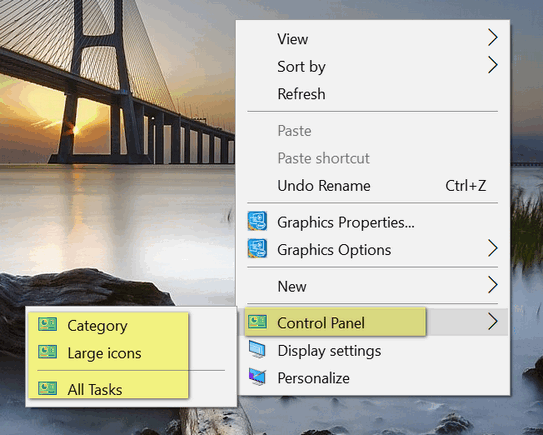
If you download and run our reg file (link below), you’ll have Control Pane, and the options shown above, on your desktop right-click menu too.
You can download the reg file that will make this happen, by clicking this link.
Once you’ve downloaded it, unzip it, then double-click it on the file named ControlPanelContextMenu.reg . You’ll need to click Yes on the warning to allow the Registry Editor to open.
Then you’ll get another warning telling you that you can really mess up your computer monkeying around in your registry. If you want Control Panel on your desktop right-click menu, click “Yes”.
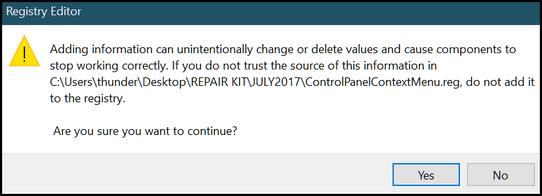
If you did everything right, you’ll see this:
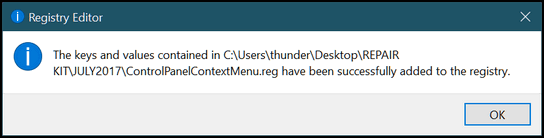
If you see that, then from now on, when you right-click on your desktop, you’ll see Control Panel in your right-click menu with the option so open Control Panel in Category View, Large Icon View, or as a list. We prefer Large Icon View.


clicking on your link opens Notepad with all the code in it. There is no link to double click. Nothing works like you say above. Where in the Registry do you paste the code that comes up when you click your link?
Same thing happened with me, it just opens another tab with Windows Registry Editor Version 5.00. None of the instructions are correct
Fixed. The download link should have led to the zip file… not a reg file. I have corrected the article. You can read the revised post here. Sorry 🙁
Fabulous!! Thank you so much!!
Fixed. The download link should have led to the zip file… not a reg file. I have corrected the article. You can read the revised post here. Sorry 🙁
Thanks for this info guy,but when I click on Clicking this link, I get a kind of batch file . What do I do with it now. Sounds like a good way to get control panel back
Thanks please follow up soon
Vic
It’s not a batch file, it’s a reg file. I should have zipped it and didn’t. Fixed. The download link should have led to the zip file… not a reg file. I have corrected the article. You can read the revised post here. Sorry 🙁
I have the same comment as Sandy Goga above. All I get is Notepad with the code in it.
Fixed. The download link should have led to the zip file… not a reg file. I have corrected the article. You can read the revised post here. Sorry 🙁
Yep, me too. I get Windows Registry Editor Version 5.00
and then the registry entry.
Fixed. The download link should have led to the zip file… not a reg file. I have corrected the article. You can read the revised post here. Sorry 🙁
I’m like all the people above
It didn’t work
Can you fix it so it will work, please.
Fixed. The download link should have led to the zip file… not a reg file. I have corrected the article. You can read the revised post here. Sorry 🙁
Thanks for fixing this! It works great. Very helpful.
RE: Add Control Panel to Your Desktop Right-Click Menu
Your “Win Key + R” tip is excellent! Thank you!