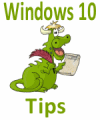Switch Between Command Prompt and PowerShell on the Win X Menu
How to Switch Between Command Prompt and PowerShell on the Win+X Menu This tip applies to Windows 10 Creators Update (Version 1703) and newer versions of Windows 10 Most of the time when we feature a tip that requires running a command, we tell you to open Command Prompt or Command Prompt (Admin). In the Creators Update, some… Read More »