Add “Open a command window here” to Your Windows 10 Right-click Menu
Over the years we’ve learned that a lot of folks don’t have “Open a command window here” listed in their right-click context menu. For most of you, that’s fine, because you’ll rarely use it. However, there are times when it can come in handy – for instance, if you want to do a batch renaming of files in a folder.
First, if you already have “Show a command window here”, you can stop reading. Right-click any folder that contains files, for example, “Pictures”. Look at your right-click menu. Do you see “Open a command window” here? If not, hold down your shift key and right-click the folder. Do you see it now?
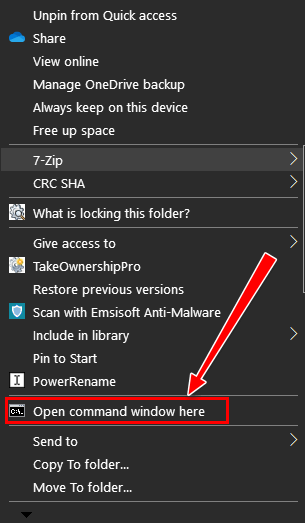
If you see “Open a command window here”… congrats! Grab a beer or cup of coffee or whatever. You don’t need to read any further. If you see “Open a command window here” when you hold down your shift key and then right-click the folder, but you want “Open a command window here” to always show, keep reading.
If you don’t see “Open a command window here” in your context menu, hold down your shift key and then right-click the folder. You should see it. If you don’t see it and you want “Open a command window here to always show in your right-click menu download this zip file.
It contains two REG files. The first one will add a key to the registry that will add “Open command window here” to your right-click menu. The zip file also contains a REG file to remove “Open command window here”, for whatever reason you’d want to do that.
How to use the zip file.
Unzip the file, double-click on EnableCommandPromptHereAlways.reg. Click OK to the warnings, when completed you’ll get a message that the information has been entered into your registry. You should immediately be able to right-click any folder and see “Open a command window here”. If you don’t see it restart your computer and you should see it then.
Should you ever want to remove the “Open command window here” from your context menu, double-click on DisableCommandPromptHereAlways.reg
For why you’d ever need such an item in your right-click menu, here’s an example. See our Windows Spotlight tip here. And you’ll also see some Windows tips that are much easier to do if you have “Open a command prompt here” in your right-click menu.

