You’ll find all kinds of tips on the Web telling you how to find your IP address in Windows. Most of them require you to use some arcane Windows command line stuff, and that’s all good stuff to know. But if you just want your IP address and want to find it in 3 second without venturing into the black realm of the command line and pseudo-DOS, we have a tip for you.
If ever you need to know your IP address, just remember this address:
Please add it to your Favorites or bookmark it…someday you’ll want to know your IP address. Yes, you will. And you can find it in less than 3 seconds just by clicking that link.
And guess what else you may find? You may find that you’re infected with SmileyCentral, FunWebProducts, or other nasty things you didn’t know about. We hope you don’t.
So if you’re looking for a really nice friendly way to find your IP address or to check what may be lurking in your browser – and on your system too, visit http://thundercloud.net/ip/.
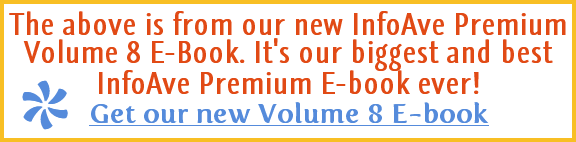


Re: Finding you IP address. This is a great feature but can be found via alternate routes. However, I am a little amazed that in my profile “string” Mozilla shows up, I can not fin Mozilla anywhere in my PC. I did try it once. Seems odd…
There are at least a dozen ways to find your IP address – it’s not that big of deal. You can use a command prompt and type IPCONFIG /ALL for that matter and never have to go anywhere on the Web to find your IP address – but that won’t give you all the information about your browser and what may be trailing it. The purpose of our article was to provide an easy-to-access web page where you can see your IP address and at a glance see all the things that appear in your browser information.
Mozilla is not a browser – it’s the protocol on which most all browsers are based. It goes back a long way – back to Netscape and Mosaic. Mosaic was the first true browser – a lot of Mosaic was incorporated into Netscape. Internet Explorer is based on Mozilla as is Firefox and to a lesser extent Chrome and Safari. Mozilla is a protocol and not a browser.
I
would the IP address change at times?
how do i know too what WOW64 is?
and Trident5.0 is? at the end of the browser line?
Unless you’re paying your ISP for a static IP address, your IP address can change at any time. Dial-up users will have a different IP every time they dial-up; broadband users may have the same IP address for weeks or even months. WOW64 is the 32bit emulator that is built into all 64-bit Windows. It allows 64bit computers to run 32bit software. Trident 5.0 allows websites to distinguish between IE9 running in Compatability View and IE8 running in Compatibility View.
Hi
Back in 2011 I responded to one of your aticles about Ip addresses, I just got the shock of my life,a friend wrote and told me this entry is on the Internet!!
So much for your information on ” privacy”!
I am not impressed!
Et Bare
The fastest way to display both Internal IP address and Public IP address quickly for mobile/tablet/desktop – Mac, Linux, Windows, Android. It supports firefox and google chrome only. You may share this info.
http://whatismylocalip.com