Beware Adobe Acrobat Reader DC
First, if you’re wondering what Adobe Acrobat Reader DC is, according to Adobe…
“Adobe Acrobat Reader DC software is the free global standard for reliably viewing, printing, and commenting on PDF documents…”
Installing the most recent version of Adobe Acrobat Reader DC, Adobe’s free PDF reader, it attempts to install an extension in the Chrome browser, along with the updated version of Adobe Acrobat Reader DC.
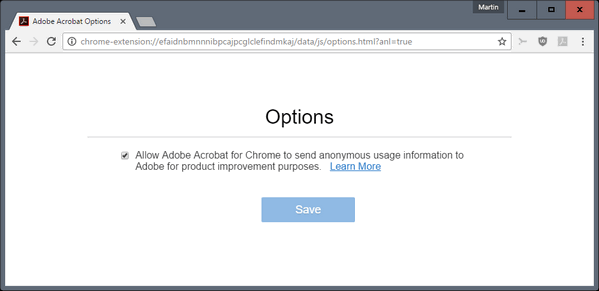
While Adobe tries to sneak the Chrome extension into your Chrome browser. Luckily, Chrome’s security alerts you and prevents it from being enabled by default. It also warns you what permissions Adobe is requesting. These are:
— Read and change all your data on the websites you visit.
— Manage your downloads.
— Communicate with cooperating native applications.
You should not allow Adobe to install this extension in your Chrome browser. You can easily prevent it by clicking “Don’t enable” when Google’s security system kicks in. If you already enabled it by accident you can type chrome://extensions/ in the Chrome address bar and disable or remove the Adobe extension.
It’s bad enough we all have to be wary of malware and trickery every day on the internet, but it’s unconscionable that a multi-billion-dollar company like Adobe stoops to this level to eek out a few extra dollars.
Not only do they try to sneak an extension on your Chrome browser, they also try to sneak “True Key” and “McAfee Security Scan Plus” on your computer. If you’re not careful, Adobe will try to install True Key by Intel Security, and McAfee Security Scan Plus, along with Adobe Acrobat Reader DC. You have to manually uncheck both True Key and McAfee to prevent them from being automatically installed on your PC when you download Adobe Acrobat Reader DC.
Adobe is a multi-billion-dollar corporation. It’s shameful that will all the money they make, they stoop to trickery to squeeze money from a supposedly “free” application.
Be careful when downloading anything from Adobe.


I use Firefox but also have Chrome. Is it a problem that I have Adobe Acrobat Reader DC installed.
I see that it is not enabled in Chrome. Does it create any problem with Firefox?
Yes, I noticed this right off the bat…and it changed a home page too…shame shame.
Use Foxit Reader and dump Adobe…
Thank you for this alert. I detest using PDF files, to the point that I no longer mess with them at all. I prefer to miss something rather than have any dealings with Adobe.
Barb.
Hi,
I have been trying different PDF readers and at the moment using a trial of “Foxit Phantom PDF”(Not free)—I hope it is not as bad as the name sounds!! Emsisoft has not thrown up any warnings about it—but of course, one has to be wary when installing it, just as one does when installing a lot of software these days.
I require a PDF viewer/Reader Editor, form filling software—and I’m not interested in “in the cloud” applications!
I have been using Nuance software—but thought I would like something a bit more simple to use??
Of course one can get various free PDF readers/viewers—maybe Cloudeight will give some thoughts/info on PDF software, both free and Pro versions.
Thanks again for your help, Jeff.
FYI, I love Foxit Phantom for Business and have been using it for years and it has so many features.
Thank you CloudEight for the warning on Adobe. Like Barb, I too detest using PDF files and detest having anything to do with Adobe. Surely there must be some better alternative to Adobe somewhere in the whole wide world of the internet of things. It seems to me that there is a huge opportunity here to fill a big need as an alternative or even superior product to Adobe. I believe that there must be many bright folk “out there” that could fill this gap with a better product.
If you want just a free Reader, I have been using Adobe Digital Editions 4.5 for a number if years now.
I have had no problems ever with this, possibly because this is old.
I have the 2015 version of Adobe Acrobat Reader DC installed. I use Chrome. I just checked my Chrome browser extensions and Acrobat is NOT one of them. I don’t remember if Adobe tried to install Chrome extension or not back in 2015, but if I had the option at the time, I know I would have unchecked/checked (whichever one that said “NO”)
One thing for sure is that I have not, and probably NEVER update. The “remind me later” button works just fine.
I haven’t trusted Adobe for many years.
Back to Chrome extension. I’m not educated enough on the subject to know why anyone would need it.
I chose the free Adobe Acrobat Reader because it had the “print” option, which is a must-have for me.
I have Adobe but not sure if, when I downloaded it, if it is free of those add on’s. Could you give us more info on how to check on it, if we have it, what and how to get it off my machine, etc. More info please. I have a friend who is fearful of choosing Adobe but wants it as she is a newby like me and she needs Adobe if she wants to be able to watch some streaming videos and other types of videos. Thanks for any help. I have highly praised you guys as trustworthy people that I use as a “go to” for an honest and safe “CloudEight” to join. (I have Chrome and Emsisoft and trusting them to alert me if something is wrong.
I use and recommend a look see for Sumatra PDF which is a FREE PDF reader. Very light weight on system resources and download with no spyware or bloatware. Has a side bar or pane to show content for files that have multiple pages of content, like a users manual, which makes it very easy to navigate to the page you are looking for so it isn’t necessary to scroll through a list of pages. Highly recommend.
There are dozens of decent PDF readers. You can read PDF with newer versions of MS Word. You can also read PDF file without installing anything – just use Google Drive (if you have a Google account).