Big Changes on the Way for Your Gmail Account(s)
Years in the making,Google is about ready to release its new updated version of Gmail. It’s not only a redesign, but adds several new important security features including self-destructing email. While we haven’t had time to look over all the new features yet, we’re going to tell you about two of the most important ones – and show you how you can try the new Gmail right now.
Here are some of the most important new features of the new Gmail.
Confidential mode
Gmail’s confidential mode will help you keep your sensitive information secure and safe. You want want to use it for every day emailing but for emails containing sensitive info, you’ll have the “Confidential mode” option. This options enable Gmail user to self-destruct a message after a period of time set by te user. Confidential mode also removes the option for the recipient to copy, forward, or print messages sent using Confidential mode.
Nudge and Snooze
Gmail says it wants to help users to get more done without leaving your inbox. This makes sense, They don’t want you wondering off to competing sites. Nah, that’s not why. The feel the more useful features they add, the less likely you are to use Microsoft’s Outlook.com or worse Yahoo mail.
Gmail’s “nudge” feature will remind you to follow up and respond to messages. The “snooze” feature let’s you put off reading or responding to message you don’t want to look at or respond to right way… without deleting them. They’ll awaken after a time and you can deal with them then. Kind of wish some people had the “snooze” feature.
New bigger, bolder, harder to ignore security warnings
Phishing scams and other email scams are nothing new – but they are getting more sophisticated and more numerous as time goes by. The new Gmail is adding bigger, bolder, harder-to-ignore security warnings to alert you to potentially risky emails appear in your Gmail inbox.
See?
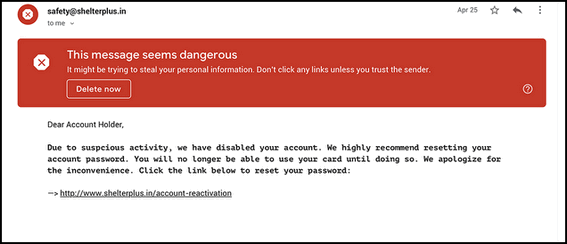
Not All the New Features Are Available For Everyone Yet
Not all features will be available to everyone right away. So, don’t drive yourself crazy if you can’t find some of the new features yet during your test drive of the new Gmail. Google will be rolling out the new features gradually.
Take the New Gmail for a Test Drive
But you can take the new Gmail for a test drive and switch back to the old Gmail easily. If you’d like to check out new Gmail you can do so by logging into your Gmail account, clicking the Gear icon and click on “Try the new Gmail”…

When you do, you’ll see this:
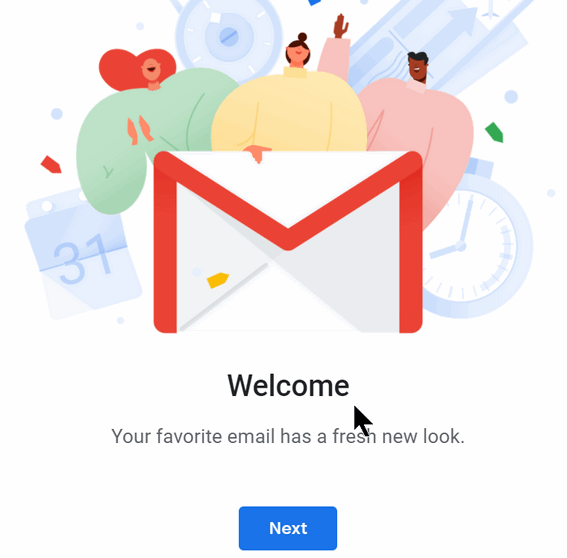
And when you click “Next” you’ll see this:
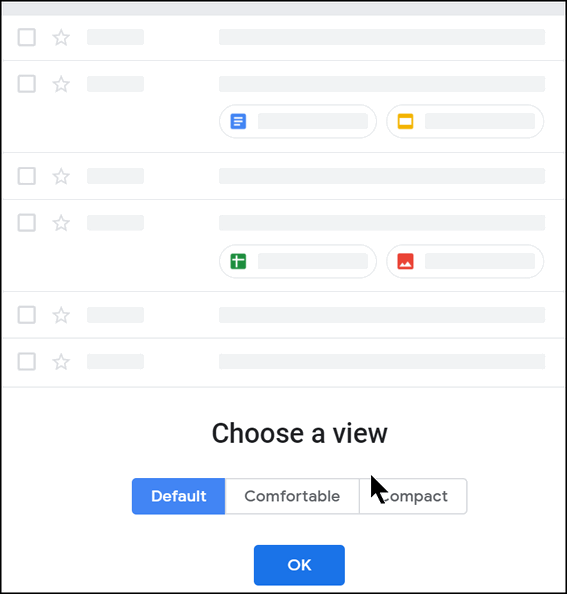
Chose the view you want to use for the new Gmail, then click OK and you’re on your way.
What if you don’t like the new Gmail? Well, for now, you can go back to the classic Gmail by clicking on the Gear icon and clicking “Go back to classic Gmail”.
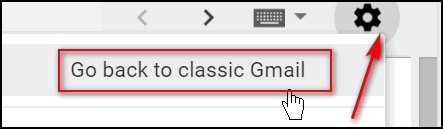


I hope this version lets you blacklist sites that you don’t want to hear from. As much as I try to do this, Gmail lets these emails come through. I have to go through 150-175 emails per day. Ugh!
On the contrary, we find Gmail does a great job blocking spam. And if you have mail you don’t want to receive, all you have to do is mark is as spam.
You should get MailWasher Free. It does what you want and more.
Not sure of the secure feature of Confidential Mode that doesn’t allow one to print or save a copy. Some things really do need to be copied or printed for one’s files. I tend to save information on my system that I don’t leave on gMail. It allows me to refer back to the information later if necessary.
The sender determines that not Gmail. Most people are not going to send every day emails in confidential mode. As we said it’s not for general email. But lawyers may send confidential information via email that they don’t want copied, printed, or disseminated. No matter what Gmail does, you can always take a screen shot.
Hmmmmm – almost identical to what Valvaldi already has…..
Gmail is a web site, Vivaldi is a browser.
Vivaldi – not Valvaldi – sorry about that.
I was referring to Vivaldi web mail not the browser.
I was not even aware they had one. We’ll have to look into it. But Gmail has 1.2 billion users and we were keeping our readers informed that Gmail changes are coming. For now we’ll be sticking with Gmail (and Outlook.com ) as they both have a lot of money and I don’t think they’re going to shut down operations in my lifetime :). But maybe you can keep us updated on Vivaldi mail. Perhaps down the road we’ll take a look at it, although the last thing either of us needs is another email account. Thanks for letting us know about Vivaldi mail.
How about this:If you’d like to take some screenshots and write up a review of Vivaldi Mail, we’ll feature it as a reader recommendation in our newsletters. We’ve already featured Vivaldi browser which is built on Chromium (as Chrome is).
Yes, I was surprised to see the Vivaldi web mail icon too which I why I immediately got an account and started tinkering with it. I use an email client (MS Outlook) so do not often go into each of the web mail servers but I was very surprised at how customizable it is. It is a very nice and quick web mail service and allows email to be downloaded to email clients as well. The only downside I have found is contacts are not easily obtained through another browser. When I finished I looked at your email about the new Gmail and the features were strikingly similar which is when I sent my first post.
You are right, Vivaldi is a total newcomer and I found it through your efforts and have added it to my arsenal of browsers and now have yet another email account.
I’ll think about maybe doing a write up with screen shots for Vivaldi Mail – but I prefer to leave that sort of professional information to people of your stature… thanks for the reply.