Can Your Computer Run Windows 11?
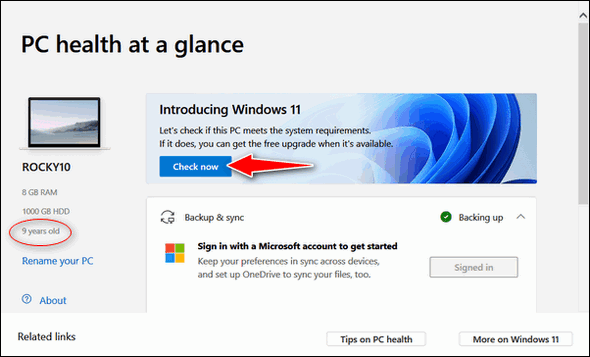
After weeks and months of speculation, Microsoft officially announced Windows 11 on Thursday, June 24, 2021. Subsequently, they released an app that Windows users can download to check to see if their computers will run Windows 11.
The app’s first edition only told users if their computer(s) would run Windows 11. It told them if the computer(s) would support Windows 11 or not. If the computer(s) didn’t support Windows 11, it indicated that but didn’t tell them why the computer(s) did not support Windows 11.
Microsoft updated the app on Friday to indicate the reason the PC would not support Windows 11.
If you want to check your PC to see if it will run Windows 11, download the app here. Double-click on the file you downloaded to run it.
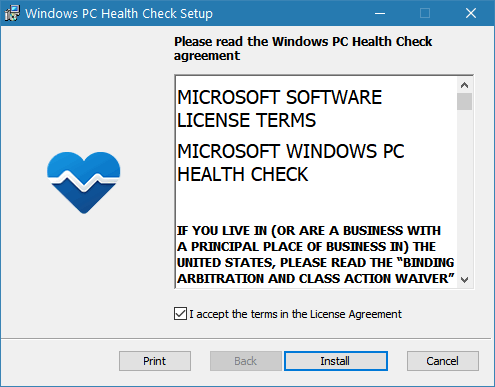
Agree to the terms and click “Install”.
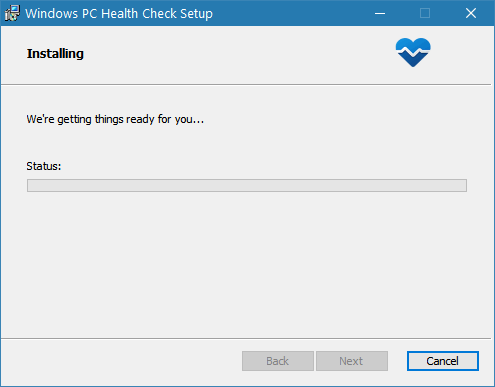
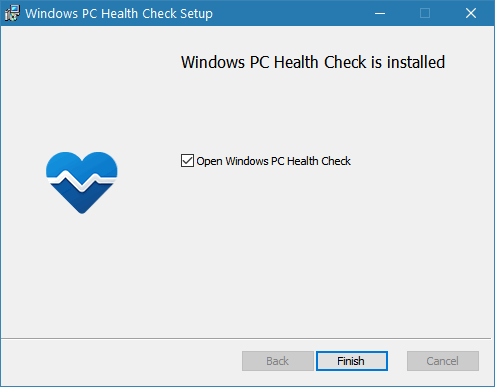
Click “Finish” to run the app.
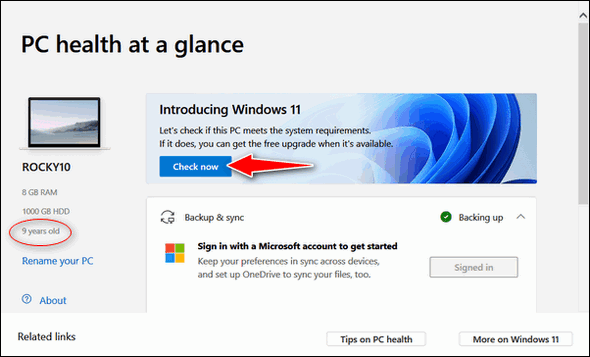
A page will appear showing some information about your computer, including its age. Click the blue “Check now” button to check to see if your computer can run Windows 11.
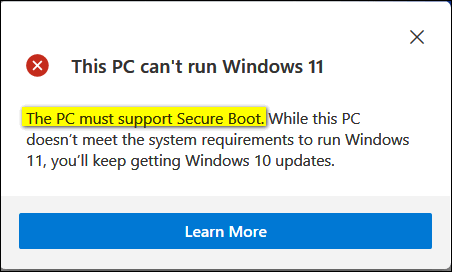
Alas, this nine-year-old Dell PC does not have a secure boot option, so it cannot run Windows 11. Also, the old Dell PC does not support TPM (Trusted Platform Module), and its processor does not meet Windows 11’s requirements as it is more than four years old. Processors made before 2017 do not meet the “hard floor” requirements to run Windows 11.
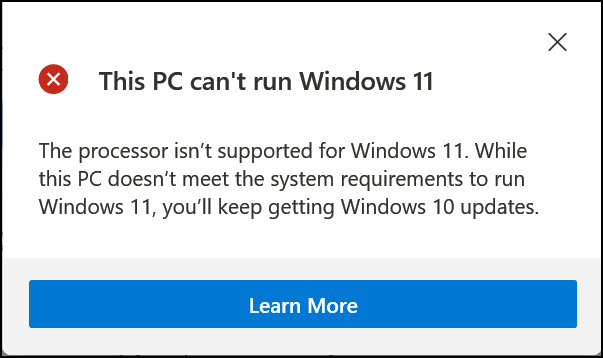
My six-year-old ASUS computer cannot run Windows 11 because its Intel i5 processor was made before 2027 and does not meet Windows 11 requirements.
If your computer was built before 2017, there’s a good chance it won’t meet the “hard floor” minimum hardware requirements to run Windows 10 either.
And while Microsoft is making Windows 11 a free upgrade for all users of Windows 10, Windows 8.1, and Windows 7, it’s hard to imagine many Windows 8.1 and Windows 7 computers will meet the requirements to run Windows 11. And we can already see there are going to be many angry and disappointed Windows, 10 users, too.
Microsoft does offer Windows 10 users some comfort. Microsoft reminds all Windows 10 users that they will continue to get updates for Windows 10 — at least until October 14, 2025.
Late addition!
NOW THERE IS A BETTER WAY


If I run the application and my computer will qualify, will I be stuck with 11 if I click on the install button? Or will this just let me know rather I can or can’t run 11? I don’t mind checking, but I don’t want to be stuck with 11 right now. TY.
Windows 11 won’t be released to the general public until October or November of this year. Running the Windows PC Health check only tells you if your PC will support Windows 11 or not. If it finds your PC can run Windows 11 it will tell you that – it will not install Windows 11.
The conversation probably went something like this,
Computer Companies: “Microsoft, we sure could use a jump in the sales of our new computers.”
Microsoft: “Not to worry brothers & sisters. We will release an Operating System (OS) that only new (relatively) computers can run. By 2025 all of you will have increased sales.”
That was my first thought, too, Robert. I suspect lots of “road kill” across the entire spectrum of computer world.
“download for free” is a phony pacifier.
I tried installing the Windows PC Health Check software twice, but I keep getting this message:
The installer has encountered an unexpected error
installing this package. This may indicate a problem with
this package. The error code is 2503.
Any suggestions?
I suggest you delete whatever you downloaded. Then restart your PC, download the Windows PC Health Check app, and try running it again.
I get this when I go to the site:
Check for compatibility
Use the PC Health Check app to see if your current PC meets the requirements to run Windows 11. If so, you can get a free upgrade when it rolls out.
COMING SOON
Computer icon with check mark
Minimum system requirements
Minimum system requirements
Processor 1 gigahertz (GHz) or faster with 2 or more cores on a compatible 64-bit processor or System on a Chip (SoC)
Memory 4 GB RAM
Storage 64 GB or larger storage device
System firmware UEFI, Secure Boot capable
TPM Trusted Platform Module (TPM) version 2.0
Minimum system requirements
Graphics card DirectX 12 compatible graphics / WDDM 2.x
Display >9” with HD Resolution (720p)
Internet connection Microsoft account and internet connectivity required for setup for Windows 11 Home
Certain features require specific hardware, see detailed system requirements.
Microsoft removed the PC Health Check app link. If you read to the end of the article you’re commenting on it says this:
Late addition!
NOW THERE IS A BETTER WAY
Now there’s a better way to check to see if your computer can run Windows 11. Please see our article here.