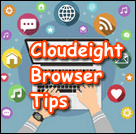How to Use Your Browser’s Address Bar to Stay Safe Online
How to Use Your Browser’s Address Bar to Stay Safe Online We have featured this information before, but it’s important enough to revisit it. Why? Because it’s all about your safety. The information in this article can protect you from identity theft and/or from having your bank account cleaned out, our your credit cards abused by… Read More »