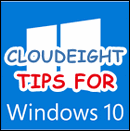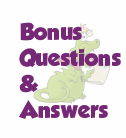How to Pin a Drive or Folder to the Windows 10 Taskbar
How to Pin a Drive or Folder to the Windows 10 Taskbar You can pin a drive or a folder to the Windows 10 taskbar and it’s really easy. First, let’s pin a drive to the taskbar. 1.) Right-click on the drive you want to Pin to the taskbar and click “Create shortcut”. You’ll get a… Read More »