Did We Let You Down?
We’ve made many attempts in the past to prepare you in case you run into a tech support scam on the Internet – and there are plenty of them. Here are a few of the articles we’ve written – some with plenty of screenshots to show you what you’re likely to see.
Tech Support Scams, Microsoft Support Scams: Scams Scams Everywhere!
Microsoft Support Scams are Alive and Well
Tech Support Scams are Everywhere
Yet after all these attempts we’ve made in the last couple of years to help you recognize these kinds of scams, it seems we’ve let you down. Just in the last 4 days, we’ve received six emails from people who’ve fallen or almost fallen for one of these tech support scams. Maybe our articles were too detailed, or too long, or not sufficiently concise to prepare you for the ubiquitous tech support scams on the Web. And if so, then we let you down.
So, we’ve decided to take a different approach. Here are two recent emails we’ve received – that we’re paraphrasing to protect the people who wrote them. Maybe this will help more of you than are long, detailed, articles.
This one is from a person we’re going to call “C” for the purpose of this article. C is not one of this person’s initials.
“C” wrote …
“I was working on my computer and browsing the web. When I changed sites, sites I use often. I was greeted with a large black and red warning box accompanied by a very loud and annoying blasts of a horn. It was Microsoft informing me that my computer was locked and it was. I could not use it at all. The warning box had a telephone number to call if I wanted the problem fixed. I dialed the number but as soon as I heard the tech speak (heavily accented English), I declined his offer to take over my computer in and fix it. I hung up, turned the computer off, and left it off for about 20 minutes. The tech was from another country and he demanded all my credit card number before he would fix my computer. I told him “NO”. He kept calling back but I never answered. Why would Microsoft lock my computer? It has worked normally ever since I turned it off and then back on…”
The one is from a person we’re going to call “M”.
“M” wrote…
“I was on a site a visit regularly, when all of sudden I got a very loud audible warning telling me someone was trying to hack into my computer. Then I saw a warning message a appear with a phone number to call if I wanted to get my computer fixed. I called the phone number. The technician told me my computer is infected with a Trojan. I hung up but I’m writing to you and hoping you can help me. You have fixed one of my computers in the past…”
Just read those two statements and look at the similarities. These are only two of the six emails like this we’ve received in the past few days. They’re all similar because each of these people either fell for or almost fell for a tech support scam.
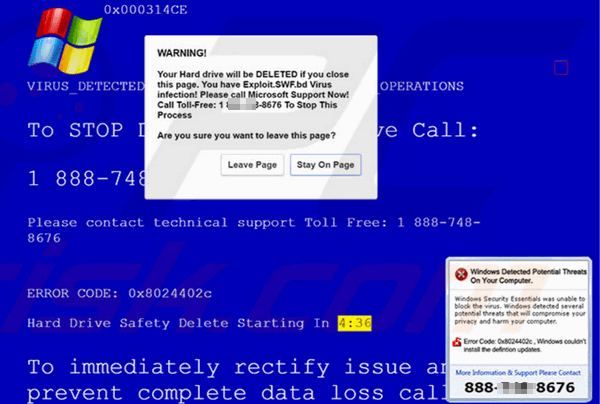
No one on the web, not Microsoft nor anyone else, knows if your computer is infected or not They don’t know if you have Trojan or not, they don’t know if you have computer problems or not. They’re trying to scare you into calling a number and getting you to provide your credit card number – and even your personal information like your phone number.
What would you do if someone called you out of the blue and said your house was infested with termites, and if you didn’t give the caller your credit card information, your house is in danger of turning to dust. You wouldn’t believe someone you didn’t know, calling you out of the blue, telling you your house was infested with termites, or that your plumbing is bad and your house is going to turn into a sewer if you give out your credit card information.
If you’re browsing the web, even if you’re visiting familiar sites, sites you’ve visited dozens of times before and you hear a loud siren or horn and/or you see a warning box saying your computer is going to be locked, or your hard drive erased or that it is full of viruses, or Trojans or someone is trying to hack your PC… do not panic. It’s a tech support scam. That’s all it is. And it’s easy to get out of that situation:
NEVER EVER EVER CALL THE NUMBER YOU SEE ON YOUR SCREEN.
THEY WON’T FIX ANYTHING BUT THEY WILL HAVE YOUR PHONE NUMBER AND YOUR CREDIT CARD INFORMATION IF YOU FALL INTO THIS TRAP.
USE THE CTRL+F4 SHORTCUT
CTRL+F4 will close the browser tab in focus (on top). Pressing CTRL+F4 repeatedly will close all your browser tabs and then close your browser.
IF CTRL+F4 DOES NOT WORK, JUST RESTART YOUR COMPUTER
If you can’t close your browser using CTRL+F4, just restart your computer. Don’t worry – your computer is not going to be locked and your hard drive is not going to be erased. One thing you need to be aware of if you restart to avoid a tech support scam – when you reopen your browser will probably give you a message that says something like: “Your last browsing session was closed incorrectly – would you like to reload the tabs that were closed?”. NO. you don’t want to reopen the tabs that were closed unless you want to go back the tech support scam.
Tech support scams are nothing but clever ads designed to make you panic and part with your hard-earned money and maybe some personal information. When most of us panic we don’t think logically.
Don’t fall for these tech support scams, OK?


Thank you! Thank you! You have been the greatest help. I’ve listened very well.
meggie
Oh,. YES!! I HAVE gotten these scams, several times, and I usually just shut down my computer, and leave it off, for maybe a half hour, and when I do turn my computer back on, it works normally. I thank you SO MUCH, for the information, because, I have not tried the CTRL +f4 Thanks !!
I had just finished dinner one night when a colleague down the road rang on his cellphone to say he had a call from XTRA (our largest ISP here in NZ) to say they had detected an attempted hack.
I asked if the caller was still on line and he said yes.
I said hang up immediately and hold the power button of his computer down until it shut down. He argued but I insisted and he did it.
I walked down to his house, turned his computer on to be presented with a totally blank background.
Right clicked the desktop and tuned the icon view on, to be presented with teamviewer in the middle of his screen
I did some checks but it seemed we had caught it just in time. I explained what had happened and that he had been lucky and in future, just hang up on any such call
Oh, yes, I have had this scam come on my computer, several times, in the past, and I just shut down my computer, for about a half hour, then, turn it back on, and it seems to be O.K…..But I didn’t know about the CTRK + F-4.
Thanks for the “heads up!!”
You didn’t let US down. You are always quite clear when giving explanations and warnings.
The fault lies in people not reading with understanding.
Excellent refresher ~ thank you!
You have never let me down. I am almost 80 years old and I rely on your very informative information on many subjects. I read your alerts on scams etc and learn from theml. Thank you for your letting us know about all the bad (and good) things out there.
You never let me down. There are always going to be people who fall for even the most obvious scams. Please hang in there.
I’ve had quite a lot of these scams but I do just as you advised. I shut everything down straight away and reboot my computer. I very nearly said ‘yes’ to reopen the tabs the first time but caught myself just in time hahaha. Thanks for the reminder!
You have never let me down, I have learned so much from your news letter and your warnings…I usually us contl alt delete twice to restart my computer when something like that happens…but contl F4 would be a lot faster, thanks for all you guys do for us all !
Deanna
You have never let me down, I have learned so much from your news letter and your warnings…I usually us contl alt delete twice to restart my computer when something like that happens…but contl F4 would be a lot faster, thanks for all you guys do for us all !
Deanna
Thanks for the reminder, but your articles haven’t been the problem.
All of your alerts have been very easy to comprehend.
People need to read them–as a reminder for those
who fell for or have yet to fall for the scams. (Chase)
Hi TC & EB,
Since the day the doors to CloudEight were opened I have been a member and rather than being let down I have been uplifted with with the plethora of truthful information, tips, tricks and advice from Darcy & TC.
Any adult in today’s Western society who use a telephone or computer and fall for scams need lessons in common sense.
They lock their house windows and doors when sleeping or away from home, they lock their vehicles, use a locker at a work place, protect their children, secure possessions in various ways …….. and still give personal and private information to strangers….not in the street but to strangers on a telephone or on the Internet.
I joined the fight against scams many years ago, gave CloudEight advice to family, friends, seniors to whom I assisted with computer learning ………
I agree with Darcy & TC …..
“How Much We Owe To Good Advice If We Are Sensible Enough To Use It.”
I can’t imagine ever feeling let down by you two. You are a godsend to seniors like me and I know for others as well. And you are patient with me when I need help. Nothing else needs to be said other than Thank you!
You have warned and rewarned us. I keep my instructions from Cloudeight right beside my computer just in case I get one of these scam alerts. Which tells me EXACTLY what to do. I am so very thankful for you both, you have NEVER let us down, on the contrary, your news letters give us the confidence and knowledge we need to keep our computers and laptops in tip top shape. We appreciate you Darby and TC, actually we LOVE you both!
While reading the above letters from your fans, did you notice something in common with each of them?
They all are complimentary about you Guys all of them love you. My sentiments exactly and I love you also.
Regards, Jim Sparks
You told us that Control- F4 trick a long time again and it has saved me from many a disaster! Especially when the silly thing won’t move!!! Lol. Super refresher!
While reading the above letters from your fans, did you notice something in common with each of them?
They all are complimentary about you Guys and all of them love you. My sentiments exactly and I love you also.
Regards, Jim Sparks
Thank you!! Thank you, I’ve learned so very much from you and I always listen.
I just renewed my Emsisoft. Please don’t leave us.
You two are like my old days in the courtroom. The truth. The whole truth and nothing but the truth. That’s what we all get from you. Thanks you both for what you do for us all out here.
In the words of Spock: Live Long And Prosper.
Bravo! you have always been a great source but this pinpoints everything you have said in the past.
Hi Darcy & TC,
I would like to add my own thanks and appreciation for all you do to try to keep us informed of the good and the bad and everything in between !
I have been with you almost since your inception, and at 89yrs young, I still read – and try to digest – your morning news letter first thing every morning — I keep them on file for future reference even though I also buy your ‘E-book’ each time it comes out ! You both have helped me out in the past, and I want you to know it is truly appreciated !!
It is NOT you who have ‘let us down’ — it is ‘we -the-people’ who let ourselves be duped — either because some don’t take the time to ‘REALLY READ’ & try to take to heart the excellent advise you give us; and/or fail to use that God given ‘grey matter’they have when faced with these situations !!
Common sense seems hard to come by these days !!!!!!!
Thanks again, and “keep up your great work !”
David.(from Ontario, Canada.)
Thanks all of these years I don’t remember the “Control – F4” . It is another tool in our arsenal.
Mr. David Norcott (from Canada) and I are of the same opinion (and age). Although he said it more eloquently, I’ll just add my two cents worth. Although you keep trying, you just can’t fix stupid. You don’t need to apologize for nothing.
Jim Bonds
Absolutely NOT. You have never let us down. You are God’s gift to us in keeping us informed of all this technology stuff. Just keep it up so we can appreciate you more and more.
I have been a subscriber on your site for over 15 years. You both do a fantastic job warning all your subscribers about these scams. I follow all of your warnings. Unfortunately, the computer warning is not the only thing these people are working on. For the last 4 months at least three times a week, sometimes three times a day especially if I don’t answer the phone, I have gotten phone calls stating they are from Microsoft or calling about Windows 10. The calls have the caller ID coming from California with a California number. I wouldn’t answer the phone but got so frustrated that I started to answer the call. Immediately I knew this was a scam and told them not to call again. This, of course, didn’t work. I then began going to the Do Not Call site and file a complaint. I then told these idiots that I was now reporting it to the FTC and the FBI who then turns the complaint over to law enforcement. I even tried to put a block on the number and of course was told that number was not in service. When I received the next phone call, I told this individual that each time they called I was filing a complaint to the FTC and this nasty person responded “they can’t do nothing to us.” Well, since I tried to put the phone block on the number they are using and telling them about filing a complaint to the FTC, the calls have stopped.
To all of your subscribers who get these calls, just hang up. It is a scam. They cannot get into your computer unless you let them.
Right now, I’m getting a warning of my fan not working and I need to log into HP. Then laptop turns off. When I turn it back on, the warning is gone. I’m concerned and wonder what to do, but it makes me think something is on it that may be spam.
If you have an HP account then makes sure you go to https://hp.com/ (or a legitimate HP site). I’ve never heard of a scam involving a fan. Why not call HP and ask them?
I’ve been with you guys since my very first computer. Think it was Windows 95 but not sure. I’m 80 now. Now a thumb drive holds a lot more information than that computer did. I can’t thank you enough for all you’ve taught us and continue to teach us. Thank you so very much.
Shirley