Driver Updater Programs: Malware in Disguise
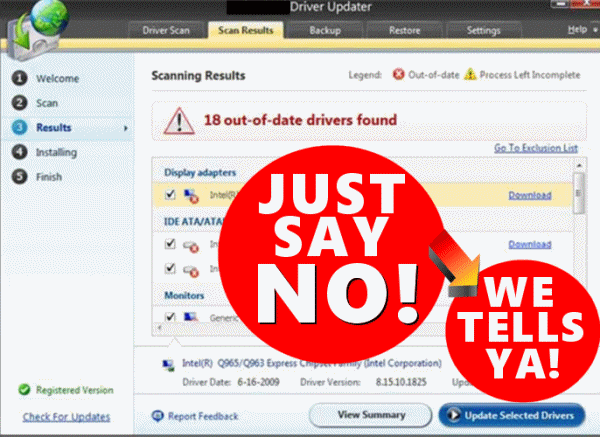
Consider this a reminder from your old pals, TC & Darcy…
I don’t know how many times we’ve told you to avoid driver updater programs, but I was reminded again this morning as I was working on two different computers, owned by two different people, in two different parts of the world how important it is that you keep driver updater programs off of your PC.
Both of these people had were experiencing some serious Windows problems. And what do you think these two computers had in common? They both had driver updater programs installed.
So, we just wanted to remind you all to check your installed programs for any driver updater programs and if you find one (or more) uninstall them before they start causing you big-time trouble.
Darcy and I have been using Windows since Windows 3.1 (yes, there was such a thing), and we can’t ever remember a time when driver updater programs were ever necessary. And we can tell you that Windows was pretty bad back in those days. Every time we got up in the morning we held our breath until Windows booted. And back then you couldn’t leave your computer running because it would succumb to memory leaks. Those days are gone thank goodness.
We can tell you this too: driver updaters have been among the most often downloaded and install programs – and rank high among the most useless programs you can install on your Windows computer.
I digress.
The two computers I referenced earlier, although located in different parts of the world and owned by two different people, both had problems that were caused by driver updater programs. Many so-called “free” driver updater programs are “free” because they come bundled with malware and dubious freeware. So whether you “acquire” driver updater programs bundled with freeware or with malware you were tricked into installing – driver updater programs are bad news for your PC.
But before we go any further, we want to point out we are talking about 3rd-party driver downloaders that you download and install. A new computer oftentimes has a lot of driver updates recommended by the manufacturer (updates done with the manufacturer’s software) and that you should let those update when first getting a new computer as many computers have been on the shelf for weeks or months. Also, Windows Updates may update critical system drivers. We are not talking about manufacturer or Windows updates, we are talking about 3d-party driver updater programs. We wanted to make sure we pointed this out before we go any further.
You don’t need a third-party driver updater program to tell you that you need a new driver. The only time you ever need to update a driver (or drivers) is if a hardware device (printer, sound card, etc.) is not working correctly or the manufacturer recommends an update. Installing new drivers just because new drivers are available is unnecessary and can be – and often is – a recipe for disaster.
If you have a hardware device that is not working properly, you can download the correct driver from the device’s manufacturer’s website. Just make sure you know the version of Windows you’re using and the name/model of your printer or hardware device. Then go ahead and download and install the correct driver directly from the device manufacturer.
If you’re not having any problems with your hardware devices there’s no reason to update your drivers not even if new drivers become available.
Don’t be tempted to install a driver updater because you think it’s going to make your computer run better or it’s going to make it easier for you to keep your drivers updated. Driver updaters are unnecessary and many times can cause serious problems with your computer.
Remember these two nuggets of sage advice from both of us:
- If it ain’t’ broke, don’t fix it.
- In the world of computer software, less is often more.
Be smart and leave driver updaters alone. And if you find one has sneaked onto your computer via those nefarious software bundles that are all too common these days — or you were tricked into installing a PUP or malware — uninstall the driver update with mucho alacrity… we tells ya!
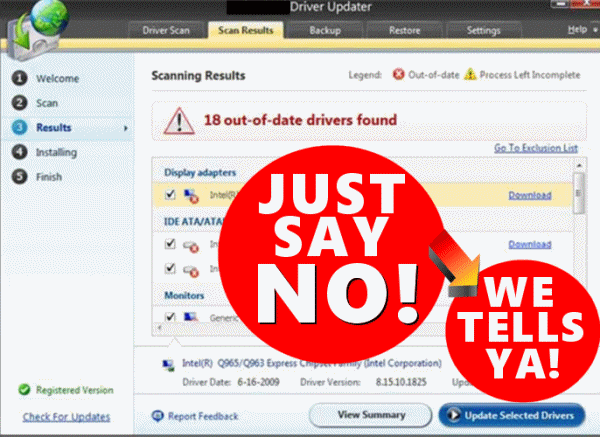
 Please help us to keep on helping you. Make a small donation today.
Please help us to keep on helping you. Make a small donation today.


Of all the stupid things I’ve done, which Darcy and TC have had to fix, downloading Driver Updates programs isn’t one of them BECAUSE I distinctly remember TC warning us years ago that “ya don’t need no stinking driver updates, I tells ya!. Good advice presented in a memorable way. Thanks, TC.
Hi again I saw on You Tube that a Chrome extension ‘HTTPS Everywhere’ is a very good thing which will automatically redirect search site to a secure search site. Do you know about this? If so, would you write about it in your newsletter. It sounds great, but I am leary of browser extensions. Thank you I L
It’s not dangerous, it’s just a pain in the neck. You don’t need https:// everywhere. Just use your noggin. Never enter your credit card number or any personal information (physical address, social security number, bank account number) on any site that does not have a lock symbol and whose URL does not say https.
Despite the hullabaloo, common sense outranks a browser add-on that drove me crazy. If you want to try it, it won’t hurt anything, but if you’re careful I don’t see why you need it– despite all the accolades. Sometimes – and I know what I’m talking about – there are only so many things (tips/tricks/extensions) you can write about, so sometimes I think tech writers are guilty of embellishing, exaggerating or just plain prevaricating. It’s hard to find useful tips and extensions especially now that Windows 10 is five-years-old.
But if you’re convinced it’s worth your while, try it, it won’t hurt your PC.