Force Chrome to Always Show Full URLS
Here’s a question for all you Google Chrome users. Have you ever noticed that Google Chrome takes a minimalistic approach when it comes to showing the full URL (website address) in the address bar? By default, Chrome shows the URL sans the www or the http:// or https://.
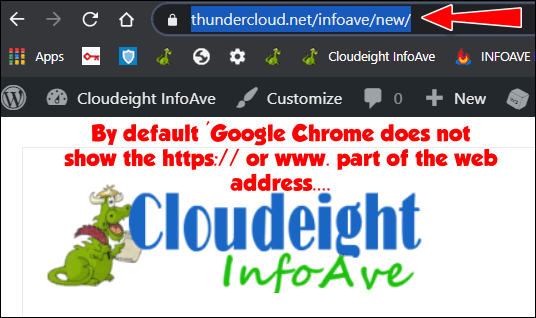
If you want to see the full URL all you need to do is double-click in the address bar. The URL will return to its shortened version when you click anything on the page.
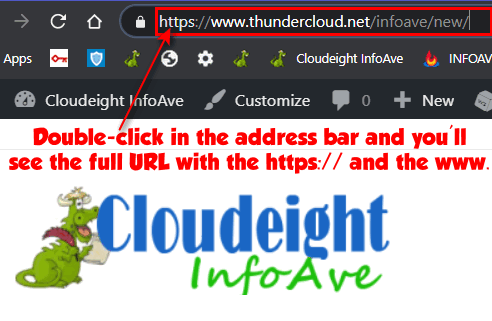
But what if you, like me, would rather always see the full URL in Chrome’s address bar, it’s easy to do. All you need to do is right-click in the address bar and choose “Always show full URLs ” from the menu that appears.
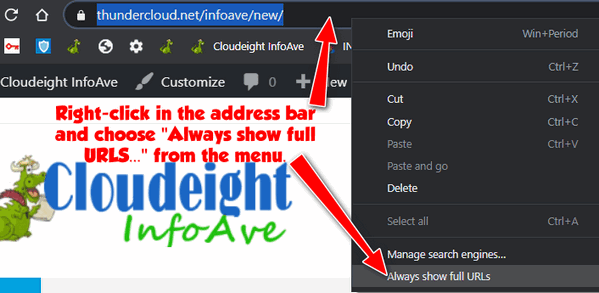
And then, from now on, you’ll always see the full URL in Chrome’s address bar.
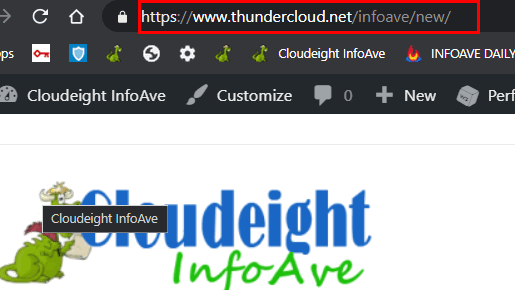
Why does all this matter anyway? Well, if Chrome always shows the full URL, you can instantly see if it says https:// (secure) or http:// (not secure). If a site deals with money or personal information – be sure you see the https:// (secure site) at the beginning of the URL. Even though Chrome alerts you anyway – I still like to see the https:// or http:// with my own eyes!


I’m like you, I want to see that full URL…D.
Thank you! I agree. I like to see if the site is secure or not, and also with my own eyes!
Good information (avenue). Smile
Why is McAfee telling me to turn on my Antivirus??…I thought I was covered by Emsisoft!!
HELP?
You’re seeing a scam ad for McAfee. Emsisoft is not an ad-blocker.