How Long Has Your Computer Been Running ?
This is a tip for Windows 7, Windows 8.1, Windows 10 (all versions)
How long has your computer been running since you last restarted it? We leave our computers running 24/7. If you asked us how long it’s been since we last restarted our PCs, we couldn’t tell you without looking at our up time. If you’re like us, you probably don’t know how long it’s been since you rebooted either.
So, how long has your computer been running since the last boot? If you want to know how long your computer has been running since the last time you started or restarted your PC (your PC’s “up time” ), there are many ways you can find out. We’re going to show you two ways. The first way, not only shows you how long it’s been since you last started or restarted your computer, it also shows when your current version of Windows was installed. If you’re using Windows 10, you’ll see the date of the last major (version) update.
Open a Command Prompt.
On Windows 7, type CMD in the start menu search, click on CMD when it appears at the top of the search results. On Windows 8.x, press Windows Key+S and type CMD into the search box and click on Command Prompt when it appears in the search results. In Windows 10, type CMD in the taskbar search (Cortana) and click on Command Prompt when it appears at the top.
In the Command Prompt, at the prompt, type
systeminfo
And press Enter.
You’ll see the last time you booted or rebooted your computer. As you can see, mine was restarted on 8/15/2018 at 2:06 PM. Also note that above it you’ll see “Original Install Date”. I did a reset on this PC on July 15, 2018. July 15, 2018 is not the date that Windows was originally installed on this computer. So, why do they call it “Original Install Date”. We don’t know – you’ll have to call your uncle Bill.
If you’re using Windows 10, another way to see how long your computer has been running since the last reboot is to use good old Task Manager. And no matter what version of Windows you’re using, you can open Task Manager by using the keyboard shortcut CTRL+SHIFT+ESC. So, open Task Manager and then click on the “Performance” tab, then click on “CPU” and look near the bottom: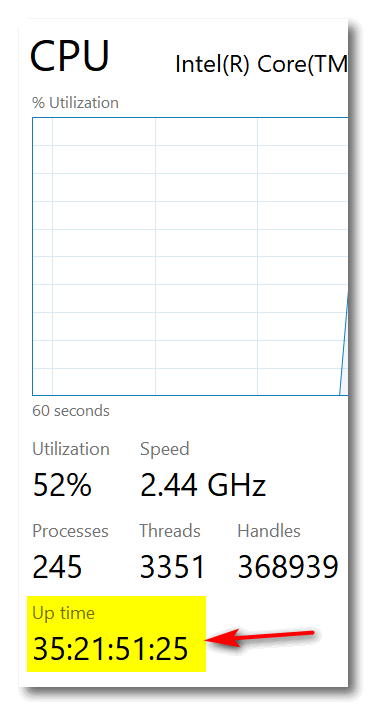
You’ll see under “Up time”, it has been 35 days, 21 hours, 51 minutes and 25 seconds since I last restarted my computer. Wow! That’s a long time 🙂
So… what’s your up time, we asks ya?



Is there an advantage to leaving it on all the time? And do you also leave it connected to the internet 24/7 as well?
It depends on who you ask. We leave them on and connected to the Internet 24/7… restarting only when necessary (for updates for example). All the servers on the Internet are computers… and they run 24/7/365 and always connected to the Internet.
@ infoave,
Thanks for your informative article , but as to your comment regarding leaving the computer
always on and connected to the internet, I’ve learnt to accept what you wrote:
“It depends who you ask ” – I consider those answers to be anekdotal evidence….
“All the servers on the Internet are computers… and they run 24/7/365 and always connected to the Internet.”
Please don’t compare commercial products, which are designed for “Always On” service, to consumer products which are not designed for that kind of service.
If they were, the price for them would be a lot higher…
That’s your opinion, not backed up with facts. Many people, including us, think it causes far more wear on hard drives (especially HDD) to shut down and restart then it does to leave them running. Honestly, you can think what you want, but you’re not going to convince us that it shortens the life of a PC. Sorry
To say all servers are in commercial service are wrong – but the point was made and we stick by it. We don’t give people advice based on conjecture or speculation. We practice what we preach. The fact that we have 2 computers that we use that are over 6 years old and have rarely been shut down doesn’t prove that leaving them running makes them last longer, but it does prove we believe what we say.
I also leave it on 24/7, but find the performance suffers after long periods. I usually have to “turn it off and turn it on again” after about a week or so, otherwise it just pi- makes me angry…. Same with modem and router.
I leave mine running 24/7 also but make it a practice to do a restart once a week just for housecleaning. I think I read one time in one of your articles that turning the computer off every night and back on every morning causes more stress on the components than leaving it running 24/7. If anything, the alternative is just put it to sleep, not off.
My HP laptop is 3 or 4 years old and I’ve never had a problem with it doing it this way. I do have it on one of those tilt stands that has the extra fan in it. I suppose that helps a bit.
We usually turn ours off every night. We must have missed the article about leaving them on in sleep mode. What about thunderstorms? Shouldn’t they be turned off in thunderstorms?
Maria, this was just a tip about how to find out how long your computer has been up and running – not a tip about whether to leave your computer running or not. Of course you should always unplug your electronic devices during thunderstorms – not just computers. But few of us do. Surge protectors don’t always protect electronics. I’ve had a router burnt to a crisp during a thunderstorm. But do I unplug all my electronics during thunderstorms – very very rarely 🙂