How to Fix a Printer That Has Stopped Printing
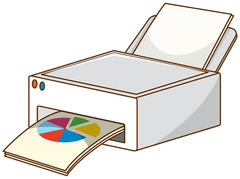 We get a lot of emails asking us how to fix a printer that was printing and suddenly stopped printing for reasons unknown. It may have stopped printing due to a power outage, a Windows update, an internet connection problem, or something else. While frustrating, it usually can be fixed by reinstalling your printer the same way you would if it were a new printer.
We get a lot of emails asking us how to fix a printer that was printing and suddenly stopped printing for reasons unknown. It may have stopped printing due to a power outage, a Windows update, an internet connection problem, or something else. While frustrating, it usually can be fixed by reinstalling your printer the same way you would if it were a new printer.
Before we get started, we want to point out that most printers with touchscreens have a test mode. So most printers, even one that is not connected to a computer, will print using its touchscreen. That’s the printer’s test mode; it has nothing to do with printing things from your computer.
OK… So Let’s Get Started!
First, unplug your printer from its power supply.
Next, type PRINTERS AND SCANNERS in the taskbar search. Press Enter when you see Printers & Scanners appear in the search results. In Windows 10, find your printer in the list and click on it, then choose “Remove device”. In Windows 11, the default printer shows at the top. Click on the “Remove” button.
Restart your computer – this is an important step – don’t skip it.
Once you have done the steps above, go to the printer manufacturer’s site. For instance, www.hp.com. You’ll need to know your printer’s model number. When on the manufacturer’s site, search for the full installation software for your printer model. For example, search for “Installation software for HP Envy 5565 Printer”.
Once you find the full installation software for your printer brand and model, download it to your computer, but do NOT install it yet.
Plug the printer into its power source and run the installation software you downloaded above. If this sounds familiar, it is. It’s exactly how you set up your printer when it was new.
If you cannot find the printer’s installation software – let us know, and we’ll help you find it. NEVER search for “Printer drivers” or “Printer installation software” because if you do that you’ll almost always end up with a bunch of fake sites trying to get you to download malware.


Thankyou!!! You are so correct about this being a constant issue for a lot of people. As I move to a different location or even just out of the blue, my printer has quit printing. Sometimes it prints on one laptop but not on the other! Also my phone has issues! I will try your advice!!