How to Use Microsoft Word, Excel, PowerPoint, and Other MS 365 (Office) Apps For Free
Yes indeed, my friends, you don’t need to pay a single penny to use MS 365 (Office) apps. You can use them for the price of an Outlook.com or Hotmail.com email address, I tells ya! And if you have a working microphone on your device you can even type with your voice. And you can access all the free MS 365 apps from any internet-connected device. Yay!
All you need to do is go to https://office.com and log in with your Microsoft account. If you don’t have a Microsoft account, you can create one for free. For this purpose, a Microsoft account is a Microsoft email address. If you don’t yet have a Microsoft account go to https://outlook.com/ and get a free @outlook.com or @hotmail.com address.
Once you’ve logged in to Office.com, select the app you want to use. You can even save your work in the cloud. You get 5 GB of free online (OneDrive) space to store your files. You can download your files to your computer and you can also open compatible files from your computer.
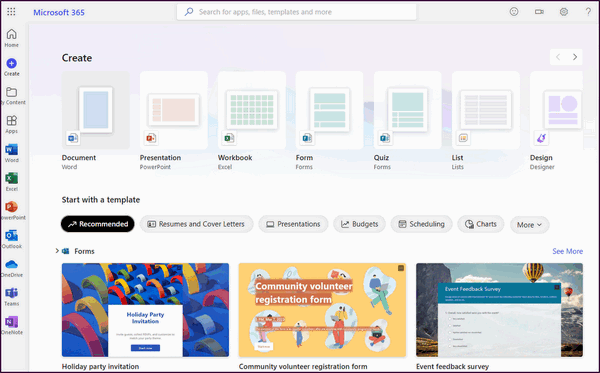
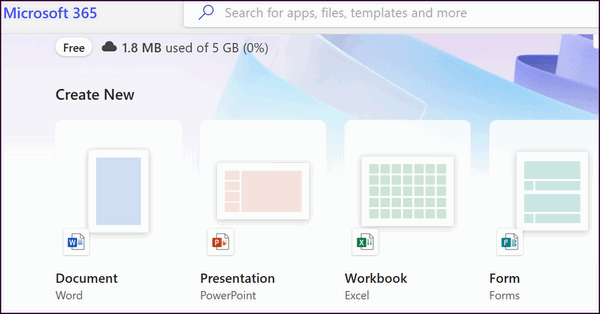
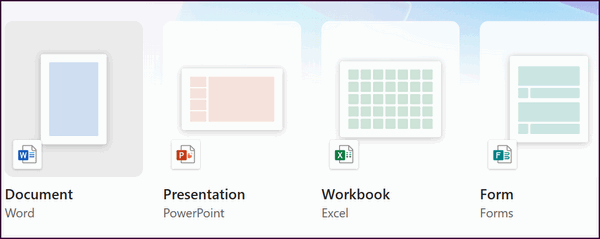
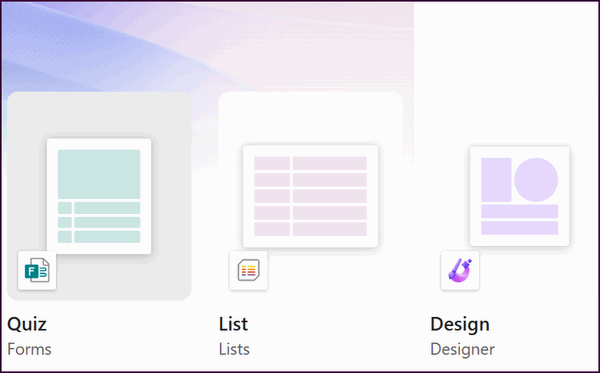
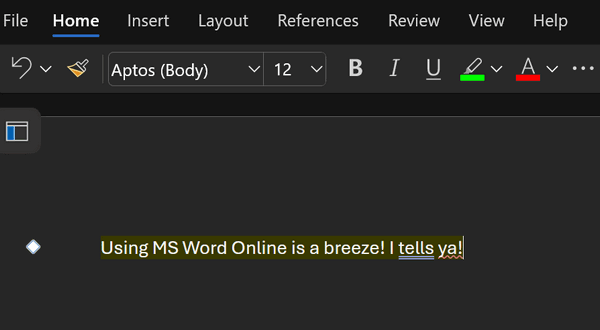
As you can see, you have quite a choice of MS 365 apps including MS Word, MS Excel, MS PowerPoint, Designer, and more.
You might be thinking… “Wait… if I can get those MS Office apps for free, why would I pay for MS Office in the first place? The online apps have fewer features than the full Office versions, but for most people, they’ll work just fine.
But there are benefits to MS 365 Online too. You can share links to your projects and even collaborate in real-time, similar to Google’s Workspace (G Suite).
So for most folks looking to create and/or open Word, Excel, and PowerPoint files, MS 365 Online will work well for you.


Many thanks for this Oh so great tip!