How to Use the End and Home Keys on Your Keyboard
Darcy reminded me (again) this morning to remind you (again) about the End and Home keys and how handy they are and how much time they can save. But it seems that many people aren’t even aware they have End and Home keys on their keyboards or how to use them.
First of all, you’ll have to locate the End and Home keys on your keyboard. There are so many different keyboard layouts, and the location of the Home and End keys varies between laptops and desktops and even between computer manufacturers and models.
We’re going to show you a couple of places to look. But keyboards vary, so you may have to look closely at your keyboard to find the End and Home keys.
Here are 2 examples:
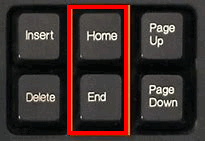
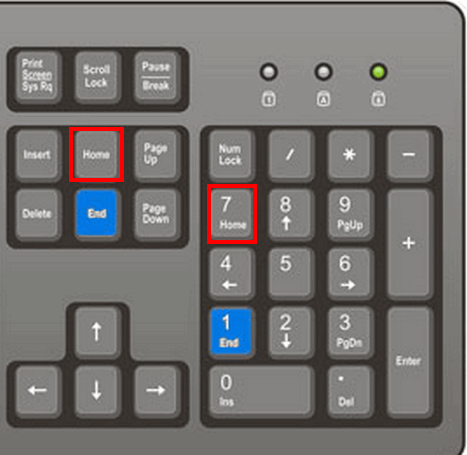
Once you find the Home and End keys on your keyboard…
The Home key takes you to the top of a web page or document; the End key takes you to the bottom of a web page or document. In some programs, you will need to use CTRL+Home and CTRL+End to move to the top or bottom of a document. And some laptop keyboards require you to use the fn key + CTRL + Home or fn key + CTRL+ End key to access the Home and End keys.
Anyway, using the Home and End keys (or CTRL+Home and CTRL+End) saves you time by taking you directly to the top or the bottom (or the end) of a webpage or document instantly.
If you want to get to the top or bottom of a page or document quickly, this is the little trick you won’t forget.


I have a KeyTronic Lifetime Series LT Classic II keyboard with no control key to turn the sound off on my speakers. Is there a way to program a unused key on the keyboard to turn the sound off quickly when a loud video opens ?
Thank you, Conrad..
You should contact the manufacturer and ask them about Keyboard mapping.
Hi guys, I just tried the keys and nothing worked so I tried some other keys and the one that worked for me was the shift key with home and end keys , this was on an Asus laptop so people should try other keys to find which one works for them.
Have a great day
In all my decades using a computer, I never knew that! Thanks, so its never to late to learn..
on one of my laptops i have 7 letter keys not working how do i get these mended
Wow, it works great. Another goodie to get use to.
Thanks.
Norma
Thanks for the help. This is another subject but…could you tell me how to see if my spam is working. I have check-marked emails to go to spam but I still get them in my email…numerous times again. If it is turned off, how and where do I go to turn it on again? Thanks for your help. Joyce