InfoAve Premium Bonus Questions & Answers: Part 10
Each week we receive more questions than we can answer in the newsletter due to space restrictions. We try to answer every question we receive. Unfortunately, we just don’t have room to put all the questions and answers in our weekly Premium newsletter.
So now, each week, we will put some of the questions and answers we had to leave out of or Cloudeight InfoAve Premium newsletter and post them here and share them with our Cloudeight InfoAve Premium subscribers, our InfoAve Daily subscribers and our website visitors also.
Below are just a few of the questions and answers that we didn’t have room in this week’s (November 22, 2019 – Issue #841) InfoAve Premium newsletter.
Thanks so much to all of you who sent us your questions last week. Please keep them coming!
Les is looking for a program to replace Mailstrom to help keep his inbox clean
Hi Darcy & TC. For a long time now I have been using the program Mailstrom to clean-up the Inbox of my Thunderbird Email program which I have had set up by you and everything has been working fine but all of a sudden Mailstrom stopped working and after a lot of correspondence back and forth to both Mailstrom and my ISP they tell me that there is nothing more that can be done for me to try and correct my problem as it has something to do with some new security setting or such like so I’m now looking for a replacement program for Mailstrom and hence I’m seeking your recommendation for that replacement if possible please as I know from my longtime membership with you that your recommendation will be nothing but the best. Kind regards, Les.
Our answer
Hi Les. We have never been fans of these kinds of programs for filtering email. Our reasons are many – they are not accurate enough, they can cause problems with email programs, etc. So, we don’t have any recommendations other than to do what we do and use a Gmail address to filter spam from other addresses.
We get thousands of emails each month and we rarely find a spam email in our inbox or a good email in the spam folder.
Once you set up a Gmail account and set it up to retrieve emails from your other accounts, you can then set up the Gmail account in Thunderbird.
Read this article to learn how to control spam the way we do.
I hope this helps you, Les
Nadine received 2 emails and wants our opinion
I received these emails on Tuesday and Wednesday this week. I am not sure how to deal with these and was hoping you could help me. I don’t trust anyone else but you to help me with my computer issues. Thank you.
Thanks for visiting Amazon.com! Per your request, we have successfully changed your password.
Visit Your Account at Amazon.com to view your orders, make changes to any order that hasn’t yet entered the shipping process, update your subscriptions, and much more.
Should you need to contact us for any reason, please know that we can give out order information only to the name and e-mail address associated with your account. Thanks again for shopping with us.
To authenticate, please use the following One Time Password (OTP):
42XXXX
Do not share this OTP with anyone. Amazon takes your account security very seriously. Amazon Customer Service will never ask you to disclose or verify your Amazon password, OTP, credit card, or banking account number. If you receive a suspicious email with a link to update your account information, do not click on the link—instead, report the email to Amazon for investigation.
We hope to see you again soon.
Dear (name removed by us for privacy)
You recently requested a password reset or unlock your Apple ID. Click the link below to continue.
Reset Password or Unlock Apple ID >
If you didn’t make this change or if you believe an unauthorized person has accessed your account, go to iforgot.apple.com to reset your password immediately.
Then sign into your Apple ID account page at https://appleid.apple.com to review and update your security settings.
Apple Support
—————-
Thanks, Nadine
Our answer
Hi Nadine. Did you have a recent problem with Amazon or your Amazon account? The email you received does not look like a scam email as they specifically warn you not to click links in an email instead they say… “If you receive a suspicious email with a link to update your account information, do not click on the link—instead, report the email to Amazon for investigation.”
.Additionally, they sent you a one-time password to use. I find it very odd they would send this to you if you were not having any problems. Most scam letters have a link to click to change passwords, verify accounts, etc.
But if you did not have a problem logging into your Amazon account or a problem with an order, then I would ignore it.
Same question for Apple. Did you recently try to reset your password?
The Apple email is odd in that it asks you to click a link to change/reset you password. This is typical of a scam since it asks you to click a link in the email to reset your password. Yet it also is addressed to you using your real name. If you were trying to reset your Apple password I would advise you not to click the link in the email, rather visit the appropriate Apple website by typing the URL into a browser and not by clicking any links in an email.
I hope this helps, you Nadine.
——-
Nadine wrote back: “Thank you for your help. I appreciate it very much. I have been a supporter of your newsletter since it first started. You will never know how much help you have been to me. Thank you!”
Scott wants to upgrade from Windows 7 to Windows 10
I would like to upgrade from Windows 7 Professional 64-bit with Service Pack 1 installed to Windows 10 Pro 64-bit. Is this still a free upgrade, how long does it take, and what is your availability for helping me?
I need to upgrade 2 virtually identical desktop systems: Thank you for your kind assistance. I value your experience and trustworthiness. Please contact me at your earliest convenience. Yours truly, Scott.
Our answer
Hi Scott. The upgrade from Windows 7 to Windows 10 is free. It does not matter if you have Pro or Home. You will be upgraded to the corresponding version of Windows 10, i.e. Home to Home, Pro to Pro.
There is no way we – or anyone else – can guarantee the upgrade. We have done several dozen upgrades and very few were not able to upgrade. The amount of RAM or processor type – in our experience – has never been a problem upgrading. In the cases where the computer was not upgradable it was outdated hardware or outdated BIOS that caused the failure. The most comforting part of an upgrade is that if it does fail, your computer is returned to its previous state with no loss of data or programs.
The update takes from 1.5 to 5.0 hours. The faster the internet speed the faster the download of Windows 10 and the subsequent Windows update, however, the speed of the computer is also a factor. Since you have 2 computers to upgrade you would need 2 sessions -one for each computer.
We offer a Windows 10 transformation service for $35 per computer. We’ll start the upgrade, monitor it until we’re sure it will be successful, and come back and make it look and work more like Windows 7 – or if you prefer to work with Windows 10 as is, we’ll come back and make some changes for better performance and privacy. Your choice. You can learn more about or purchase our Windows 10 Transformation service here.
If you have any more questions, let me know.
Linda wants to know where to download the latest version of Windows 10
Could you tell me what issue of Cloudeight Info Ave explains how to download and install the latest Windows update or can you send me the link? Thanks, Linda.
Our answer
Hi Linda. The following link always has the current version of Windows. If you want to update to the newest version of Windows 10 visit the following page and click the “Update now” button.
https://www.microsoft.com/en-us/software-download/windows10
As of today, November 21, 2019, the current version of Windows 10 is version 1909 (November 2019 Update). The update will normally take 1 to 3 hours or so depending on your internet speed and the speed of your computer. During most of the upgrade, you’ll be able to use your computer.
The Microsoft link above is always updated with the current version of Windows.
If you have any more questions. let me know.
Cathy wants to try a VPN
How do I get a VPN? I would like to try using it.
Our answer
Hi Cathy. We’re all for people trying new things and usually, we’d encourage this because we can all learn by trying new things. But in this case, I guess I need to ask you why you want to try a VPN? Do you think it’s going to make your browsing safer? It won’t. Do you think it’s going to prevent you from having your identity stolen? It won’t. Do you think it will protect you from hackers? It won’t. Do you think it will prevent you from being tracked? It won’t. Do you think it will prevent you from tech support scams and malicious files and websites? It won’t.
There are times when a VPN is necessary, for instance, you work from home and you are working for a company and dealing with sensitive information and you need to create a secure connection between you and your employer. This is common if you work from home for a doctor’s office, hospital, government entity, etc.
If you’re a home user who thinks a VPN is some kind of virtual shield that will protect you from all the bad things on the Internet, it won’t. Once you install a VPN you may have trouble connecting to your Gmail account, credit card accounts, online banking, etc. These sites will ask you to verify that you’re really you since you will appear to be connecting from a different location than you normally do. And if you keep changing VPN server locations (one of the features of the VPN that supposedly makes you “anonymous”) you may be continually asked to verify your identity every time you try to log in to Gmail, your credit card accounts, online banking accounts, etc.
If, after reading this, you still want to try a VPN, we recommend you try a browser-based VPN first.
Here’s a free one that works in Chrome.
You can turn it off and on within browser and you can switch VPN servers with a click. Since it’s free and it’s a browser extension you can turn on and off or leave on or off or easily remove, it’s a good way to test the waters without installing a VPN on your computer that may change all your network settings and browser settings.
Dave has a couple of questions about ransomware
I have a question about ransomware. I see it continues to rear its ugly head. My question is this: If I copy my documents, pictures and other important files to a flash drive and then remove it, will those files be safe? And one more question. Does ransomware encrypt programs? Thanks in advance.
Our answer
Hi Dave. The files you copied to your USB flash drive would be safe, but your computer would not necessarily be safe. If you did get infected with ransomware, any personal files (pics, docs, music files, etc.) on your PC would be vulnerable to ransomware. But the files you copied would be safe. Ransomware does not encrypt programs.
Best advice? Don’t get ransomware in the first place. Be careful, use good common sense, use good security software like Emsisoft, and always be wary.. but never be paranoid.
Rich forgot his Google password and is now locked out
My Google password is totally forgotten and all avenues known to me to recover it are also gone. Obviously, I have almost everything being controlled by a Google password. Communication with Google is almost impossible since I can’t enter any Google product, being locked out for 3-5 business days before I can have any kind of communication.
I have been with you almost from day 1. I’ve only used your services once, but have observed for years the comments from people and their positive results. My question(finally) is, can you recover my old Google password that will enable me to get back into my email(almost 10,000), contacts, calendar, and all other programs controlled by Google? Thanks, Rich
Our answer
Hi Rich. I realize there’s a good chance you won’t get this email, but it will be posted on our InfoAve website on Friday
We fix computers (Windows) problems, clean up malware, fix browser problems, and many other things, but we can’t recover a lost Google password from Google. When you signed up for a Google account you are asked to provide another email address or phone number where Google can reach you and/or send you instructions for changing your password so you can access your account.
Did you use any kind of password manager? What browser did you use to access Google? There’s a slight chance a password recovery program can recover a password from a browser or an email program (if you had Gmail set up in an email program like Outlook, Thunderbird, Windows 10 Mail app).
I can give you a link to 2 password recovery tools (free) that you can try, but if you didn’t have your browser save your password, then the browser password recovery tool probably won’t work. If you had Gmail set up in an email program, the other password recovery program might work.
Nirsoft Browser Password View (recovers passwords saved in browsers)
https://www.nirsoft.net/utils/web_browser_password.html
Nirsoft Mail Password View (recovers passwords saved in email programs)
https://www.nirsoft.net/utils/mailpv.html
Both of these tools are free. And both will cause most antivirus programs to react with alerts & alarms since both of these tools could be used for hacking, but they’re not dangerous and they’re only made to recover lost passwords from your own computer.
Michele’s Windows 10 was working great and then everything changed
Windows 10 has been working wonderfully and then I must have done something and now my desktop is covered with start menu tiles, there are no taskbar icons and my desktop icons are gone. I have searched for an answer but nothing helps. I want my taskbar and desktop icons back and my start menu like it used to be. HELP!
Our answer
Hi Michele. It looks like you somehow turned on Tablet mode on your PC. You can turn Tablet mode on or off in the Action Center. To open Action Center, press and hold down the Windows Key and tap the A key. In the Action Center, click on Tablet mode to turn Tablet mode off. This will restore your desktop, desktop icons, and your normal Windows 10 start menu.
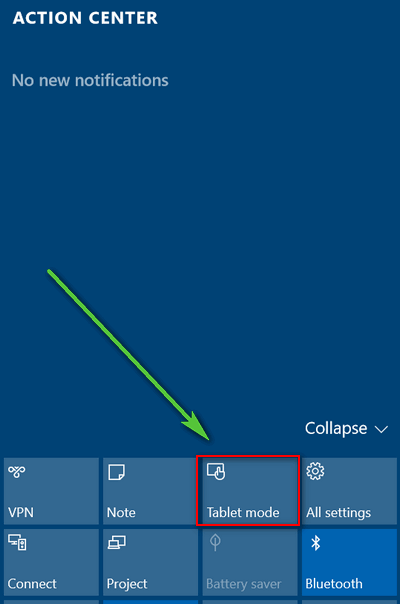
For others reading this, if Tablet mode is turned off, clicking Tablet mode in Action Center will turn Tablet mode on – clicking it when Tablet mode is turned on, clicking Tablet mode in Action Center will turn it off.
You can also turn Tablet mode on or off in Settings > System >Tablet mode.
—
Michele wrote back, “YAY! It worked! I’m so happy to have my computer back. Thanks so much, Michele”
You made it! Thanks for reading the extra questions and answers from Cloudeight InfoAve.



What is the name of the free software website that you all recommend? I couldn’t find it in my search of your newsletters but I probably used the wrong search names.
https://www.snapfiles.com/ Snapfiles has a free category – they also have paid software, but the freeware list is easy to find and navigate. Our second choice is MajorGeeks.