Yo! I plead guilty. I have 297 software programs installed on this computer. I probably use maybe 40. Of the 297 programs I have installed, I’ve installed about 240 of them to test for this newsletter. I’ve sacrificed my beautiful desktop for you, dear reader. I don’t mind though, I have fun playing with new programs. Rarely, however, do I follow my own advice and uninstall them when I’m done testing them – I figure they’ll come in handy someday, but they never do. So I have a computer full of junky programs that never made it as “freeware picks” – lying around on my hard drive, taking up space, and probably making my computer slower than it needs to be. I’ll remove them someday, whenever I get around to it.
Anyway, to make a short story long, of these 297 programs, 175 of them are out-of-date. And if I really cared about them and used them, I would want to keep them up to date. There’s normally a reason a developer issues a newer version – to fix errors, to fix a security issue, to add new features, to get relisted on software sites :). Mostly though, newer versions are better than older versions. So what if we told you we have found a program that lets you take an inventory of the software on your computer, check to see if there’s a newer version, and lets you download it – all without leaving the program.
We’ve found another gem, folks. Software Informer does exactly that – lists every program installed on your computer, checks for updates, tells you what version you have and what the newest version number is. If you want the newer version, just click the link in the program and you’ll be given lots more information about the developer and the program, as well as a link to the download page for the newer version.
The program does even more than help you keep your software program up-to-date. It lets you open any program you want from the list of installed programs on your computer. We’ll give you more on that later. Right now, we want you to welcome a very reticent software developer who would like to tell you about his program Software Informer. He’s very concise. You’ll like him – and his British spellings.
“Software Informer is a programme, whose primary aim is to give you the up-to-date information about the software you actually use. Whenever a more recent version of any programme becomes available, Software Informer notifies you and offers more information an update. It also allows you to keep track of comments and questions on corresponding software.”
In the image above, you can see all programs which are not up-to-date are shaded pink. Note also that Software Informers’ database includes over one million programs by over 300,000 developers. So, any program you’re using is fairly likely to be in that database.
Software Informer also doubles as program manager. You can open/run any program in your software list by right-clicking on it and choosing “Run (name of program)”. Or if you’re iconized, you can right-click on your start button and see all of your programs displayed as icons (see image below):
See all the pretty icons; where do they all come from? All the pretty icons; where do they all belong? I couldn’t show you all 297 program icons, there wasn’t enough room in this newsletter. So look up to see a little snippet of some of them. And, to be honest, I don’t have a clue what some of them are.
So, if you’d like a handy, free program to keep all your programs up-to-date – or at least give you that opportunity, you’ll love Software Informer. We did. That’s why we’ve named Software Informer our freeware pick of the week. Visit this page to learn more about and/or download Software Informer, and keep your programs up-to-date. Don’t be a sloth like TC.
Program Details
Software Informer
Windows XP, Windows Vista and Windows 7
32bit and 64bit
Keeps all your installed software programs up-to-date
933KB
Date tested: May 15, 2011
No Adware/Spyware and nothing bundled with this program


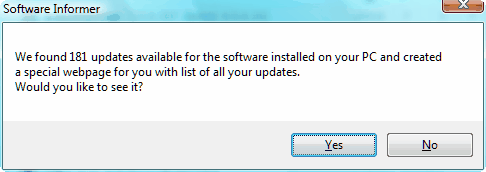
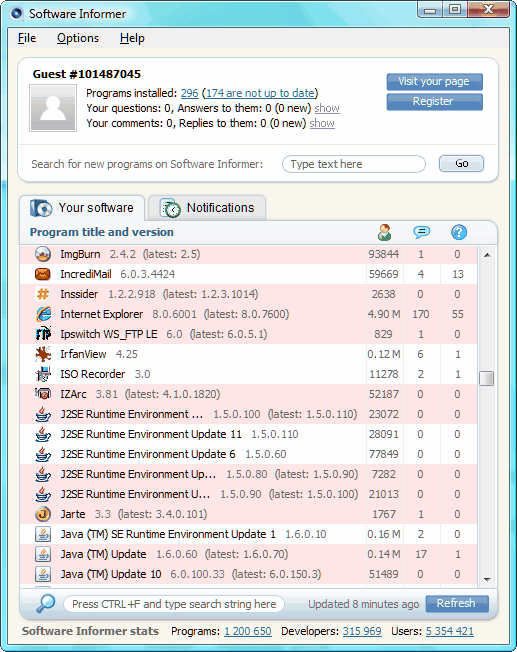
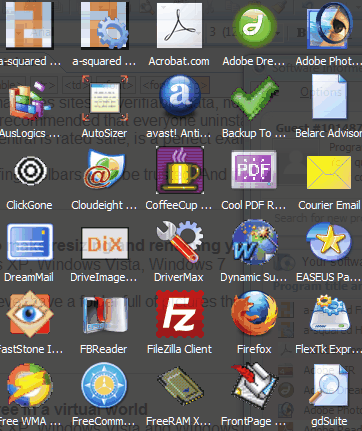
i’ve been using SI for about 8 months or more and love it. the one small downside i’ve found is they don’t always have the homepage for some of the updates they tag as needing updating. many times i’ve been able to go to the software homepage myself because i’ve bookmarked it. the upside is you can give SI the link to the homepage and they will add it to their very long list.
it’s a great little program that requires no special skills to use. i’m glad others will now be able to use it too!
MrsMo
I have been using Secunia PSI to keep my programs up to date. It works very well, and it’s FREE.
We recommended it several years ago. It’s free but it’s also very resource intensive. If you like it, that’s great. There’s nothing wrong with it.
I have been using Secunia PSI for a long time. It does basically the same thing only it does the updating for you and lets you know if your system is 100% or not. It’s also free for home users. Here is the web site.
http://secunia.com/vulnerability_scanning/personal/
Our experience with PSI is that PSI is very resource intensive. We did recommend it at one time and there’s nothing wrong with it, it is just a little heavy on resources. If you like it by all means use it. There’s nothing wrong with it.
Please explain what you mean by “resource intensive.”