Log In To Windows Without Entering a Password
This tip works on Windows 7, Windows 8, Windows 8.1 and Windows 10
While we think everyone should us a password (or a PIN in Windows 8x and Windows 10), but we can understand why some people don’t want to bother with it, especially those who live alone or only have one user account on their computer and trust those who has access to it.
To setup Windows so you don’t have to enter a password to log in, follow there easy step-by-step instructions:
1. Press the Windows key + R
2. In the Run dialog type netplwiz and press Enter.
3. The User Accounts dialogue box will be displayed.
4. Choose the User Account you want to change by clicking on it
5. Uncheck “Users must a enter username and password to use this computer” press OK. You will be asked to type your password to verify.
See?
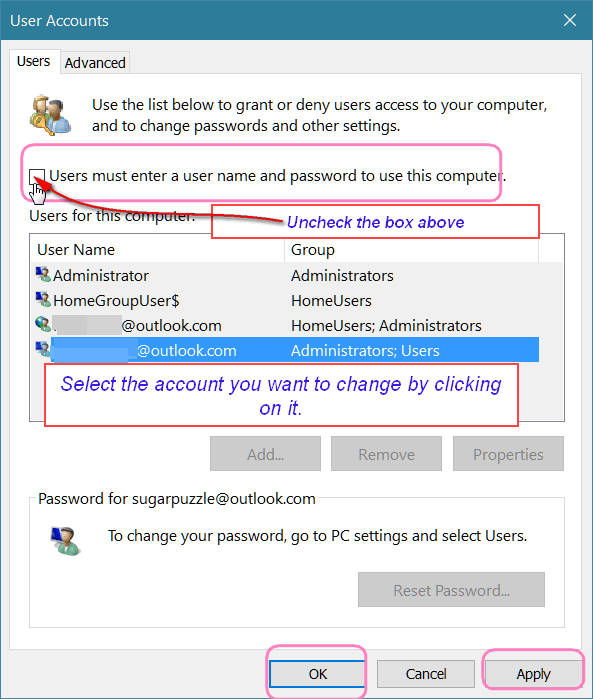
You’ll need to type your current password to confirm it. Then press Apply/OK. That’s all you need to do. Now reboot your computer — you won’t have to enter a password again unless you change this setting.

Cloudeight Direct Season Tickets $99 for one computer – $169 for two computers
Get one full year of unlimited Cloudeight Direct Computer Care for just $99. Regular price is $135. You save $36. Save $30 on 2-computer price. Get more information here.
Cloudeight Direct Windows 10 Pre-install Checkup $29.
Make sure your Windows 10 upgrade is successful without any unexpected upgrade problems. $29. Was $35 – you save $6. Get more information here.
Cloudeight Direct Computer Care Global Keys $44
Last week to get our Global Keys – good for ANY Cloudeight Direct Computer Care service. Keys never expire. They are good until you use them. This is the last week we will be offering Global Key. Get the details here.

