Password Checkup by Google
Most of the time, the only thing that protects you personal information and online accounts are your passwords. Yet 67% of people admit to using the same password for more than one account and over 40% of people use simple passwords like pet names, birthdates, or even using the word “password” as a password.
Over the years, we have tried to impress upon all of our readers the importance of using complex passwords and using a password manager to help you remember and keep track of your passwords.
We’ve recently discovered a free extension for Chrome – created by Google – that can help you identify unsafe passwords and/or passwords that have been exposed on the World Wide Web or on the dark web.
If you use Chrome and you have a Google Account (Gmail), we are recommending that you install this free extension to add another layer of security when you’re online.
Here is more information from Google about Password Checkup:
“Protect accounts that have unsafe passwords
If your password for a non-Google website has been exposed, the Password Checkup extension can help let you know. That way, you can change your password for at-risk accounts to help secure them.
Note: If we believe your Google Account password is unsafe, we’ll ask you to change it even if you don’t use the Password Checkup extension.
Get the Password Checkup extension
The Password Checkup extension works when you’re signed in to the Chrome browser on a computer.
On your computer, open Chrome.
Sign in to your Google Account.
Go to the Chrome web store and download the Password Checkup extension.
Follow the steps on your screen.
Turn the Password Checkup extension on or off
Note: Turning the Password Checkup extension off doesn’t delete info stored by the extension…”
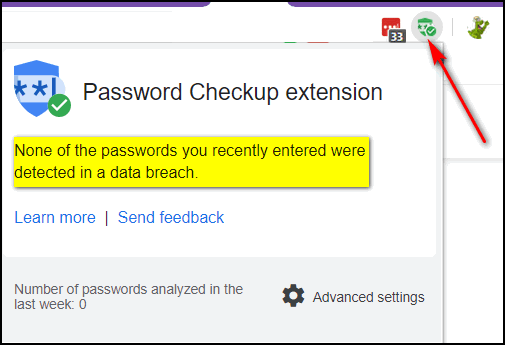
Password Checkup gives you the option to turn the extension on or off in Chrome by going to Settings > More tools > Extensions. You can also choose to ignore warnings for exposed or unsafe passwords. We do not recommend doing that.
Download the Password Checkup extension from the Chrome store.


Just for your information, I just added this to the Edge Dev browser and it install good. I started using this browser when you recommended it. Was always a Chrome fan now I have Chrome with Edge
TC & EB have spent many years adding advice to InfoAve daily and weekly newsletters.
The information relating to weak passwords has been advertised in many various venues.
The information has continued to be ignored by many computer users and from experience those users think a passwords are only to allow access to various sites, oblivious to the fact that the security of personal and private information is at risk, especially when they only use one simple password for every site.
In one year recently, Americans were defrauded of nearly one billion dollars, and in Australia with a much smaller population the amount was
half a billion dollars.
*Note: A currency exchange rate has not been applied.