Preview Almost Any File Quickly With QuickLook
QuickLook works with Windows 10
Imagine a free Windows Store app you can install that allows you to highlight almost any file in File Explorer and preview it just by pressing the spacebar. Press the spacebar again and the preview disappears.
And another nice feature of this app is when you are previewing a file you can press Enter again to open the file in the default app. For instance, if you’re previewing a PDF document, you press Enter to open it in your default app for PDF files.
The app is called QuickLook and we find it works exactly as described by its author. With that cool segue, we’re going bring in the author to tell you more about QuickLook.
Background
One of the few features I missed from Mac OS X is Quick Look. It allows user peek into a file content in a lightening speed by just pressing the Space key. Windows, on the other hand, does not has this handy feature … until now.
I am aware that several alternatives are already available on the Internet (e.g. WinQuickLook and Seer). Despite these options, I still decide to craft another one by myself, because they are either not being actively developed, lacks of variety, or asks for a amount of $$$.
Highlights
Tons of supported file types (full list here)
Fluent design (new in version 0.3)
Touchscreen friendly
HiDPI support
Preview from Open and Save File Dialog
Preview from 3rd-party file managers (see a list here)
Easy extended by plugins
Strict GPL license to keep it free forever
Here is a list of file types supported by QuickLook (obtained from the author’s site):
- Almost all image formats: .png, .apng, .jpg, .bmp, .gif, .psd, Camera RAW,
- Compressed archives: .zip, .rar, .tar.gz, .7z, etc.
- .pdf and .ai file
- Microsoft Word (.doc, .docx), Excel (.xls, .xlsx) and PowerPoint (.ppt, .pptx) files (requires MS Office installation)
- OpenDocument (odt, .ods and .odp) files (requires MS Office installation)
- Almost all audio and video formats: .mp4, .mkv, .m2ts, .ogg, .mp3, .m4a, etc.
- Comma-separated values file (.csv)
- Email and Outlook Email files (.eml and .msg)
- HTML files (.htm, .html)
- Markdown file (.md, .markdown)
- All kinds of text files (determined by file content)
- Other files and folders will be shown in an information box
Here are some screenshots of QuickLook previews.
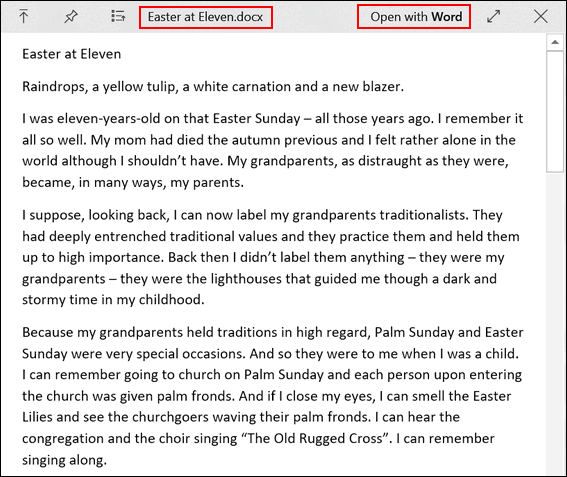
Above: A QuickLook preview of an MS Word .docx file.
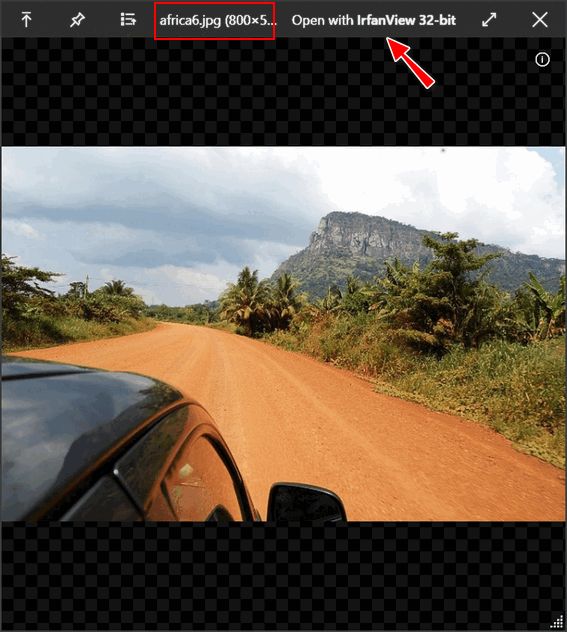
Above: A QuickLook preview of a JPG image file.
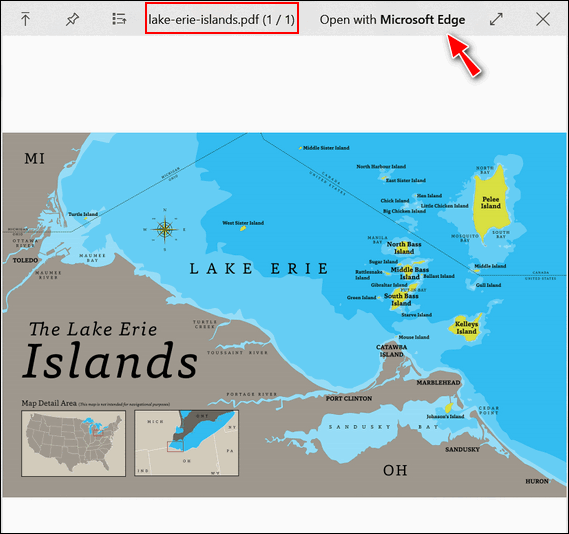
Above: A QuickLook preview of a PDF file.
OK… does QuickLook sound like something you could use? Here’s a link to the download page in the Windows Store. The app is free… of course.
If you like easy and quick, you’ll love QuickLook!
Note: Although this app comes from the Microsoft Store, it does not work in Windows 10 S or Windows 10 S Mode. It’s yet another inexplicable Microsoft incongruity.


Does anyone getting an app from the Microsoft Store need to have a Microsoft account?
Please advise.
You can download most free apps from Microsoft Store without having a Microsoft account. You can visit the Microsoft Store here and click on Software (in the menu) and the Windows apps.
I downloaded from windows store but now how do I install it?
Microsoft Store apps download and install in one operation. They’re not like desktop programs where you download then install them.
I don’t know the number/version of my new desktop/Windows 10. How do I find out what version it is? Thank you very much.
Right-click the Windows 10 Start button and click “Run”. In the run box type WINVER and press Enter.
This is FAN-fun-TASTIC!
A real time/frustration saver!!
THANK YOU, THANK YOU, THANK YOU!!!