Should You Upgrade to Windows 11?

We continue to receive emails from people asking if they should upgrade to Windows 11. And many of you are on the fence about updating from Windows 10 to Windows 11.
And Christmas is coming, some of you will be buying a new computer for Christmas – and you can still buy new computers with Windows 10 on them.
If you’re looking at new computers you’ll definitely want to go with Windows 11 because many Windows 10 computers cannot be upgraded to Windows 11 because they don’t meet the requirements for Windows 11. So, you certainly don’t want to buy a new computer with Windows 10 on it only to find out it can’t be upgraded to Windows 11.
So, should you upgrade to Windows 11 or not?
First, let us point out that Windows 10 will not only be safe to use until October 14, 2025, but Microsoft says it will continue to update Windows 10 and that includes adding new features to it.
We know for some of you there’s a feeling that you’re missing out on something if you’re not using Windows 11. That’s not necessarily true. If you can do all the things you want and need to do with Windows 10, and you’re not the kind of person who loves to be on the cutting edge, then stick with Windows 10. You’ve got plenty of time to use it yet – and you will continue to get updates and security patches.
We have Windows 11 because we have to have Windows 11. It’s our job to know as much as we can about all currently supported versions of Windows so we can help you whenever you ask for help.
I can honestly say, if it were my job to know Windows 11 inside and out, I’d still be using Windows 10 and I’d continue to use it. I probably would never see Windows 11 until I purchased a new computer or until I had to upgrade for safety reasons on October 14, 2025.
If you’re the kind of person who loves to learn new things and likes to stay on top of all things Windows, then you’ve probably already updated to Windows 11 or are seriously considering it. With all its hardware restrictions aside, Windows 11 is as fine a version of Windows as we’ve seen. It seems faster and more responsive than Windows 10.
But if you’re happy with Windows 10 and Windows 10 does everything you need it to do, we can there is no compelling reason you need to update your Windows 10 PC to Windows 11 even if its hardware meets all Windows 11 requirements. Windows 10 will continue to be updated and safe to use until October 14, 2025 – that’s about 34 months from now. So you’ve got a lot of time yet to use Windows 10 safely.
And if you like to be on top of things and your computer’s hardware supports Windows 11 – take the plunge. You’ll probably be glad you did. If your Windows 10 PC meets all the Windows 11 hardware requirements (to find out, run the PC Health Check already installed on your PC via Windows update or, if not, see this page), you can upgrade to Windows 11 by visiting this page. Windows 11 is free for everyone using licensed versions of Windows 10.
And if you buy a new computer with Windows 11 on it or upgrade to Windows 11 and want your Windows 11 computer to look more like Windows 10 or Windows 7, it’s easy to do. See this page to learn how.


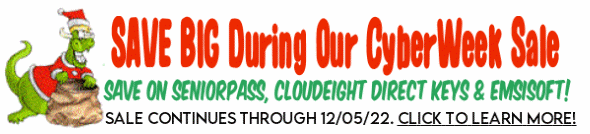
I wish I had read this before I had updated to Windows 11. I seem to have more problems finding old photos and files Microsoft advised me that I had had only 28 days before files would be deleted. I was then advised by a friend (computer whiz) I needed to go to Search-Explorer- photos (or name of old files) when all was revealed. Thank goodness
My laptop was just over a year old in the early spring when I attempted to upgrade as Windows kept telling me that I could. What a disaster!!! I honestly thought my laptop was done for. It would only boot up a few times after the installation, and when it did, nothing worked right. Even the clock didn’t work! The screen would turn black after a minute or so. I worked on it for hours. Nothing I tried helped. I remember shutting the lid at around 1AM because I thought my laptop was toast and I was exhausted. The next morning, for the heck of it I opened the lid and I had a desktop. But things still didn’t look right. I spent just short of 3 hours on the phone with Microsoft before Windows 10 was finally restored. My nerves were shot! After so many attempts before it finally succeeded, when we were finally finished, he actually asked me if I wanted to install Windows 11 again!!!! I gave a resounding “NO!–NEVER!–ABSOLUTELY NOT!–YOU’VE GOT TO BE KIDDING!!!” I most definitely will wait and get Windows 11 when I need a new laptop–Not before! I’m still experiencing a few minor glitches after that catastrophe–like when I encounter some videos on Facebook. The whole page starts jiggling and there are several pages on top of each other. I have to get out of it using Task Manager because neither the mouse nor the Escape button works. I never had that problem before Windows 11 infiltrated my machine.
I installed Windows 11, curiosity more than anything. I later uninstalled it because I was not that impressed with it.
I installed it again later, because of more tips coming out, and possible fixes, even though my gut feeling told me to leave it alone and wait. I was still shaking my head with Windows 11, but this time I just decided to change the things the way I wanted as much as I could. You either go back to Windows 10 again or try to fix the hand you dealt.