Y’all know about things like DropBox and other cloud-based storage systems, right y’all? I picked up the y’all from EB, she’s never lost her Southern drawl in all these years since she was a little girl growing up in the South in the 1940’s. 🙂 Some of you use DropBox and other such cloud-based storage systems and but there’s a new kid in town called Kumosync that just may change the way you think about online file storage.
You see, the problem with DropBox and the others is that while you can safely back up your precious files and folders you can’t do anything with them while they’re up there in the cloud. Yes they’re safe and you can retrieve them from the cloud, but you can’t work with them. This is where the new kid shines. Since Kumosync actually synchronizes your files and folders to your Google Docs account (and if you have a Gmail account or two or three you have a Google Docs account, trust me 🙂 ). So you can work with your files from whatever computer you happen to be using – even if you’re up visiting EB’s closely-guarded mansion and using one of her computers. You’re welcome to use my old broken-down but serviceable Windows Vista desktop if you like, but don’t complain about the Pop Tart crumbs, empty Diet Rite soda cans, and cobwebs. I’m busy and don’t have time for trivialities if you please. The point is – if you have a device which is connected to the Internet you can access and work with your files right from your Google Docs account — from anywhere. So you’re no longer tethered to your home computer or laptop. Go travel the world and your photos of your favorite restaurants are available to you 24/7/365 and you can even play around with them – maybe photoshop them a little – slide an image of EB in her cocktail dress into the scene or maybe add an armadillo to the table – whatever you like.
So you see, not only does Kumosync safely backup and store your precious files and folders in the cloud, it actually lets you access them and play around with them — even edit them from any computer anywhere even if you’re in Michigan! And all you have to do is sign into your Gmail account and click on “Documents” to access all the files and folders you’ve chosen to synchronize with your Google Docs account. And you know, of course, you can have more than one Gmail account don’t you? You can have two or three or four or…. and they’re free. And each account gives you Google Docs and over 7GB of storage space. So what’s not to like?
Another cool feature of Kumosync (and I’m getting so excited here I just had to go get another strawberry Pop Tart) if you’re working with files on your own computer – when you change a file on your computer that’s synchronized with Kumosync it’s instantly changed on Google Docs too. You don’t have to do anything – it’s synchronized instantly and automatically. Think of the possibilities! And since the program synchronizes bi-directionally, if you change one of your synched files on Google Docs it’s instantly changed on your computer. How cool is that?
And best of all Kumosync is free. It’s a small 3MB download and it works on 32bit and 64bit versions of Windows XP, Windows Vista and Windows 7.
I know you think I’m 90% blather and 10% substance but I really do try this stuff out and I really do find Kumosync insanely great. What’s not to like? Gmail accounts are free and therefore so are Google Docs accounts – and Kumosync is free. And I’m working for EB almost for free! Free! Free! Free! ‘
Here’s a screen shot to show you that I really do test this stuff:
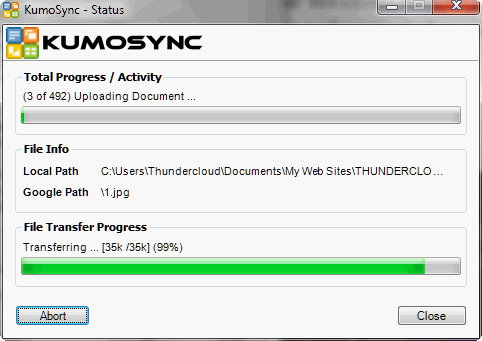
And now you’re all scratching your heads looking for the download link or some kind of ending to this article aren’t you? Come on, admit it! OK I will acquiesce to your demands. You can read more about Kumosync and download it from here: http://www.fieldstonsoftware.com/software/kumosync/index.shtml .
Just so you know, Kumosync works in 32bit and 64 bit versions of Windows XP, Windows Vista, and Windows 7.
How’d I do?


Downloaded the program – that went well – signed in with my Google account – that went well – added the files I wanted to sync – that went well – but after that it was all downhill !! The program ran for awhile then started telling me the files were too large for Google to deal with and/or it kept popping up and telling me it could not verify my credentials – needless to say the program has now been uninstalled – totally worthless for me.
Worked well for us – but we don’t use any third-party firewalls or extra-security settings that would interfere with synchronization. The program worked will for me. Sorry it didn’t work for you. You should contact the program’s developer for assistance. It’s been getting good reviews elsewhere too. If you’re using a 3rd-party firewall or something like Norton or McAfee – these can cause all sorts of problems with synchronizing.
Unless I am mistaken you need to install Microsoft Framework for Kumosync to work?
You have to install Microsoft NET framework for many things to work.
Highly useful article. Thanks.