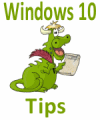Use Chrome’s Task Manager to Find Out What’s Slowing it Down
Use Google Chrome’s Task Manager to Find Out What’s Slowing it Down This tip is for Windows 7, Windows 8.1, Windows 10 (all versions) with Chrome browser installed. In Chrome, each open tab runs it its own sandbox to enhance stability. It’s not obvious there’s a way to see how much RAM and CPU resources each open tab… Read More »