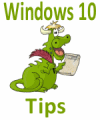Put Control Panel on Your Desktop Right-Click Menu
Put Control Panel on Your Desktop Right-Click Menu This tip is for Windows 10 (all versions – but especially handy for Windows 10 Creators Update and Fall Creators Update) Microsoft is bound and determined to get rid of Control Panel in Windows 10 and replace it with Settings. But not so fast. Many Control Panel items are still… Read More »