Test Driving the Epic Privacy Browser Browser
We get quite a bit of mail asking about VPNs, web tracking, private browsing, and other security-related concerns. When someone mentions a new browser, we check it out. We haven’t been very impressed with most of the new browsers – and it seems new browsers are released quite often. There sure are a ton of them out there.
While sorting through all the browsers available, one browser we tried did grab our attention. Not only does the browser appear to offer substantially secure and private browsing but it offers an easy-to-use and easy to turn on and off proxy. It allows you to choose the location you appear to be browsing from.
The Epic Privacy Browser proxy (VPN) feature currently offers the following locations:
U. S. East Coast (Default)
U. S. West Coast
Canada
UK
Germany
France
Netherlands
India
Singapore
We’ve been testing the Epic Privacy Browser all week and we’re quite impressed, although since it blocks tracking requests, 3rd-party cookies, and other tracking ploys, you may find it doesn’t work with some sites – the Epic Privacy Browser even has a solution for that.
The following information comes from within the Epic Privacy Browser itself and from the Epic Privacy Browser website. Everything they say they do, we’ve confirmed in our testing — except we could not get the video downloading feature to work with YouTube.
Always-On Private Browsing
The most comprehensive local private browsing in any browser. Always-On because we don’t believe in a private browsing “mode”. All your browsing should be private.
No Tracking
Eleven different ways from ID numbers to server-based services which can be used to know what you browsed
One-Click Encrypted Proxy
Click the red open socket icon to turn on Epic Privacy Browser’s built-in encrypted proxy. This hides your IP address (with a U.S -based IP) and encrypts all your data when you want to be very private.
Trackers & Third-party Cookies Blocked
Trackers are companies that track where and what you browse on the internet. They may associate your online data with offline data and sell your data and or use it to show you targeted ads. Epic Privacy Browser is the only browser that actively blocks thousands of trackers.
Integrated Video Downloading
Use the download arrow button at the top right of Epic Privacy Browser to download videos and audio from hundreds of websites including YouTube, Vimeo, Soundcloud, Facebook and many others. For some sites such as YouTube, Epic Privacy Browser creates a download button in the webpage itself.
Unified Button
In case a site you visit doesn’t work, you may need to adjust Epic Privacy Browser’s settings for that particular website. Click on the umbrella icon and try turning off one or more of Epic Privacy Browser’s settings for that site to make the site load correctly.
Epic Privacy Browser Search.in: True private search
Epic Privacy BrowserSearch.in brings you effective search results with privacy we trust because we operate it and needless to say we never track you nor save your queries. In Epic Privacy Browser, we always route your searches via our proxy which is another layer of privacy. We have tried to include other search engines in Epic Privacy Browser, but based on our inquires we are unable to trust nor to recommend any other search engine even other so-called private search engines.
Here are some technical details on Epic Privacy BrowserSearch.in’s privacy. Epic Privacy BrowserSearch.in always routes your searches via https (PFS — much more secure than ordinary https) so that your searches are protected from your ISP and general surveillance. Your searches are always routed through a built-in proxy so that your actual IP address never passes to any search server and thus we can’t know what you’re searching for. Since your query is encrypted, the proxy also doesn’t know what you’re searching for. Simply, your searches via Epic Privacy BrowserSearch.in in the Epic Privacy Browser Privacy Browser are virtually untrackable.
The Epic Privacy Browser Browser is certainly worth a look if you’re looking for more privacy while browsing the Internet. Can it replace your default browser? Yes…. but you may want to keep your current browser around because logging into Gmail, PayPal, LastPass, FaceBook and other sites that “recognize” you may not allow you to log in unless you verify your identity… but in a way that’s a good thing. It shows that the Epic Privacy Browser browser is doing what it promises -keeping you a little safer and protecting your privacy a little more than the average browser.
Here are some screenshots…
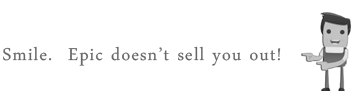
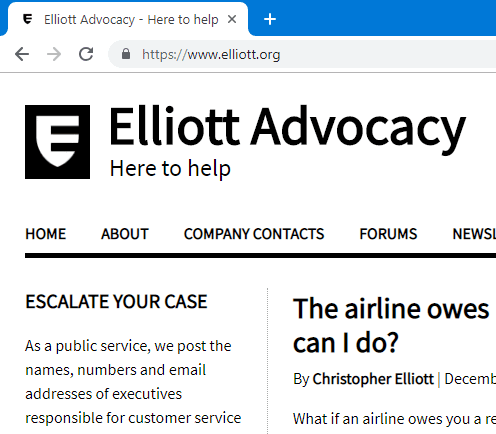
Browsing with the Epic Privacy Browser is so much like browsing with Chrome, I forgot I was using it. Above… viewing Elliott Advocacy’s website with the Epic Privacy Browser.
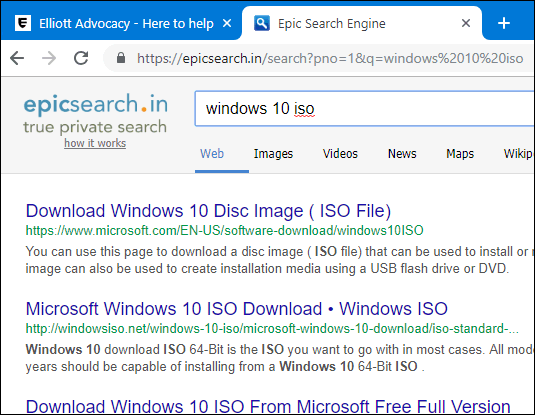
Above: Searching with Epic Privacy Browser’s “Epic Privacy Browserserch.in, true private search”, seems to work well. I didn’t compare its results to Google’s though.
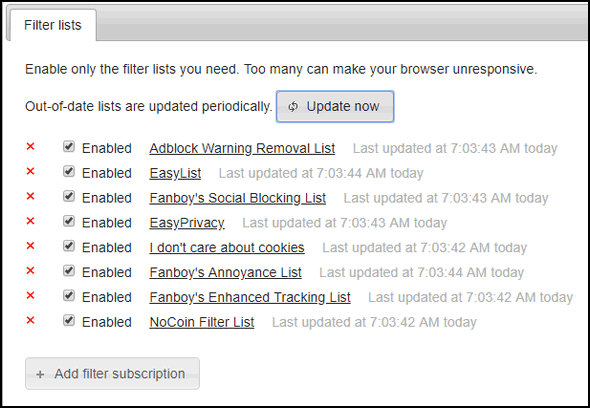
Above: The Epic Privacy Browser protects you from tracking many different ways.
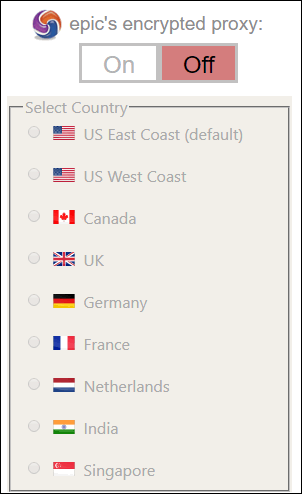
The Epic Privacy Browser’s Proxy feature is a VPN that is easy to turn on and off. You can appear to be from any of the countries you see above. Turn the proxy on and then choose a location. It’s that easy. When you turn the proxy off, you’ll be browsing from your actual location.
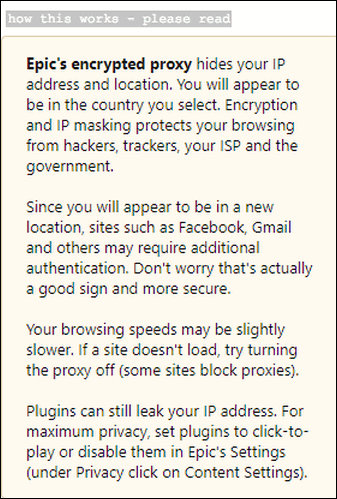
Above: The Epic Privacy Browser provides a simple, easy-to-read, explanation of its proxy feature. I like the way the Epic Privacy Browser describes the good, the bad, and the ugly about using the proxy feature.
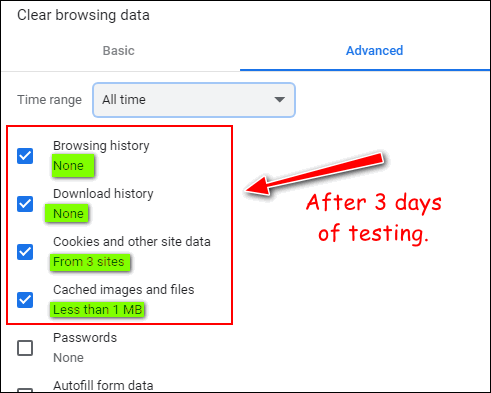
Above: After 3 days of using the Epic Privacy Browser, there wasn’t a lot there. I installed LastPass in the Epic Privacy Browser and LastPass made me prove my identity by clicking a link in an email from them.
The Epic Privacy Browser is easy to use and appears to do almost everything it says it does. If you’re looking for a browser that provides you with a lot of good security options and a no-baloney approach to privacy, give the Epic Privacy Browser a try. We think you’ll like it.
Update on February 15, 2020. Epic Browser no longer has the “Search-in” feature. It suggest you use a private search engine like Duck Duck Go, but strangely makes Yahoo the default search engine.
Read more about and/or download the Epic Privacy Browser here.
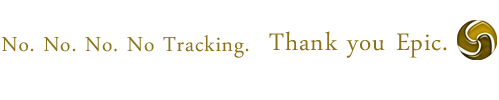
Reminder… No one and nothing can guarantee your privacy 100%. If you’re concerned about your privacy, get off the grid. The world is full of spy cameras, shopping clubs, street lamp cameras, license plate readers, licenses, tax forms, registrations, cellphones, and a lot of other things that suck up your personal information like bees suck up pollen. Most of us don’t want to go off the grid, even if it were possible. Nothing is going to keep you 100% safe and 100% private.


I suggest that a test with Epic by logging into the BBC iPlayer and ITV in Britain is successful.
I have tried several VPN’s in the past, including Opera, and all are geo-blocked by both TV stations.
In Australia I use ExoressVPN which is located in the British Virgin Islands and connects to iPlayer
and ITV every day without fail, also TV stations in America.
I can connect to USA, Britain, Canada, Hong Kong, Singapore, Germany, France, and
other Netflix available countries.
The membership cost of ExpressVPN is under AUD$2.00 per week ($99.00 per annum) and for all Netfix
locations the only cost is AUD$11.00 per month and with my email address and password
I am able connect to every Netflix program.
Thank You.
This does sound like a very secure browser. So would it be safe to use it for saving your passwords?
I would never save passwords in a browser. LastPass stores them encrypted and with a master password and it’s free.