The Anatomy of a Scam
We featured this article several months ago, but we are reprising it because so many people are again getting hooked by scams just like the one we describe in this article. We don’t want it to happen to you. Knowledge is power and knowing what to do if scammers try to trick you can save you a lot of misery and trouble.
We work on dozens of PCs each week, and we can tell you from personal experience there are a lot of people getting scammed every day – and not just for a couple of bucks – but for hundreds of dollars.
Sometimes we tend to think people get a little careless on the internet at times, and we’re sure they do – all of us do.
Recently we got a taste of what a lot of these poor folks who get scammed out of hundreds of dollars run into on the web. And it’s not pretty and it can be scary – unless you know what to do.
This morning, I (TC) was going to a site I visit quite often when suddenly I noticed a horrid beeping coming from my laptop speakers – the dire beeping of a dying hard drive, a terribly sick PC or some other unseen and unknown computer malady, were my first thoughts.
I looked up at my browser and this is what I saw:
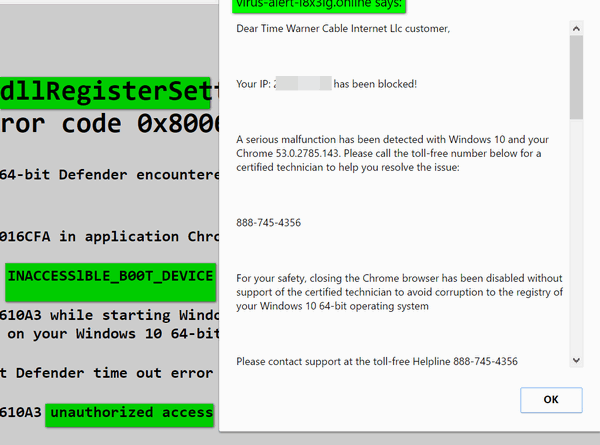
Notice at the top of his screenshot that it says “Virus alert” and in the background it looks like a computer screen (my computer screen) with a bunch of fatal errors being displayed.
This kind of sleazeball scam with all these dire warnings, awful computer noises, and a browser that you can’t easily close, is a scam designed to scare those are no computer savvy. When they panic, they don’t think, and they call the toll-free number.
But they can’t fool you, I tells ya! YOU can beat these slimeballs.
Notice above, that my real Internet Service Provider (ISP) and my real IP address are displayed. I imagine causes panic in those who don’t know that every browser broadcasts your IP address, location, your ISP (and a lot more information about you). If you don’t believe me, just visit http://www.whatsmyip.org/ and see how much data your browser broadcasts about you. Will all this info being broadcast from your browser constantly, it’s really easy for these scammers to tap into that info stream and make these scams look personal – and that’s easy to do since they do have your ISP, your IP address, your operating system and the name of the browser you are using. It’s all very convincing and it’s all used to trick you into falling for a scam. Despite their efforts to make it seem very personal by showing you that they know your IP address, browser & operating system, and the name of your ISP, you’ll notice they don’t say “Dear TC”, “Dear Charles”, “Dear Sally”, etc., they just say “Dear Time Warner Cable Internet Llc Customer”. They misspelled LLC as Llc as well. “Dear customer” is almost always a dead giveaway that something is not right.
Then they tell you that “for your safety”, you won’t be able to close your browser unless you call their toll-free number and talk to a “certified technician”. More like a certified slimeball!
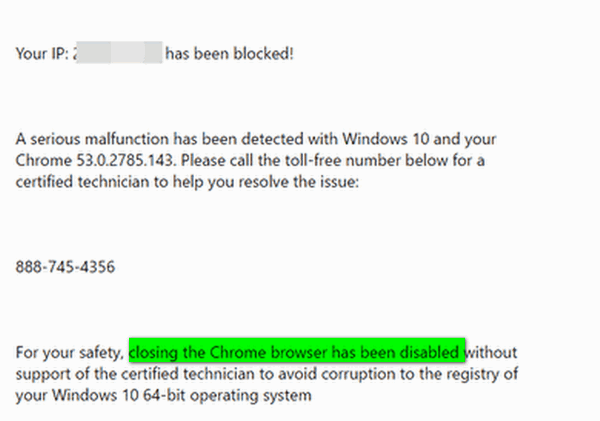
And sure enough, when you try to close your browser, you can’t close it. Instead you hear more awful grating beeping sounds. All this is, of course, intended to alarm you , make you stop thinking and panic, then get to you to call some slimeball company’s toll-free number.
And… if you do call, they’ll set you up – really set you up. When you call their toll-free number, they will set you up to connect to them so they can “analyze” and “fix” your computer. And of course, they’ll run fake scans on your computer showing a litany of fake malware and viruses they will claim are destroying your data and your PC.
They’ll show you hundreds, sometimes thousands, of fake files that they will say are infecting your computer – and for just $99 or $199, or even $299 – they can clean all this bad stuff off, fix your computer, protect your identity and save your computer from a terrible fate. And sadly, many people, pay the slimeballs. We have known people who have paid up to $500 these scumbags (fortunately, we we able to help them get their money back).
There are a lot of lessons here… and several ways you can beat these scammers. Remember these things:
Scammers are not stupid:
If you panic, you’re going to get scammed Keep your head- it’s only a PC not a life.
Microsoft nor any other legitimate computer repair company is ever going to show you a warning like the one above – not now, not tomorrow, NOT EVER. If you see a popup like that, that tells you your computer is infected or has serious errors or both and/or asks you to call a toll-free number. DO NOT DO IT.
CLOSE YOUR BROWSER IMMEDIATELY.
HOW TO CLOSE YOUR BROWSER IMMEDIATELY: You probably won’t be able to close your browser the normal way (by clicking the X at the top right corner of the browser or by right-clicking the browser’s icon in the taskbar and choosing “Close window”. But you can close your browser if you do not panic and do one of the following:
a.) Press the ALT key plus F4. I pressed ALT + F4 twice.
b.) Press Ctrl+Shift+Esc and open task manager. Right-click on each instance of your browser that you see and choose “End task” – disregard the Windows warning about losing data, etc.
c.) Press & hold down the Windows key and tap the R key. In the Run box which appears type SHUTDOWN /R – this will restart your computer. You may see a warning that certain programs are open and need to close before you restart – do not click Cancel. Let Windows close all programs and reboot.
d.) If nothing else works, completely power off your computer using the power switch, and leave it off for a couple of minutes. then turn your computer back on.
Tech support scams are everywhere. No anti-malware or antivirus can stop you from picking up the phone and calling a tool-free number. But you can protect yourself. Never panic. When people panic, sometimes they don’t think clearly. And remember that these scumbags are smart… but you are smarter. Think ahead. Be prepared for something like this, so if this happens to you, you’re ready for it, and you know exactly what to do.
Always use common sense. NEVER EVER call a toll-free number which appears suddenly while your browsing the web. Never give these slimeballs your credit card number. Never give them access to your computer by allowing them to connect remotely.
Look carefully at the pictures shown above and familiarize yourself with them. Most online tech support scams use similar tactics. Then follow the tips in this article, and you’ll know how to get yourself out of a situation like this if it ever happens to you.
Please don’t let these slime balls steal your money or ruin your computer. We hope this helps you and that now you know what to do.

Donations help us continue our mission to keep you informed, separate the truth from the hyperbole, and help you stay safer online. We provide support to thousands of people. Every week we help dozens of people via email at no charge. Thanks to donations, we do a lot more than provide this free newsletter. We help you recognize online threats, fight for your online privacy, and provide you with the knowledge you need to navigate the Web safely, and help you get more out of your PC. Help us keep up the good fight with a small donation.
It’s the beginning of a new year, and we really need your support. We hope you’ll take a few minutes today and help us with a small donation.
After you donate, you will receive info on how you can become a Cloudeight Booster.
Help us keep up the good fight with a small donation.
We would really appreciate it.


Yep, I got that call. Thankfully I didn’t call them. I couldn’t close the page so I hit my old standby..alt+control+delete and finally just shut my computer down. Thanks for the tip as right after I shut it down I still was not certain I did the right thing but nothing happened to my machine afterward so thought I did the right thing.
Thanks for the tip. I copied your directions and printed it, in case something happens in the future. Suggest others do the same. J.P.
Hi TC
I have another scam to mention
It’s the you’ve won an iPhone via email
It came through my husband’s computer and he’s not very computer literate but I have taught him some basics about what not to do with emails that sound strange
So he asked me if I had entered a contest for a free iPhone as he knew he didn’t and I said no.
So I Googled “win an iPhone email scam” and came up with so much information about this saying it was an identity fraud scam.
I deleted that email and then emptied the trash folder.
We’ve had two of those this past week.
I hope we don’t get any more
Yup, this happened to me sometime in January. I was on a safe site or so I thought. I was on Pinterest and clicked on visit to read more about the article that I was following. I clicked on visit, I was reading the article and bam this scam popped up and yes it froze my PC. I could not X out. I shut my PC down.
I have been receiving Cloud 8 emails since Windows 95. I have been reading your emails for over 17 years. I enjoy your emails very much and have learned a great deal from them. Thank you and Keep up the great work.
I know you have a lot of readers in the over 55 group like myself (over 65) and would like to share this scam that is going around. I got a call from “Medicare” telling me that there is a “new” plan in place where I can get a back brace or knee brace free of charge including shipping. All I had to do was give them for the back brace was my height, waist size and which height brace I wanted. Then they described the 3 different types of knee braces available. It was very convincing. All I had to do was provide them with my Medicare number, MedEx number if I had one, date of birth and social security number along with shipping address. Because I have listened to you all these years, I thought, if they called me from Medicare, they should already have all that info. I knew right then and there this was a scam. Please let your elders know about this one. They are very smooth. Watch out.