The Clipboard Manager in Windows 10 Version 1809
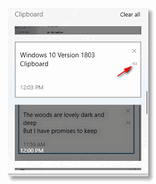 We posted an article about the new enhanced clipboard manager that’s included in the new version of Windows back in early October after Microsoft released Windows 10 Version 1809 (October 2018 update). Right after we posted it, Microsoft suspended the update because of major problems with it. It was eventually re-released in early November and is gradually rolling out to all Windows 10 users. If you have not gotten Windows 10 Version 1809, it’s coming – it may make take another month or two for everyone to get it.
We posted an article about the new enhanced clipboard manager that’s included in the new version of Windows back in early October after Microsoft released Windows 10 Version 1809 (October 2018 update). Right after we posted it, Microsoft suspended the update because of major problems with it. It was eventually re-released in early November and is gradually rolling out to all Windows 10 users. If you have not gotten Windows 10 Version 1809, it’s coming – it may make take another month or two for everyone to get it.
But now that more and more have been updated to Windows 10 Version 1809 (or will be shortly) this is a reminder that Windows 10 has a new enhanced Clipboard – and it really works well.
After 20+ years of the same old Windows clipboard, and dozens of freeware clipboard enhancing Clipboard managers later, Microsoft has finally updated the venerable old Windows clipboard and enhanced it.
This tip applies to Windows 10 version 1809 (October 2018 Update) and subsequent versions of Windows 10. If you’re not sure what version of Windows 10 you have, type “Winver” (without the quotes) in taskbar search and press Enter.
If you’re using Windows 10 version 1809 here’s how to activated the enhanced Windows 10 clipboard:
- Open Settings (Windows key + i ) or Right-click on the start button and click Settings.
- Click on System then click “Clipboard”
- Turn the switch under “Clipboard history” to “On”.
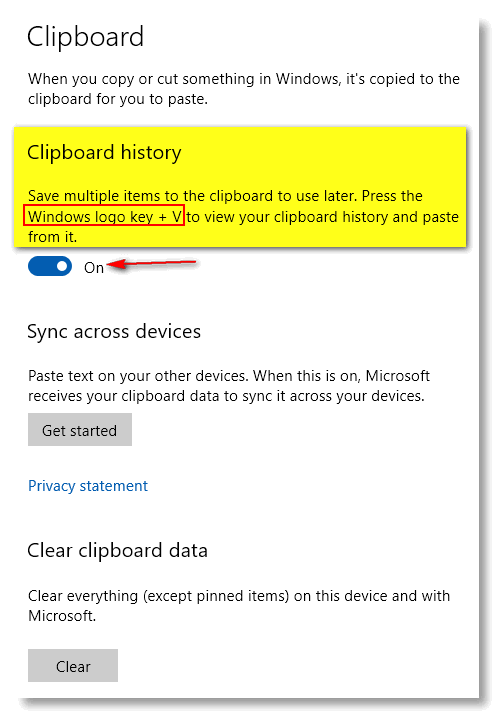
- To view your saved Clipboard items, press Windows Key + V. This will bring up the clipboard view. You can paste anything saved to the enhanced clipboard by clicking on the item. And if you want to save something to your clipboard to use over and over – for example an email signature, just pin the item to you clipboar by clicking on the “pin” icon. Once pinned it will stay on your clipboard until you unpin it. Clearing the clipboard will not remove pinned items.

- On the screenshot above you can see that images and text are saved to the clipboard when copied. The time stamp shows when the clips were saved, but the time doesn’t show when you paste an item.
We think you’ll find Windows 10’s enhanced clipboard a big improvement over the old Windows clipboard.


I still use Ditto that you recommended years ago.
Ditto for me too! However I will give the new Windows 10 version a try.
I typed Winver and found my version is 1803 Build 17134.471
I then checked for updates and found I am up to date as of today
If 1809 has been released,and I have auto updates, how can I convince dear Microsoft to download the latest version?
Thank you for your constant advice & help
Les
Read this reminder — if you click “check for updates” you risk installing beta updates that have not fully been tested yet. So, not a good thing to do.
Windows 10 Version 1809 is being rolled out slowly- on purpose. It’s only been our just over a month (though it’s called the October 2018 update, it was only out for 5 days in October before MS pulled it. It was released in the first week of November, and it’s still rolling out. There are hundreds of millions of PCs running Windows 10, and it will take months for everyone to get the update.
If you don’t want to wait, you can update anytime you like by clicking “Upgrade now” on this Microsoft page. Make sure you do this sometime when you won’t need your computer for several hours. Version updates can take from 45 minutes to six hours.
Hi TC & EB,
If our local flowers and plants supplier sold their products with bugs in them they would soon be out of business.
I wonder if Microsoft employees still receive a wage for faulty workmanship, Mr & Mrs J. Public would not be rewarded for the same, marching orders to the exit would be implemented immediately.
So ver 1809 is the so-called October update. I was wondering as I just received it and it was installed before I realized what it was. I got a notification that I had an update ready to install and when I went to check I closed all my open programs and clicked on the ready to install and then went to bed. By the next morning the monitor had a black screen with the rotating circle so I left it for while. Well after a couple of hours I thought this BS, I had things to do, so I went ahead and shut down the computer and then restarted. After several minutes the computer finally restarted, and after the restart I checked the update settings and found that it still had to install the updates so I left it do that. When I finally was able to check the did a check of Winver and I find I now have the 1809 update. So it is safe to assume that I have finally received the October update, but what happened to the 1903 version? I am really curious. Should I get the download for my wife’s computer. She doesn’t think she wants the update, but I can’t find it to be a mistake, it’s running fine on my computer. What do you think Cloudeight?
Anthony,
Here’s how Windows version numbering works:
Version 1703 Creators Update (April 2017)
Version 1709 Fall Creators Update (October 2017)
Version 1803 April 2018 Update (May 2018)
Version 1809 October 2018 Update (November 2018)
Above, you can see the last 4 Windows 10 version updates along with the month/year they were released in parenthesis. As you can see, the version numbers are sequential, version 1903 has not been released. If Microsoft keeps the current numbering system, version 1903 should be released sometime in April or May of 2019.
Hope this helps. Merry Christmas.
Hi TC & EB:
I have a Windows 10 computer 1709 now along with my 7 which I like much better.
Anyway before I read your article on when to update stuff I updated 1803 and on Dec. 11 I also updated 1809 some stuff successfully and some failed. Should I leave it alone or try deleting the updates before I get myself into trouble, which you people know I seem to have a pension for doing. It seems to be working okay for me I think, although it won’t let me make a backup disc.
Want to wish you both a very Merry Christmas and a Happy Healthy and Prosperous New Year.
Bev.
Windows Updates on Windows 10 generally correct themselves given time. If your computers are working and serviceable, I would leave them alone.