You have Windows Media Player (WMP). Yes you do! But then you have to download something else to play Quicktime, and something else to play 3GP files, then something else to play RealMedia files, then something else to play some other kind of file. Oh yes, you might be able find “codecs” for Windows Media Player, but you know, it’s not so easy – and some codec sites are also not good for your computer – some distribute malicious files.
So what’s a person to do? You can install one media player that handles almost all audio and video formats – and never have to worry about QuickTime taking over your computer – or installing RealPlayer which is just shy of badware in our book.
“If you’re looking for a really great media player that will play almost any kind of audio/video file you can possibly have on your computer, you need to give The KMPlayer a try. It’s free.
The KMPlayer is a versatile media player which can cover various types of container format such as VCD, DVD, AVI, MKV, Ogg Theora, OGM, 3GP, MPEG-1/2/4, WMV, RealMedia, and QuickTime among others. It handles a wide range of subtitles and allows you to capture audio, video, and screenshots in many ways.
The player provides both internal and external filters with a fully controlled environment in terms of connections to other splitters, decoders, audio/video transform filters and renderers without grappling with the DirectShow merit system. Internal filters are not registered to user’s system to keep it from being messed up with system filters.
The KMPlayer includes almost all the essential decoders required for media playback. Furthermore, to get beyond the limitation of internal decoders, the external ones such as commercial h.264 decoders or cyberlink/intervideo audio decoders can be specified, so that KMP works optimally by the users’ own customization. Even though the KMP is based upon directshow structure, it supports Winamp, Realmedia and Quicktime by the internal logic. Thus, it is possible to specify where to try to connect firstly the media in preferences.
In short, the player provides a strong hybrid structure efficient for interconnecting various directshow filters, winamp input & dsp plugin, and internal filters. The most outstanding feature is that the player has the full control of filter connections to prevent a media playback from being messed.
The player can set multifarious audio and video effects, slow down or increase playback speed with regular tone, select parts of a video as favorites, do an exceptionally powerful A-B repeat, remap the keys of remote interface for HTPC including overlay screen controls, change a skin dynamically depending on a media type playing, and many more. It is completely customizable thanks to a wide selection of skins and color schemes, and the configuration options are extremely extensive.
Dive into the fantastic stage of The KMPlayer for the professionals! You’ll be definitely fascinated by the way of working through every part of its rich functions. May the Force be with you!!!”
The KMPlayer is rated 5-stars by C|Net and adored by audiophiles and videophiles everywhere. We’re believers. You will be too. But you have to download it first – right? Well, we’re going to send you to C|Net because KMPlayer’s site is too confusing. Really. You can read C|Net’s review and/or download The KMPlayer from here.
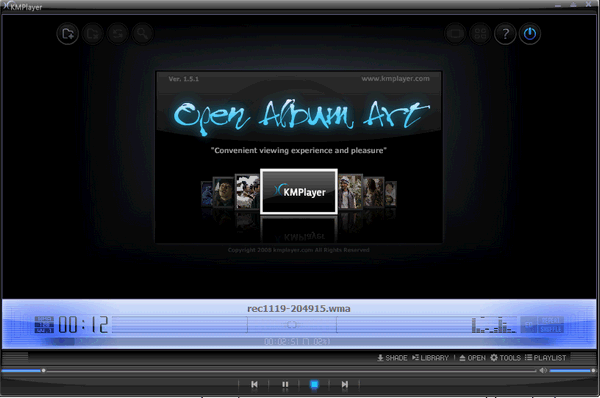
The KMPlayer plays them all. Read more about KMPlayer and/or download it now.
KMPlayer works on 32bit and 64bit versions of Windows XP, Vista and Windows 7.


HAve donloaded KMplayer and tried with WMV files – the picture qulaity is terrible and I have no sound.