There’s Nothing Mickey Mouse About the Night Light Feature in Windows 10
How many of you knew Windows 10 has a very nice night light feature? I am going to guess not many. Maybe that’s because in earlier versions of Windows 10 the Night Light feature was not very good. But it’s good in later versions of Windows (Version 1803 and newer), and if relieving eye strain is something you’re interested in, you’ll want to read on, I tells ya!
Scientists and, I guess, ophthalmologists, and others who study eyes have warned about the damage the blue light emitted from computer screens can do. I never really understood this because the sun sprays the earth with tons of blue light. Now, I’m no scientist, but I’ve done some reading and it seems that most eye people (and maybe even The Crawling Eye) agree that overexposure to blue light is not a good thing.
I know you’re raising your eyebrows and pounding your desktops in anger and saying to yourself, “There goes that TC again. He don’t know grammar good, and now he’s telling us about eyes! He should stick to computers…”
Hmmm…
Well, some people DO know about the eyes, so I shall offer you a quote from the experts at AllAboutVision.com. If they don’t know eyes, then who does?
Key points about blue light
Like ultraviolet radiation, visible blue light — the portion of the visible light spectrum with the shortest wavelengths and highest energy — has both benefits and dangers. Here are important things you should know about blue light:
1. Blue light is everywhere.
Sunlight is the main source of blue light, and being outdoors during daylight is where most of us get most of our exposure to it. But there are also many man-made, indoor sources of blue light, including fluorescent and LED lighting and flat-screen televisions.
Most notably, the display screens of computers, electronic notebooks, smartphones and other digital devices emit significant amounts of blue light.
The amount of HEV light these devices emit is only a fraction of that emitted by the sun. But the amount of time people spend using these devices and the proximity of these screens to the user’s face have many eye doctors and other health care professionals concerned about possible long-term effects of blue light on eye health…
If that was not enough information for you, be my guest and read more. Go ahead! Saturate your brains with eye information and, hopefully, good grammar too while you’re there – cuz you ain’t gonna find it here.
But what you will find here is more information about Windows 10’s Night Light feature… and important stuff like how to turn it on, how to adjust it and how to make it switch on and off automatically. That kind of stuff I can do!
1.) Open Settings (Windows key+i) or right-click the Start button and click Settings.
2.) Then click on System > Display. In Display click on Night Light settings. See?
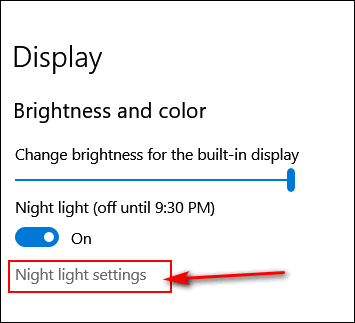
3. Click “Turn on now” to set up Night Light.
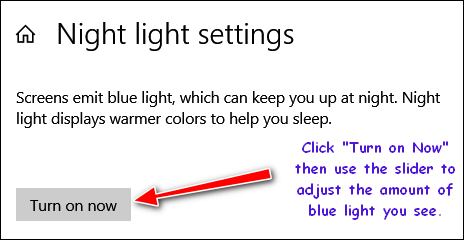
4.) Adjust the amount of blue light you want to get rid of by sliding the slider to the right. The farther to the right you move the slider the less blue light your screen will emit. If you go crazy and move it all the way to the right, your screen will have an ugly red cast. So, don’t go crazy here.
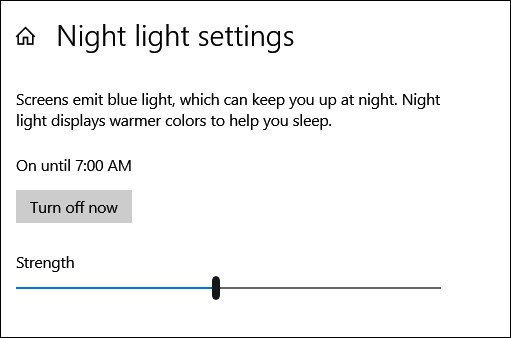
5.) In a nutshell. Everything you need to know about turning on Night Light and setting it up is in the screenshot below. Look at all those notations in orange and purple. You can set up Night Light to come on at sunset and turn off at sunrise. Windows knows when the sun goes down on you! Or you can take control like I did, and set up specific times you want to reduce the amount of blue light coming at your eyeballs from your screen.
I found my happy zone as far cutting down on the blue light coming at me from my laptop screen to be about in the middle – at 42 (see below). That’s moving the slider just about to the midpoint.
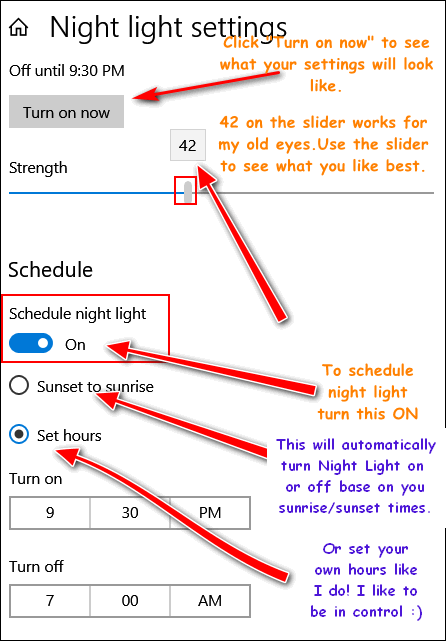
OK. Now there’s no reason to be downloading any screen dimmers or blue light killers because Windows now has a pretty good Night Light built-in.
Now, EB, where’s that brand new Mickey Mouse night light you promised me?


Thank you SO much for the info about the night light feature! Often I don’t come to my computer in the evening simply because I know the effect the blue light has on sleep. Hopefully, this will solve my problem and some of my work can be accomplished “after hours”.
Unfortunately, on my computer which is Win 10 Pro, 1903, the only setting I have for Night Light is that it is on until 7:01 AM. I don’t have the other settings you showed us.
All Windows 10 Version 1903 Home & Pro have the same settings. Send me a screenshot of what you see.