Three Tips Tuesday > Part Five
It’s Three Tips Tuesday and time for more quick and easy Windows tips.
1> Bring up the Lock Screen in Windows 10 and Windows 11
Pressing the Windows Key + L key will bring up the lock screen. And if you use a password Windows Key + L will “lock” your PC until you enter your password or PIN.
2> Open Task Manager with a keyboard shortcut
Press CTRL+SHIFT+ESC to open Task Manager.
3> Hide all open windows in a hurry
To quickly clear all open windows from your screen, press the Windows Key and the M key; to reopen them, press Windows Key+SHIFT+ M.
Bonus tip for Windows 11
Notepad now has tabs. Try it! Type Notepad in the taskbar search and press Enter when you see Notepad appear in the search results.
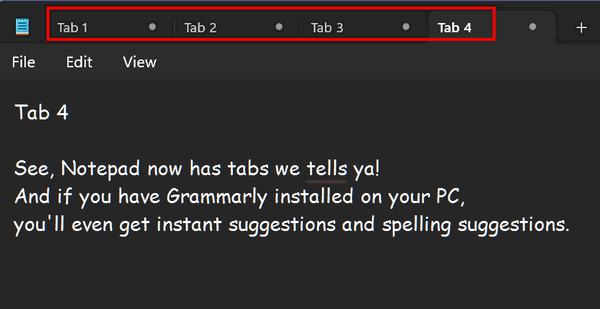
If you have Grammarly installed on your PC (even the free version) it works with Notepad to help you write better by pointing out spelling errors (see “tells ya” above) and helps with word choice, grammar, and clarity.


 ‘
‘