No, we’re not teaching you how to be a hacker. We’re going to show you a way you can get into Windows (hopefully on your own computer) if you forget your password. This method is really simple and almost anyone can do it – and no, I’m not being snarky. I can’t EVERYONE can do it, because sure enough someone, somewhere will say we’re crazy (or snarky) and we don’t what the heck we’re talking about. But for MOST of you this is an easy way to find your Windows password in case you forget it. Or let’s say a friend forgets his or her password, you be the super geek and come to their rescue. When they see how easily you cracked their password they’ll never let you come near their computer again … and they may very well get snarky. That being said, we think this is a good tip to file away for a rainy day when you’re locked out of your Windows computer because you cannot remember your password.
How to do it:
First thing you need to do is download and burn the Ophcrack Live CD to CD. Remember: download the Vista/7 version if want to get a password to a Windows 7 or 8 computer. After you’ve burned the CD, place the CD in the CD/DVD drive. Shut your computer off at the switch and wait a couple minutes, then turn it back on. When you see “Press any key to boot from CD…” press a key- any key. You will be booting up from the Ophcrack Live CD. It make take some time to boot from the CD. When your computer has booted from the CD you’ll see a desktop-like interface and Ophcrack will start attempting to crack the Windows password. It should crack the password but if it does not, try using “Text Mode” from the original menu.
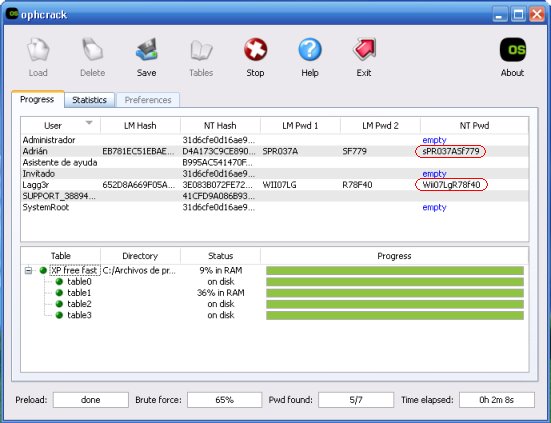
Patience. This may take a while and you will see various password pop-up at the top of the window. If it finds the password you need to unlock Windows it will tell you. Once it finds the password (s) you need to start windows, write them done. Now remove the CD from the drive and shut off your computer. Now start Windows normally and enter the password Ophcrack found to log into Windows.


XLNT tip!
I found Ophcrack some 5+ yrs ago after receiving a supposedly refurbished computer from woot. It still had the former owner’s CD in the drive, btw, but more importantly it would not load Windows Vista w/o a password. I spent an entire Christmas Day searching for an answer, and then I found Ophcrack…worked like a charm!
Just last year, a dear friend died unexpectedly. He left me his music and his studio computer was shipped to me. I knew all of his online passwords, but not the one for his PC. Ophcrack saved the day! It was a complex password too, one I’d never have guessed. 😉
Have used this for years, works great unless some files are corrupted, then it is a major process using other procedures to crack the password.
Has anyone got this to work on Windows 7? There seems to be something missing from the download.
Yes..we got it to work very well with Windows 7 (64-bit).
Ophcrack doesn’t work if your password is too complicated. If I have no luck with Ophcrack, I will use PCUnlocker to clear the password instead of cracking it.
I can’t imagine losing my password so many times that it would be worth $30 to buy PC Unlocker. We are not advocating breaking into other people’s computers,so I cannot imagine how a home user could forget his/her password so many times that they’d need to spend $30. All they need to do is make a password reset disk just in case they are locked out. It’s free and can be done anytime. Of course, this won’t work if your attempt is to access computers other than your own.
Hello!
Will this tool work to crack windows 10 password? If ‘No’, do we have any other tool which can crack windows 10 passwords?
Thank you in advance!
I suppose so we have not tested it with Windows 10 – you should check with the developer. If you use a Microsoft account there’s no reason to crack a password – you can reset your Windows password online.
Hello Infoave,
Thank you for your quick response! I don’t want to reset or change the current passwords. I just want to know the current password for all the user accounts in windows 10. Is there any tool on web by which i can accomplish such task?
Thank you!
V. S.